Preparing for Use
R&S
®
FPL1000
24Getting Started 1323.1602.02 ─ 07
Additional battery packs (R&S FPL1-Z4)
In addition to the internal battery pack option (R&S FPL1-B30), spare battery
packs are available for the R&S FPL1000 (R&S FPL1-Z4). You can exchange the
batteries while the R&S FPL1000 is running, as long as one battery remains in
the instrument. However, it is not recommended that you operate the
R&S FPL1000 with only one battery for a longer period. Additional battery packs
can also be charged using the external battery charger option R&S FSV-B34.
4.6 Switching On or Off
Table 4-1: Overview of power states
Status LED on Power key Position of main power switch
Off
gray
[0]
Standby
orange
[I]
Ready
green
[I]
To switch on the R&S FPL1000
The R&S FPL1000 is off but connected to power.
1. Set the switch on the power supply to position [I].
See Chapter 5.2.2, "AC Power Supply Connection and Main Power Switch",
on page 43.
The LED of the Power key is orange.
See Chapter 5.1.2, "Power Key", on page 36.
2. Press the Power key.
See Table 4-1.
The LED changes to green.
The instrument operates on battery, DC, or AC power, whichever is supplied.
The R&S FPL1000 boots.
After booting, the instrument is ready for operation.
To shut down the R&S FPL1000
The R&S FPL1000 is in the ready state.
► Press the Power key.
Switching On or Off
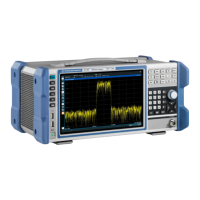
