Trying Out the Instrument
R&S
®
FPL1000
49Getting Started 1323.1602.02 ─ 07
6 Trying Out the Instrument
This chapter introduces the most important functions and settings of the
R&S FPL1000 step by step. The complete description of the functionality and its
usage is given in the R&S FPL1000 User Manual. Basic instrument operation is
described in Chapter 7, "Operating the Instrument", on page 70.
Prerequisites
●
The instrument is set up, connected to the mains system, and started up as
described in Chapter 4, "Preparing for Use", on page 17.
For these first measurements, you use the internal calibration signal, so you do
not need any additional signal source or instruments. Try out the following:
● Measuring a Basic Signal................................................................................49
● Displaying a Spectrogram............................................................................... 51
● Activating Additional Measurement Channels.................................................53
● Performing Sequential Measurements............................................................58
● Setting and Moving a Marker.......................................................................... 59
● Displaying a Marker Peak List.........................................................................61
● Zooming into the Display.................................................................................62
● Saving Settings............................................................................................... 66
● Printing and Saving Results............................................................................ 68
6.1 Measuring a Basic Signal
We will start out by measuring a basic signal, using the internal calibration signal
as the input.
To display the internal 50 MHz calibration signal
1. Press the [Preset] key to start out in a defined instrument configuration.
2. Press the [Setup] key.
3. Tap the "Service + Support" softkey.
4. Tap the "Calibration Signal" tab.
5. Tap the "Calibration Frequency RF" option. Leave the frequency at the default
50 MHz.
Measuring a Basic Signal
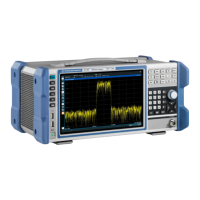
