Contents
R&S
®
FPL1000
3Getting Started 1323.1602.02 ─ 07
Contents
1 Safety and Regulatory Information...................................... 7
1.1 Safety Instructions................................................................................7
1.2 Labels on R&S FPL1000..................................................................... 11
1.3 Korea Certification Class A................................................................12
2 Documentation-Overview................................................... 13
2.1 Getting Started Manual.......................................................................13
2.2 User Manuals and Help...................................................................... 13
2.3 Service Manual....................................................................................14
2.4 Instrument Security Procedures....................................................... 14
2.5 Basic Safety Instructions................................................................... 14
2.6 Data Sheets and Brochures............................................................... 14
2.7 Release Notes and Open Source Acknowledgment (OSA).............15
2.8 Application Notes, Application Cards, White Papers, etc...............15
2.9 Calibration Certificate.........................................................................15
3 Key Features........................................................................ 16
4 Preparing for Use.................................................................17
4.1 Lifting and Carrying............................................................................17
4.2 Unpacking and Checking................................................................... 17
4.3 Choosing the Operating Site............................................................. 18
4.4 Setting Up the R&S FPL1000............................................................. 18
4.5 Connecting to Power.......................................................................... 21
4.6 Switching On or Off............................................................................ 24
4.7 Connecting to LAN............................................................................. 25
4.8 Connecting a Keyboard......................................................................26
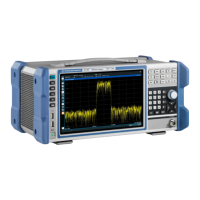
