Trying Out the Instrument
R&S
®
FPL1000
58Getting Started 1323.1602.02 ─ 07
Figure 6-9: The "MultiView" tab
6.4 Performing Sequential Measurements
Although only one measurement can be performed at any one time, the measure-
ments configured in the active channel setups can be performed sequentially, that
means: one after the other, automatically, either once or continuously.
1. Tap the "Sequencer" icon in the toolbar.
2. Toggle the "Sequencer" softkey in the "Sequencer" menu to "On".
A continuous sequence is started, i.e. each channel setup measurement is
performed one after the other until the Sequencer is stopped.
Performing Sequential Measurements
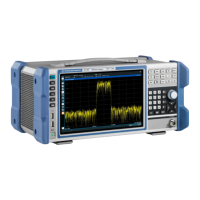
