Preparing for Use
R&S
®
FPL1000
28Getting Started 1323.1602.02 ─ 07
5. If necessary, change the screen resolution. Consider the information in the
note above.
6. Select the instrument for display:
● "Display 1": internal monitor only
● "Display 2": external monitor only
● "Duplicate": both internal and external monitor
7. Tap "Apply" to try out the settings before they are accepted permanently, then
you can easily return to the previous settings, if necessary.
8. Select "OK" if the settings are suitable.
Fixing a wrong touchscreen mapping
If an external monitor is connected, the touchscreen function is erroneously map-
ped to the external monitor by default. This mismatch is particularly cumbersome
in extended display mode, where touch gestures on the instrument screen
actually operate on the external screen. Also in duplicate mode, touch screen
operation malfunctions if the resolutions of internal and external display do not
match.
Connecting an External Monitor
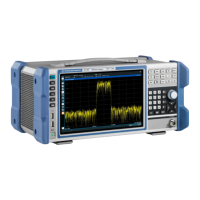
