Instrument Tour
R&S
®
FPL1000
44Getting Started 1323.1602.02 ─ 07
For more details, refer to "Setting Up Remote Control" in the user manual.
5.2.4 Ref. In / Ref. Out
The Ref. In connectors are used to provide an external reference signal to the
R&S FPL1000.
The Ref. Out connectors can be used to provide a reference signal from the
R&S FPL1000 to other devices that are connected to this instrument.
Various connectors are provided for different reference signals:
Connector Reference signal Usage
Ref. In 10 MHz
10 dBm
To provide an external reference signal on the
R&S FPL1000.
Ref. Out 10 MHz
10 dBm
To provide the internal reference signal from the
R&S FPL1000 to another device continuously.
For the R&S FPL1000, this is also used to pro-
vide the optional OCXO reference signal to
another device.
5.2.5 Trigger In
Use the female Trigger In connector to input an external trigger or gate data.
Thus, you can control the measurement using an external signal. The voltage
level is 1.4 V. The typical input impedance is 10 kΩ.
5.2.6 DVI
You can connect an external monitor or other display device to the R&S FPL1000
via the DVI (Digital visual interface) connector to provide an enlarged display.
For details, see Chapter 4.9, "Connecting an External Monitor", on page 27.
5.2.7 LAN
The R&S FPL1000 is equipped with a network interface and can be connected to
an Ethernet LAN (local area network). The network card can be operated with a 1
GBit Ethernet IEEE 802.3u interface. Thus, a crossover cable is not necessary
(due to Auto-MDI(X) functionality).
Rear Panel View
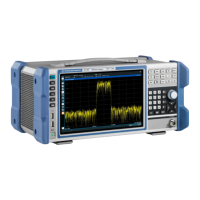
