Trying Out the Instrument
R&S
®
FPL1000
69Getting Started 1323.1602.02 ─ 07
2. In the "Save Hardcopy as" > "Portable Network Graphics (PNG)" dialog box,
enter a file name, e.g. MyMultiViewDisplay.
The screenshot is stored to MyMultiViewDisplay.png.
Printing and Saving Results
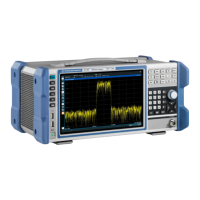
