Operating the Instrument
R&S
®
FPL1000
78Getting Started 1323.1602.02 ─ 07
7.1.5 Instrument and Status Information
Global instrument settings and functions, the instrument status and any irregulari-
ties are indicated in the status bar beneath the diagram.
In the MultiView tab, the status bar always displays the information for the cur-
rently selected measurement.
The following information is displayed:
Instrument status
The instrument is configured for operation with an external reference.
Battery loading status
Date and time
The date and time settings of the instrument are displayed in the status bar.
7.1.6 Error Information
If errors or irregularities are detected, a keyword and an error message, if availa-
ble, are displayed in the status bar.
Depending on the type of message, the status message is indicated in varying
colors.
Understanding the Display Information - Spectrum Mode
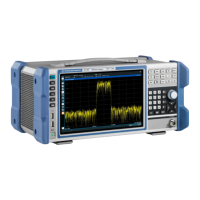
