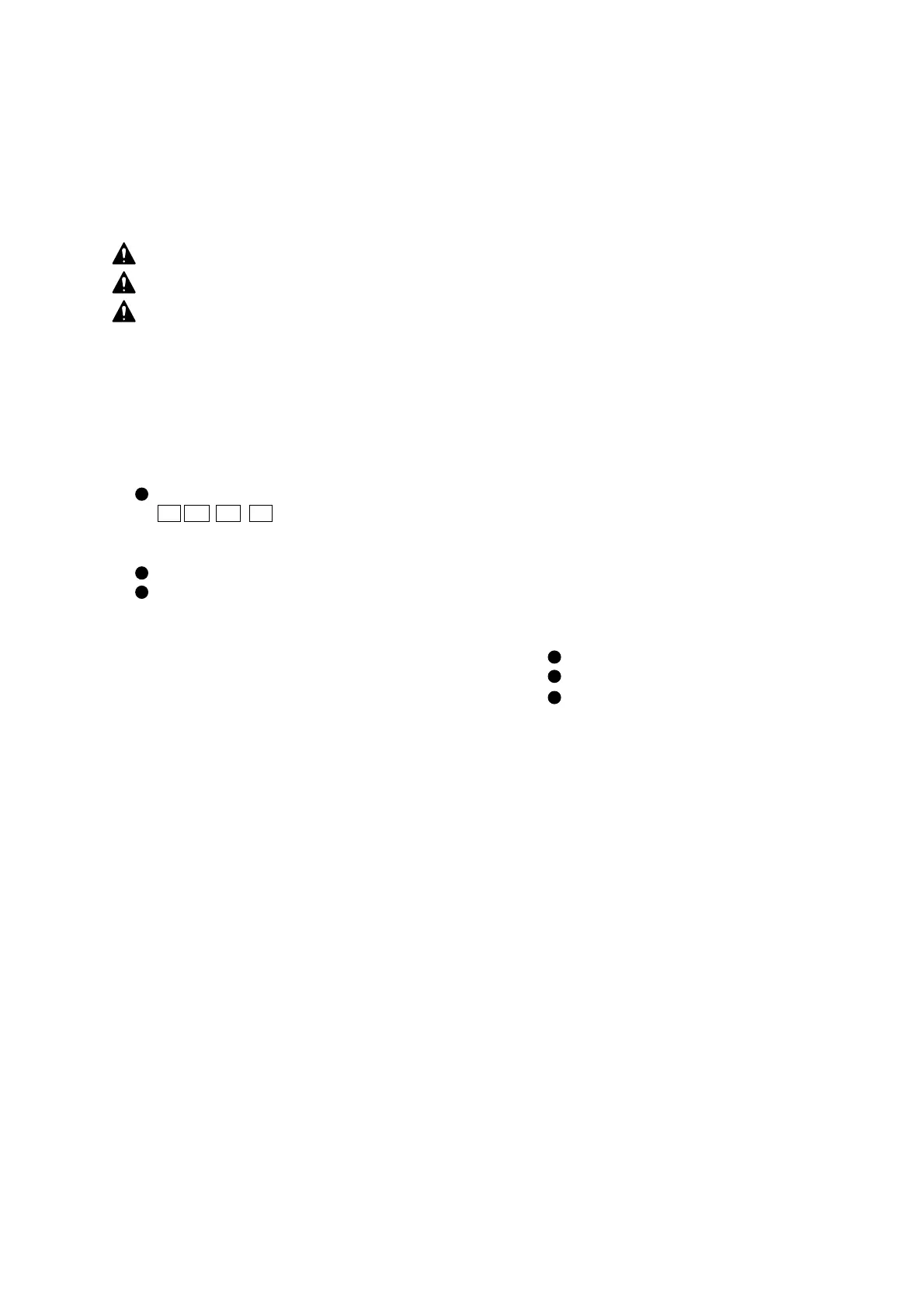Contents
How to Read This Manual .....................................i
Typographic Conventions ...................................... ii
To Ensure Safe Use................................... iii
About the Labels Affixed to the Unit ....iv
About the Label Affixed to the Stand ...iv
To Ensure Correct Use........................................... v
Part 1 StartUp
1. Checking Accessories ......................................1
2. Part Names and Functions ............................... 1
(1) Front View.................................................. 1
(2) Side View ...................................................1
(3) Control Panel ............................................. 2
Displayed Information and the
F1 F2 F3 F4 keys ..............................2
3. Operation Flow ................................................3
4. Setting Up and Connection ..............................4
Setting Up .................................................... 4
Connection................................................... 5
5. Material Set-up Example ................................. 6
6. Installing the Blade .......................................... 8
7. Setting the Cutting Area................................... 9
8. Setting Cutting Conditions............................... 11
9. Blades and Materials........................................ 13
10. Downloading Cutting Data .............................. 13
11. After Cutting ....................................................13
Part 2 User's Reference
1. Display Menu Flowchart.................................... 14
2. Explanation of Display Menu ............................16
• Set the cutting area
SheetSize..............................................................16
• Check the status of cutting
CutTest ................................................................. 16
• Set the offset
Offset.................................................................... 16
• Set the force
Force .................................................................... 16
• Set the speed
Speed....................................................................17
• Cutting Attractive Arcs
Smoothing ............................................................ 17
• Performing a cut using speed
settings made on the computer.
VS Command.......................................................17
• Move the tool up or down
Tool up / down ..................................................... 17
• Movement settings for tool replacement
Tool Stop.............................................................. 18
• Confirm the position of the tool carriage
Coordinate Display ..............................................18
• Changing the unit of measure for display
Unit ..................................................................... 18
• How to reset all settings to the
factory default settings
Default.................................................................. 18
• Setting the cutting parameters
for each tool number
Select....................................................................19
• Relocate the origin point
Origin ...................................................................19
• Compensate for distance
Calibrate ............................................................... 19
• Delete data in the machine
Clear ..................................................................... 20
• Repeats the same cutting
Replot ................................................................... 20
• Selects the instruction set
Instruction ............................................................ 20
• Set the handshake
I/O ........................................................................ 20
3. Plotting on Paper Media..................................... 21
4. Care and Maintenance........................................ 21
5. Troubleshooting .................................................22
Error Message.............................................. 22
Other Message .............................................22
Troubleshooting........................................... 23
Part 3 Technical Guide
1. CAMM-GL III Instruction System ....................24
2. The Specifications of the Interfaces................... 28
3. Specifications .....................................................32
