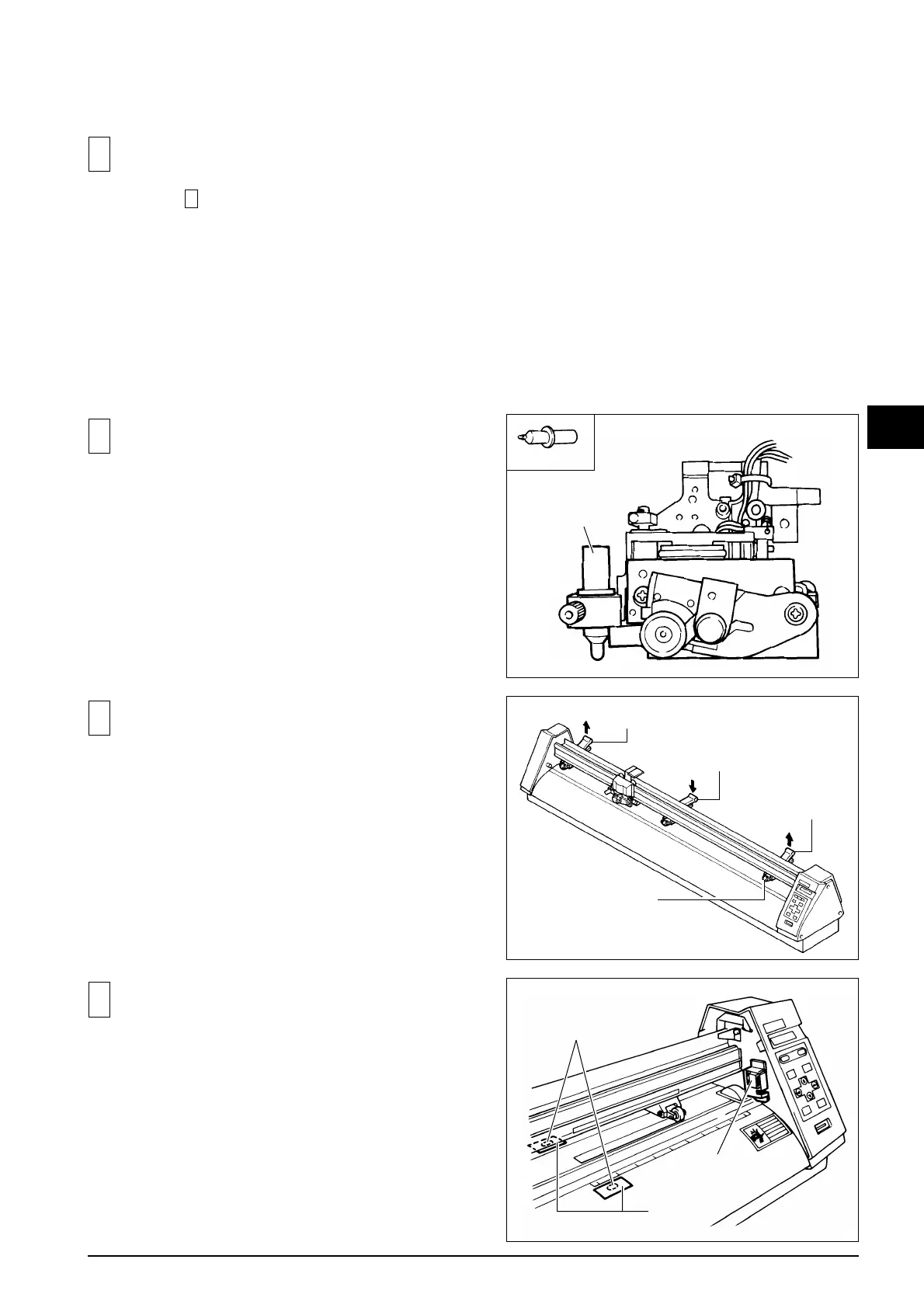31
4 Adjustment
4
4-5 SPACER BED ADJUSTMENT
1
This adjustment should not be carried out normally.
It should be carried out only when the clearance between the
pen tip and the BED is not 2.4—3.0 mm at the positions
checked at 7 of TOOL HEIGHT ADJUSTMENT.
2
Remove the GUIDE RAIL COVER and the CARRIAGE
COVER and fix the WHITE DUMMY PEN (ST-006) on the
TOOL CARRIAGE.
3
Put the PINCH ROLLERs DOWN at both left and right ends
of the GRIT ROLLER. The MIDDLE PINCH ROLLER for
CM-500/400 should be UP.
4
Remove both FRONT & REAR APRONs.
Cover both FRONT & REAR PAPER SENSORs with paper
and switch on the COVER SW.
ST-006
WHITE
DUMMY PEN
PINCH ROLLER
MIDLE PINCH ROLLER
PINCH ROLLER
GRIT ROLLER
PAPER SENSOR
PAPER
COVER SW
