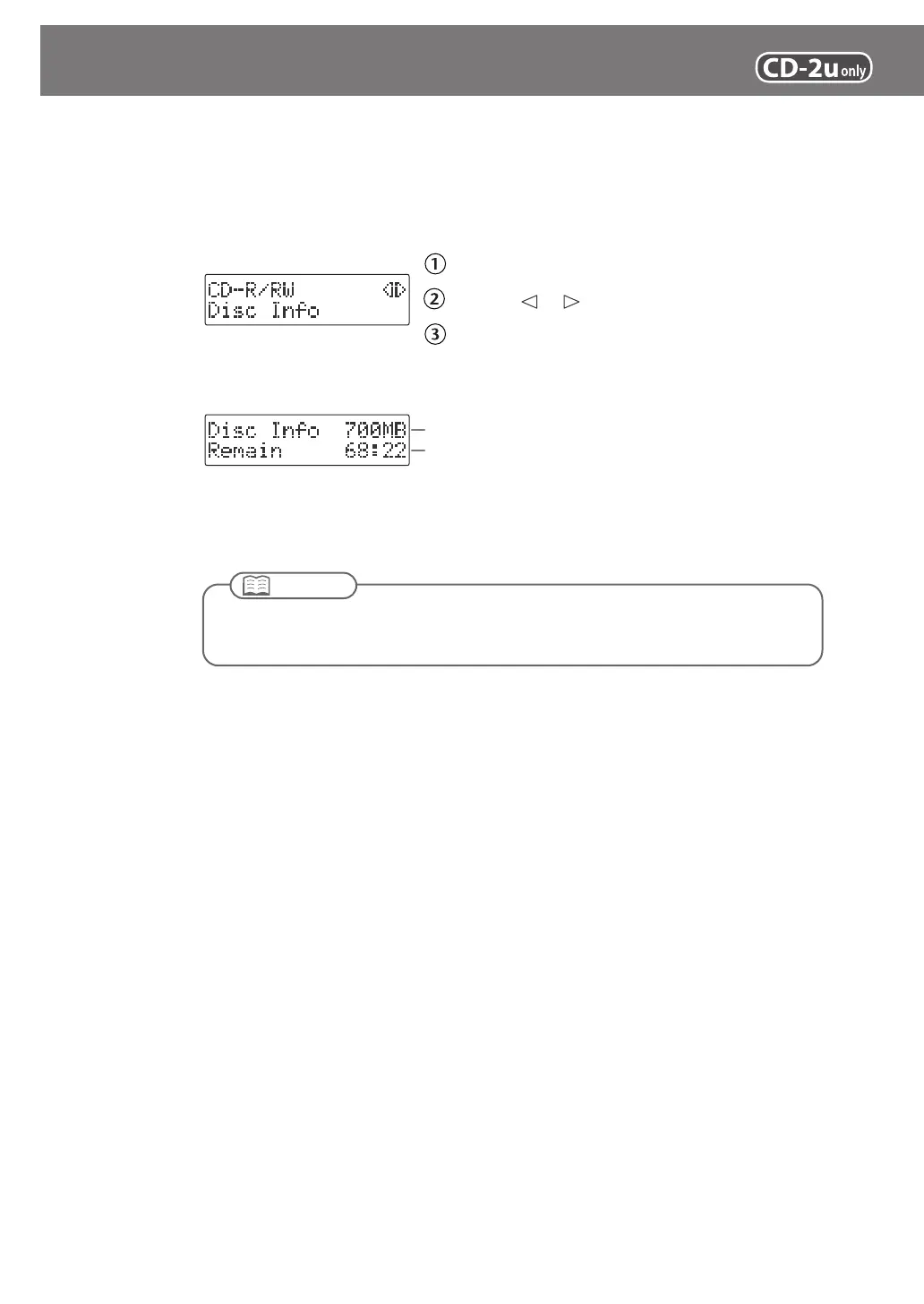114
Viewing Information about a CD-R/RW Disc
Here’s how to view information such as the capacity of a CD-R/RW disc and the remaining
time for recording.
1
Press the [MENU] button to access the menu screen, and choose “Disc
Info.”
fig.menu-CDinfo01-e.eps
Press the [MENU] button to access the menu screen.
Use the [ ] [ ] buttons to choose “Disc Info.”
Press the [ENTER] button to confirm your choice.
2
View the information.
fig.menu-CDinfo02-e.eps
3
Press the [EXIT] button twice.
You’re returned to the audio source screen.
Total capacity of the CD-R/RW disc
Remaining recording time
The total capacity and remaining recording time are not shown for a finalized (Page 99)
CD-R/RW disc or a music CD.
Important
CD-2u_SD-2u_e.book 114 ページ 2013年1月24日 木曜日 午前11時34分
