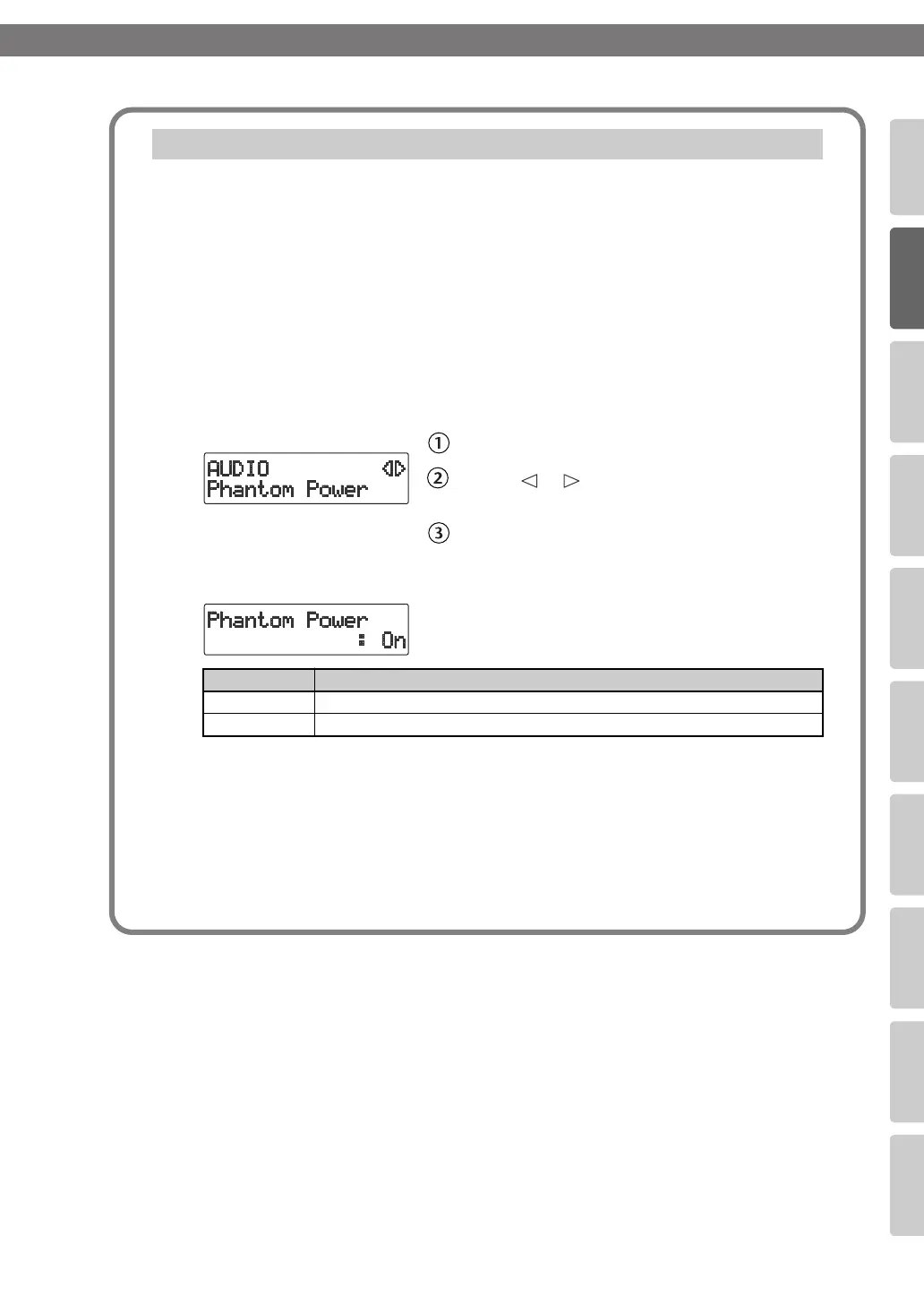Recording Acoustic Instruments or Vocals
(continued)
49
Advanced UsesRecording Listening Deleting Creating a CD Editing an SD Appendices
Convenient
Functions
Information
/ Display
Checking /
Preparations
The EXT MIC (L, R) jacks can supply 48 V phantom power, allowing you to connect a
condenser mic that requires phantom power.
Turn on the phantom power switch if you’re using a condenser mic that requires
phantom power.
* Be sure to turn off the phantom power switch unless you’ve connected a mic that requires
phantom power. Supplying phantom power to a dynamic mic or an audio playback device will
cause malfunctions. Before use, please check the specifications of the mic you’re connecting.
(This device’s phantom power supply: DC 48 V, 8 mA max.)
1 Press the [MENU] button to access the menu screen, and choose
“Phantom Power.”
fig.menu-micsens02.eps
Press the [MENU] button to access the menu screen.
Use the [ ] [ ] buttons to choose “Phantom
Power.”
Press the [ENTER] button to confirm your choice.
2 Use the [+] [-] buttons to change the setting to select phantom power.
* It takes several seconds for phantom power to be switched. Please note that during this time, the
audio from the mic will be muted so that recording and output will not be possible.
* The phantom power on/off setting is for both of the EXT MIC (L, R) jacks.
This on/off setting cannot be made individually for the two jacks.
3 Press the [EXIT] button twice.
You’re returned to the audio source screen.
Using Phantom Power
Value Explanation
Off Phantom power will not be supplied.
On Phantom power will be supplied.
CD-2u_SD-2u_e.book 49 ページ 2013年1月24日 木曜日 午前11時34分