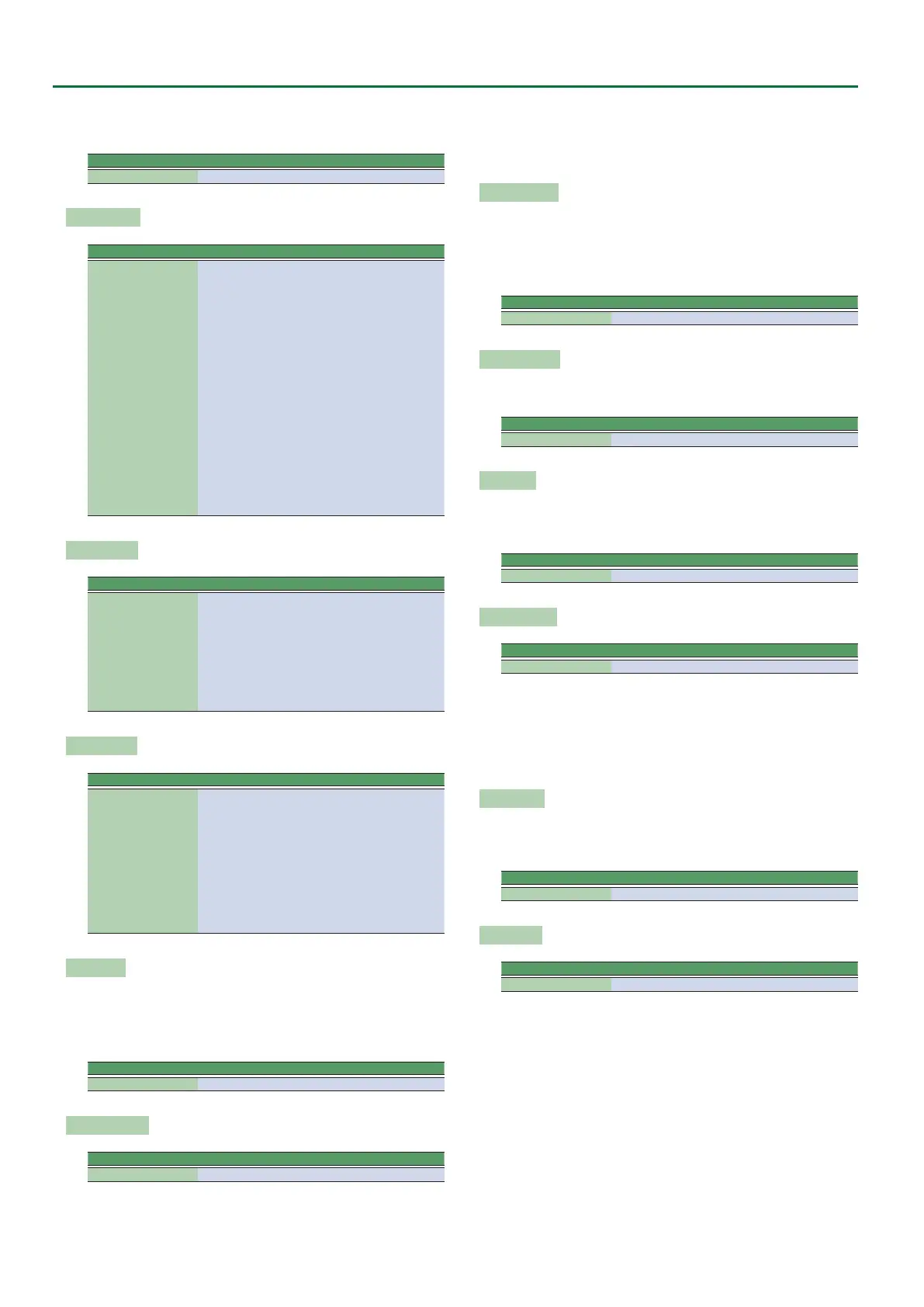10
Global Parameters
This parameter allows you to tune your E-A7 to acoustic instruments
that cannot be tuned. The default is 440.0 Hz.
Parameter Value
Master Tune 415.3–466.2 Hz
Output Mode
Parameter Value Explanation
Output Mode OFF, ON
Switches the acoustical character of
the sound that is output from the
Phones jack/Output jacks and the
E-A7’s speakers.
ON (When the button is lit):
Settings are optimized for
the response of the E-A7’s
speakers.
OFF (When the button is unlit):
The Mastering Tools function’s
Compressor and Equalizer
settings will be enabled.
The factory settings (Type:
Standard) or the User settings
are applied.
* The “Standard” compressor and equal-
izer type settings are optimal for use
when the Phones jack or Output jacks
are connected to an external speaker
or PA system.
Tone Startup
Parameter Value Explanation
Tone Startup
INDONESIA,
VIETNAM, IN-
DIA, THAILAND,
ORIENTAL,
EGYPT, TURKEY,
EAST EUROPE,
ETHNIC,
FRETTED,
PERCUSSION
Species the tone list that is rst
selected when you press the Tone
category [WORLD] button immedi-
ately after turning the power on.
StyleStartup
Parameter Value Explanation
StyleStartup
INDONESIA,
VIETNAM,
INDIA, THAI-
LAND, CHINA,
KHALIGI,
ORIENTAL,
MAGHREBI,
TURKISH,
EAST EUROPE,
LATIN AMERI-
CA, BRAZIL
Species the style list that is rst
selected when you press the Style
category [WORLD] button immedi-
ately after turning the power on.
Language
This parameter allows you to choose the character set to be used for
the following:
5 “Finder” functions (Owner’s Manual: p. 44)
5 “Name” function (Owner’s Manual: p. 16)
Parameter Value
Language Latin, Cyrillic, East Europe
SMF QuickStart
Parameter Value
SMF QuickStart O, 2nd-Bar, 1st-Note
O: Playback starts at the very beginning of the song le (which may
contain a few silent bars).
2nd-Bar: Causes playback to start from measure 2 of the selected
Standard MIDI File.
1st-Note: This is basically the same as the above, except that
playback starts on the rst note of the selected song.
UPG NextSong
At the end of the current song, the next song in the UPG List starts
automatically.
If the UPG List step refers to a style, the style in question is loaded,
but you will need to start manually by pressing the [START/STOP]
button.
Parameter Value
UPG NextSong OFF, ON
UP EQ/MfxLink
If you select “on,” the E-A7 selects suitable MFX and equalizer
settings for each Tone you assign to the Upper 1 part.
Parameter Value
UP EQ/MFX Link O, On
Rec Level
Allows you to set the recording level for your own performances (see
p. 41). The setting of the [Master Volume] knob does not aect the
recording level. (Default setting: +0 dB)
Parameter Value
Rec Level -24, -18, -12, -6, 0 dB
RecAudioSync
Parameter Value
Rec Audio Sync OFF, ON
O: Choose this setting when you want to start recording before
starting style or song playback.
On: Choose this setting when you want to be able to start recording
simultaneously with style/song playback. When you choose this
setting, pressing the [REC] button will stop both playback and the
recorder.
Recall MIDI
This parameter selects the MIDI Set whose settings are loaded when
the E-A7 is switched on. Select “O” if no MIDI Set should be recalled
when the E-A7 is switched on.
Parameter Value
Recall MIDI O, Tone/Style, PK Series, Song, User 1–8
USB Driver
Parameter Value
USB Driver GENERIC, VENDOR
GENERIC: Choose this if you want to use the standard USB driver
that was included with your computer. Normally, you should use this
mode.
VENDOR: Choose this if you want to use a USB driver downloaded
from the Roland website (www.roland.com).