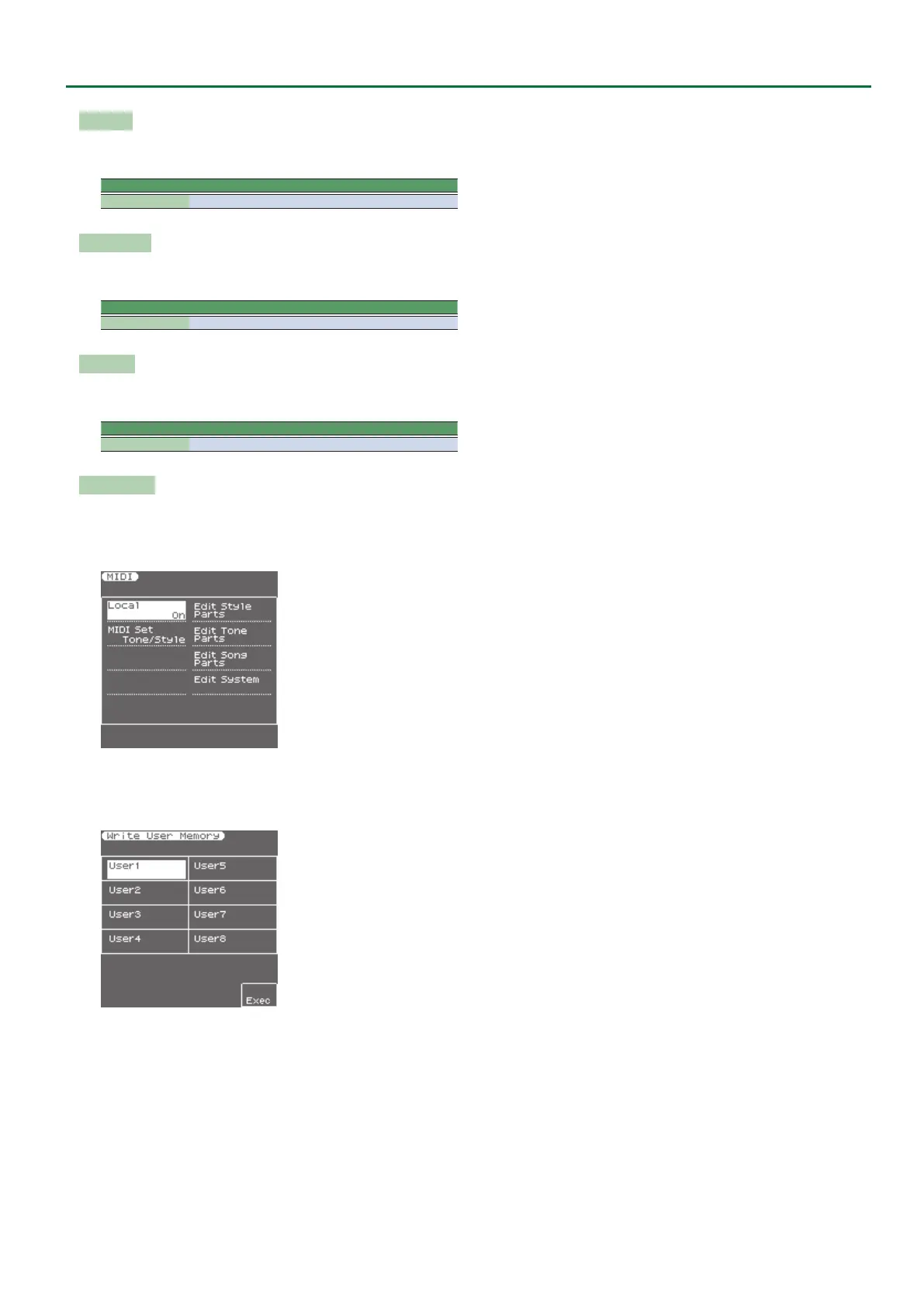65
MIDI Parameters
Rx SysEx
Use this parameter to specify whether the E-A7 should receive SysEx
messages from other devices.
Parameter Value
Rx Sysex O, On
Rx Transpose
Use this parameter to specify whether or not the E-A7 should
transpose the MIDI note messages it receives.
Parameter Value
Rx Transpose O, On
Soft Thru
Select “On” if the E-A7 should transmit all MIDI messages it receives
(using its MIDI OUT socket).
Parameter Value
Soft Thru O, On
Save MIDI Set
This function allows you to save your changes to a “User” memory
for quick recall.
This function can be selected using the [WRITE] button while the
“MIDI” page is displayed.
1. Edit the desired MIDI parameters.
2. Press the [WRITE] button.
The display changes to:
3. Use the direct buttons to select the MIDI set location
(“User1”–“User8”) in which you want to save the MIDI
set.
4. Press the [F5] (Exec) button.
A conrmation message informs you that the MIDI Set has been
saved.
If you change the MIDI settings after loading a “User” set, the E-A7
alerts you to the fact that you may need to save the MIDI Set again
(provided, you want to keep your changes):