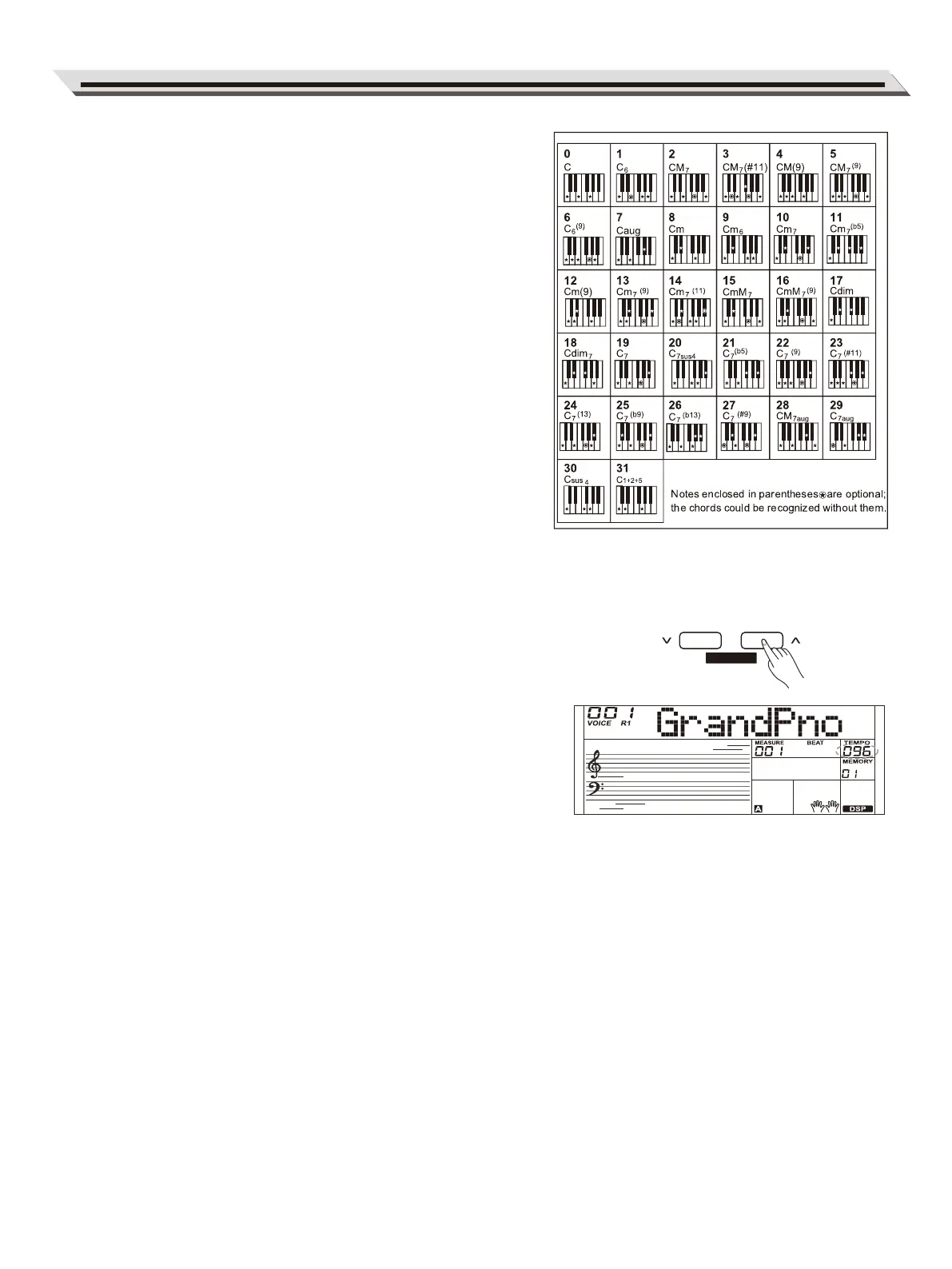Auto Accompaniment
15
Multi-finger
Multi-finger allows you to play chords in normal fingering. Try playing
the 32 chord types in C scale as listed on the right.
Note:
In full range mode, the entire keyboard will only recognize chords
played in normal fingering.
Tempo
Each style of the instrument has been set with a default or standard
tempo; however, this can be changed by using the TEMPO [˅] / [˄]
button.
1. Use the TEMPO [˅] / [˄] button to change the tempo. While the
tempo value is flashing, use the data dial to quickly change the
tempo.
2. Press the TEMPO [˅] and [˄] buttons simultaneously to restore the
default tempo setting.
Note:
When style stops, changing the style will automatically reset the tempo.
However, changing the style during style playback will not result in
tempo change.
ACCOMP
TEMPO
