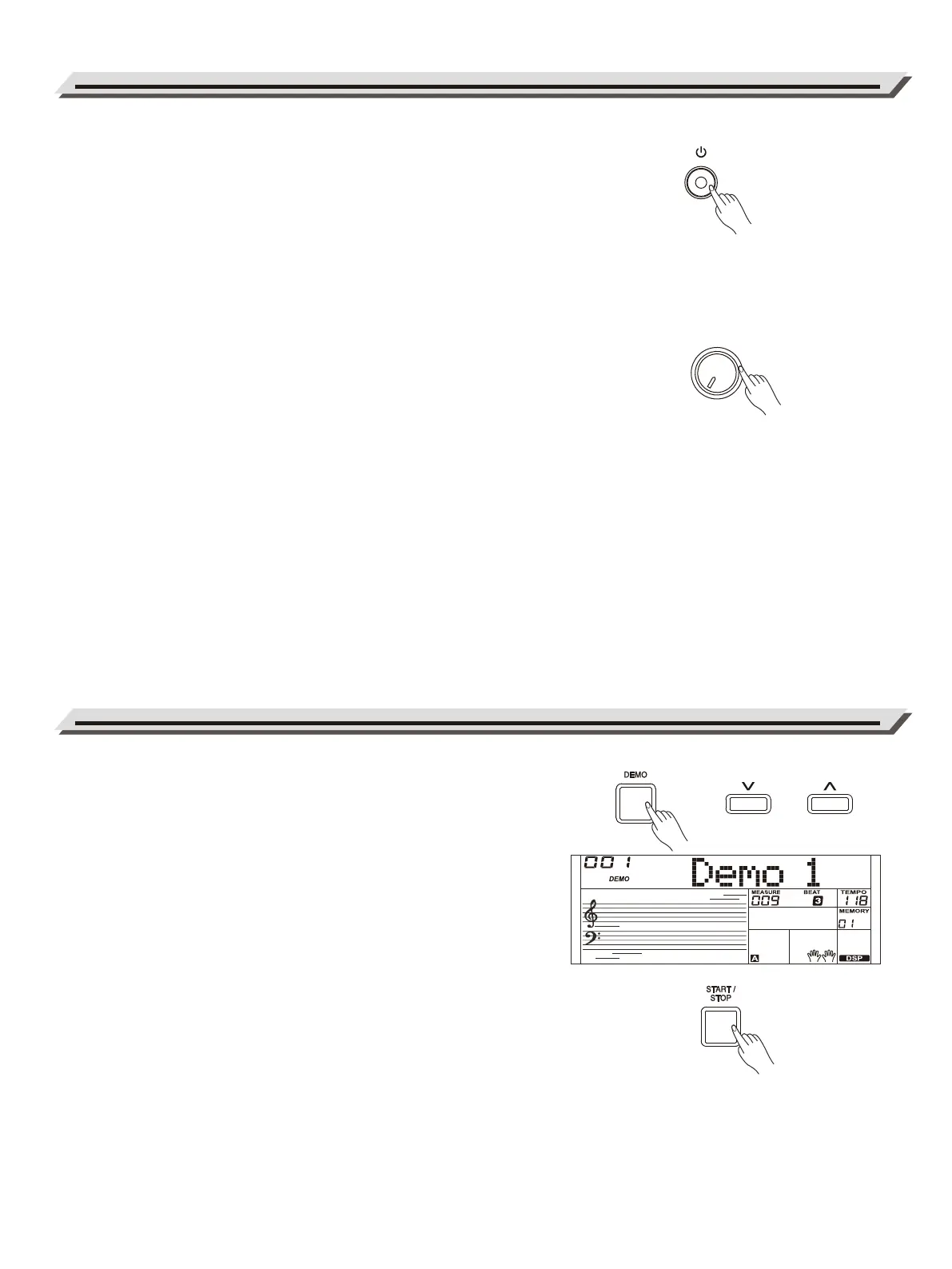VOLUME
MIN MAX
Turn the Power On/Off
1. Make sure the instrument is properly connected to power supply.
2. Press POWER SWITCH, the LCD screen is lit, indicating the
instrument is powered on.
Note:
If the LCD isn't lit after you turn on the instrument, please check the
power connection.
Adjust the Master Volume
Rotate the [VOLUME] knob clockwise to increase the master
volume or counter-clockwise to decrease it. Adjust to set the
desired volume level.
Note:
If the keyboard keeps silent, check if the volume has been set to
minimum or if headphones are plugged into the PHONES jack.
Power/Master Volume
08
This instrument features several wonderful demos .
(Please refer to Demo List.)
1. Press the [DEMO] button, the LCD will display the current demo
number and name, meanwhile, all demo songs will play in a loop.
2. Use the data dial or the [˅] / [˄] button to select a demo song.
3. Press the [DEMO] or [START/STOP] button to stop playing, and exit
demo mode.
Playing Demo Songs
