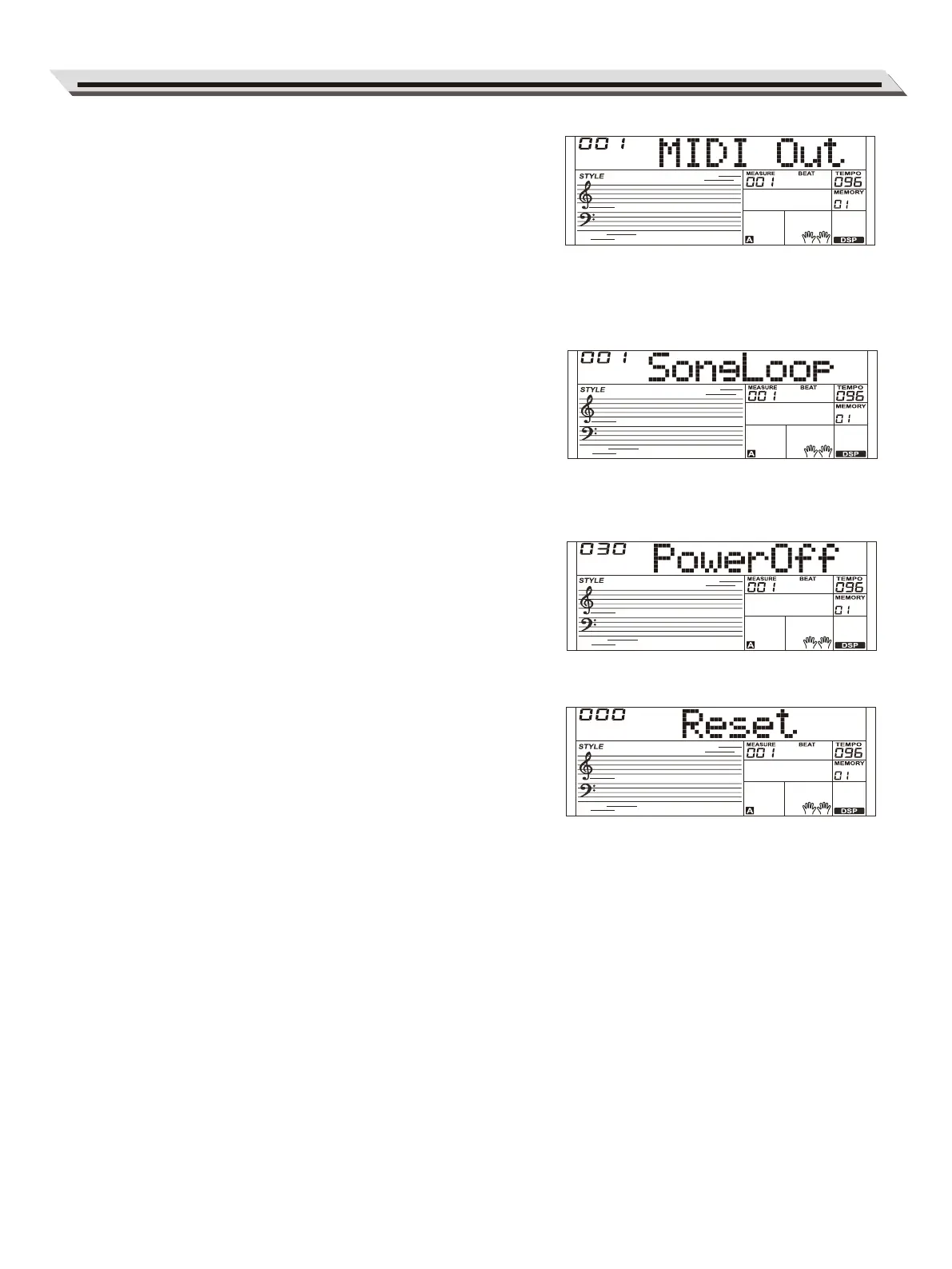Auto Power Off
1. In the function menu, use the data dial to select “PowerOff”.
2. Use the [˅] / [˄] buttons to change the time setting.
Note:
Your setting will be automatically saved when you press [POWER] to
turn off the instrument.
Factory Reset
1. In the function menu, use the data dial to select “Reset”.
2. Press [˄]. The LCD will show “Reset?”
3. Press [˄] to confirm.
Note: The operation will delete all user setting.
4. The LCD will show “DelUsng?”
5. Press [˄] to confirm.
Note: The operation will delete all user songs.
6. The LCD will show “DelUSty?”
7. Press [˄] to confirm.
Note: The operation will delete all user styles.
8. The reset procedure may take several minutes to complete.
Note:
Do not turn off the power when factory reset is in progress, otherwise it
may corrupt the internal data and cause malfunction.
Function Menu
21
MIDI Out
Set the MIDI OUT channel for Voice R1.
1. In the function menu, use the data dial to select “MIDI Out”.
2. Use the [˅] / [˄] buttons to change the MIDI Out channel.
Note:
Your setting will be automatically saved when you press [POWER] to
turn off the instrument.
Song Loop
You can play back songs in the following ways: looping all songs,
looping a single song, or no looping (looping off).
1. In the function menu, use the data dial to select “SongLoop”.
2. Use the [˅] / [˄] buttons to change the setting.
Note:
Your setting will be automatically saved when you press [POWER] to
turn off the instrument.
