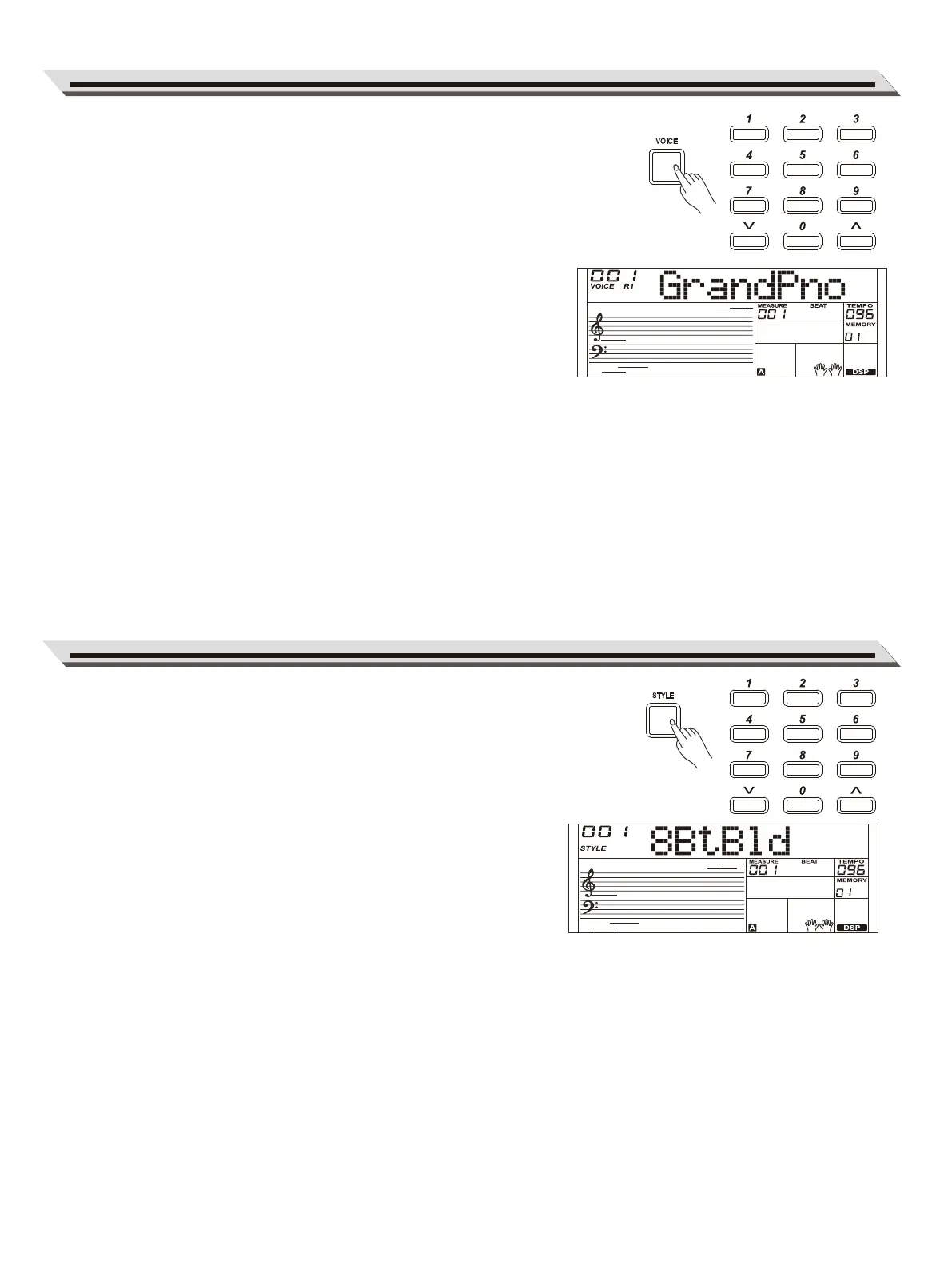1. Press the [VOICE] button.
Enter the Voice Mode. The LCD displays the current default voice
name and number.
2. Select a Voice.
Use the data dial, the numeric buttons or the [˅] / [˄] button to
select the voice you want to play.
3. Play the Voice.
Play the keyboard and enjoy the beautiful voice.
Note:
When the upper/lower voice is on, you can use the numeric buttons to
select a desired upper/lower voice.
Playing Voices
09
1. Press the [STYLE] button.
Enter the Style Mode. The LCD displays the current default style
name and number.
2. Select a Style.
Use the data dial, the numeric buttons or the [˅] / [˄] button to
select the style you want to play.
3. Play the Style.
Press the [START/STOP] button to start playing the rhythm. Or you
can press the [SYNC START] button, then press a key to start the
rhythm.
Playing Styles
