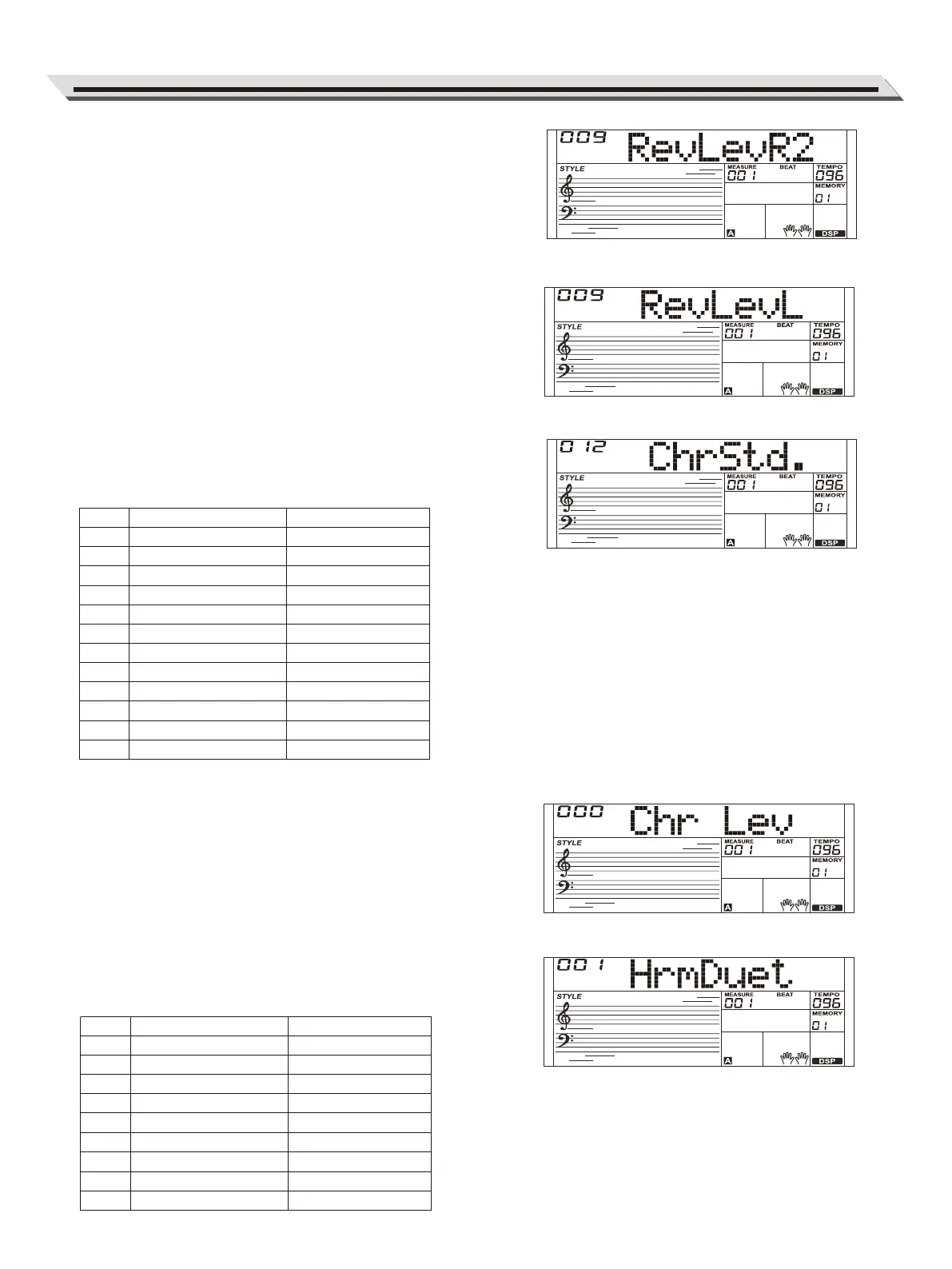Function Menu
19
No.
1
2
3
4
5
6
7
8
9
10
11
12
LCD Display
ChrChrs1
ChrChrs2
ChrChrs3
ChrChrs4
ChrGMCr1
ChrGMCr2
ChrCel1
ChrCel2
ChrSymp1
ChrSymp2
ChrDoub
ChrStd.
Chorus Type
Chorus 1
Chorus 2
Chorus 3
Chorus 4
GM Chorus1
GM Chorus2
Celeste 1
Celeste 2
Sympho 1
Sympho 2
Doubler
Standard Chorus
No.
1
2
3
4
5
6
7
8
9
LCD Display
HrmDuet
HrmTrio
HrmOctv
Hrm1+5
HrmCtDut
HrmBlock
Hrm4Cls1
Hrm4Cls2
Hrm4Open
Harmony Type
Duet
Trio
Octave
1+5
Country Duet
Block
4 Close 1
4 Close 2
4 Open
Chorus Level
1. In the function menu, use the data dial to select “Chr Lev”.
2. Use the [˅] / [˄] buttons to adjust the value, from 0 to 32.
Harmony Type
1. In the function menu, use the data dial to select “HrmDuet”.
2. Use the [˅] / [˄] buttons to select a harmony type.
Detailed harmony types:
Chorus Type
1. In the function menu, use the data dial to select “ChrXXX”.
2. Use the [˅] / [˄] buttons to change the setting.
L Reverb Level
1. In the function menu, use the data dial to select “RevLevL”.
2. Use the [˅] / [˄] buttons to adjust the value, from 0 to 32.
R2 Reverb Level
1. In the function menu, use the data dial to select “RevLevR2”.
2. Use the [˅] / [˄] buttons to adjust the value, from 0 to 32.
