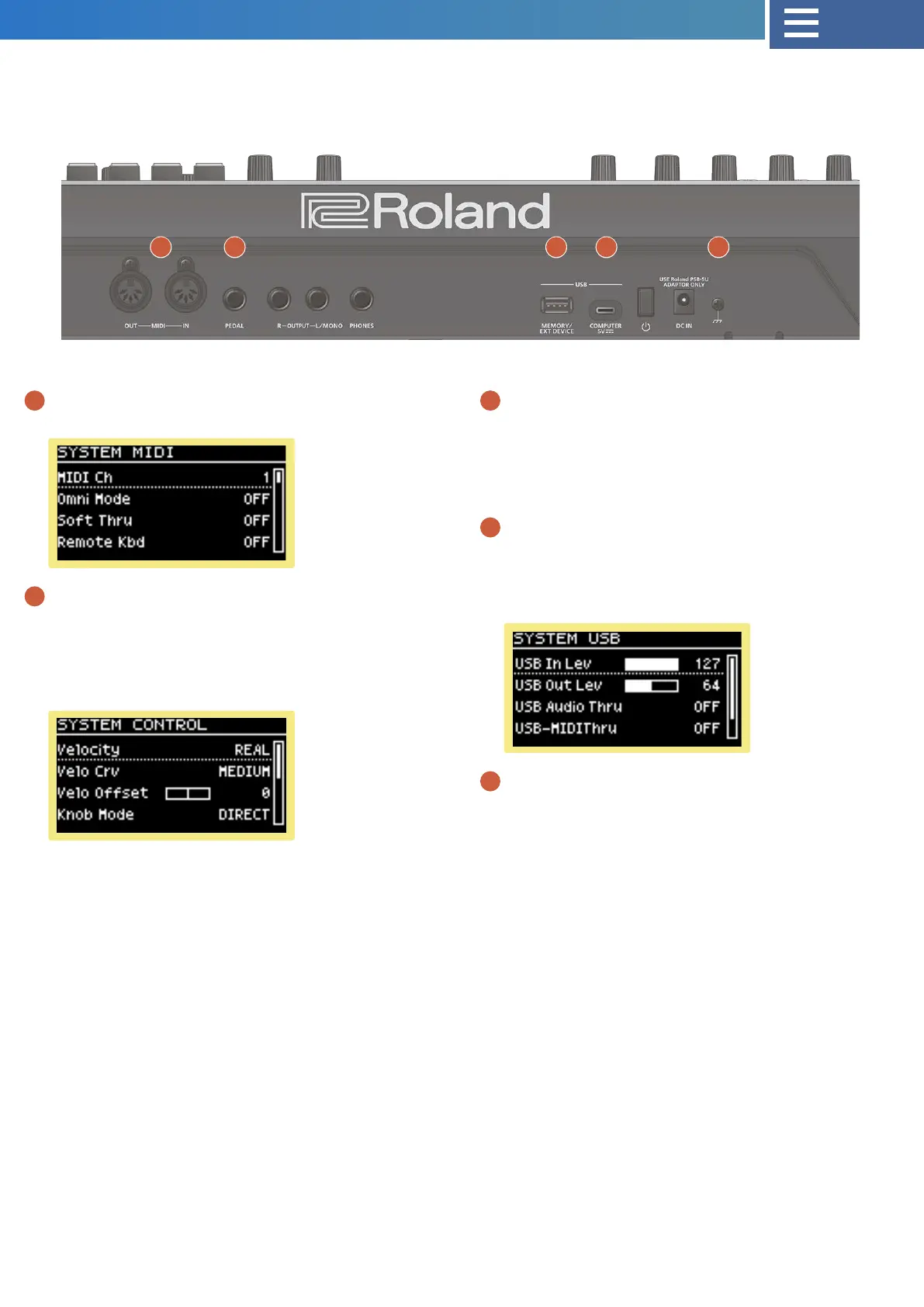43
Navi
Overview of the GAIA-2 Connecting to an external device
A
MIDI IN, MIDI OUT connectors
You can connect a MIDI device to this connector.
B
PEDAL jack
You can connect an expression pedal (EV-5, sold separately)
or pedal switch (DP series, sold separately) to this jack.
* Be sure to use only one of these specied pedals. Connecting
expression pedals made by third-party manufacturers may
cause this unit to malfunction.
* To prevent malfunction and equipment failure, always turn down the volume, and turn o all the units before making any connections.
A D E C B
C
USB MEMORY/EXT DEVICE port (USB A)
Connect a commercially available USB ash drive, external
USB device or Roland Cloud Connect (WC-1) here.
* Never turn o the power or unplug the USB ash drive while
“ÀÀ %” is shown in the display, which indicates that the a
write operation is in progress.
D
USB COMPUTER port (USB Type-C
®
)
Connect the USB port of your computer or mobile device to
this port.
* Do not use a USB cable that is designed only for charging.
Charge-only cables cannot transmit data.
E
Ground terminal
Connect this to an external earth or ground if necessary.
