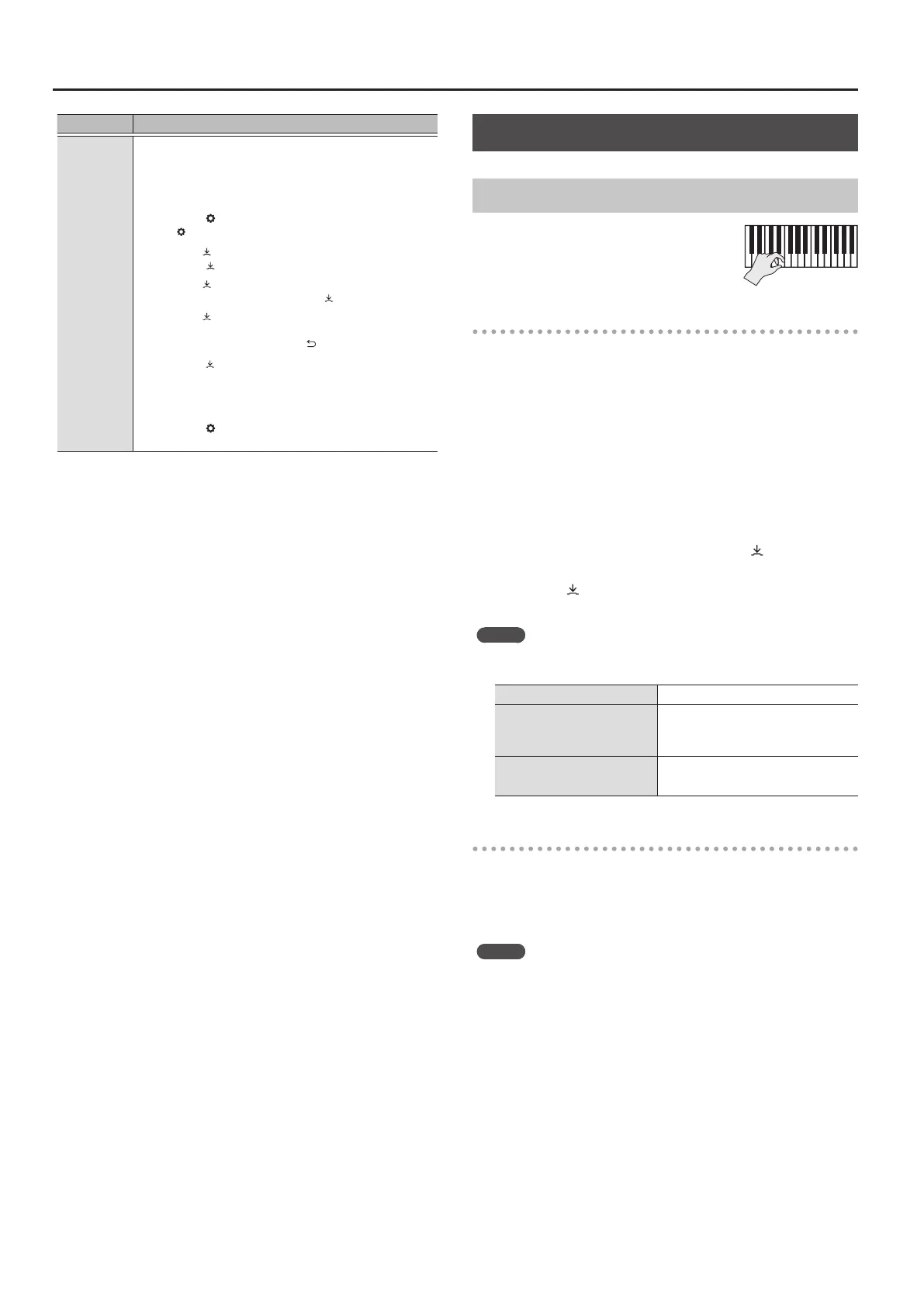14
Recording Your Performance
Operation
Copying a
recorded
song
Songs that have been saved in internal memory can
be copied to USB ash drive. Alternatively, songs
stored on a USB ash drive can be copied to internal
memory.
1. Press the [ ] button.
The [ ] button is lit, and the piano is in function mode.
2. Turn the [ ] knob to access the “Copy Song” screen, and
press the [ ] knob to conrm.
3. Turn the [ ] knob to select the copy-source and copy-
destination media, and press the [ ] knob to conrm.
4. Turn the [ ] knob to select the song that you want to
copy.
If you decide to cancel, press the [ ] button.
5. Press the [ ] knob.
The copy is executed.
* Never turn o the power or disconnect the USB ash drive
while the screen indicates “Executing...”
6. Press the [ ] button.
You exit function mode.
Advanced Recording Methods
Recording Your Performance One Hand at a Time
By recording your left-hand performance to
the Left part and your right-hand performance
to the Right part, you can record each hand of
your performance separately.
Getting ready to record
1. Select the tone that you want to play.
2. You can sound the metronome if you like.
Set the metronome’s tempo and time signature. The metronome
setting is stored in the song, and you can use the same settings
during playback.
3. Press the [
t
] button.
The [
t
] button lights, the [
s
] button blinks, and the piano
enters record-standby mode.
If you decide to cancel recording, press the [
t
] button once again.
4. Press the [Part] button and turn the [ ] knob to
select the part that you don’t want to record; then
press the [ ] knob to make it go dark.
Only the part that you’re recording will blink.
MEMO
If you don’t select a part at this time, your performance is recorded
to the following parts.
Performing with one tone “Right” part
Performing dierent tones
with the left and right
hands (Split Play)
The left-hand tone is the “Left”
part, and the right-hand tone is
the “Right” part
Performing with two tones
layered (Dual Play)
The tone 1 is the “Right” part, and
the tone 2 is the “Accomp” part
Starting/stopping recording
5. Press the [
s
] button.
After a one-measure count, recording starts, and the [
7
]
button and [
s
] button are both lit. The performance is saved
automatically.
MEMO
You can also start recording by playing the keyboard instead of
pressing the [
s
] button. In this case, a count is not sounded.
6. To stop recording, press the [
s
] button once
again.
Recording stops.
Left (or right) part
