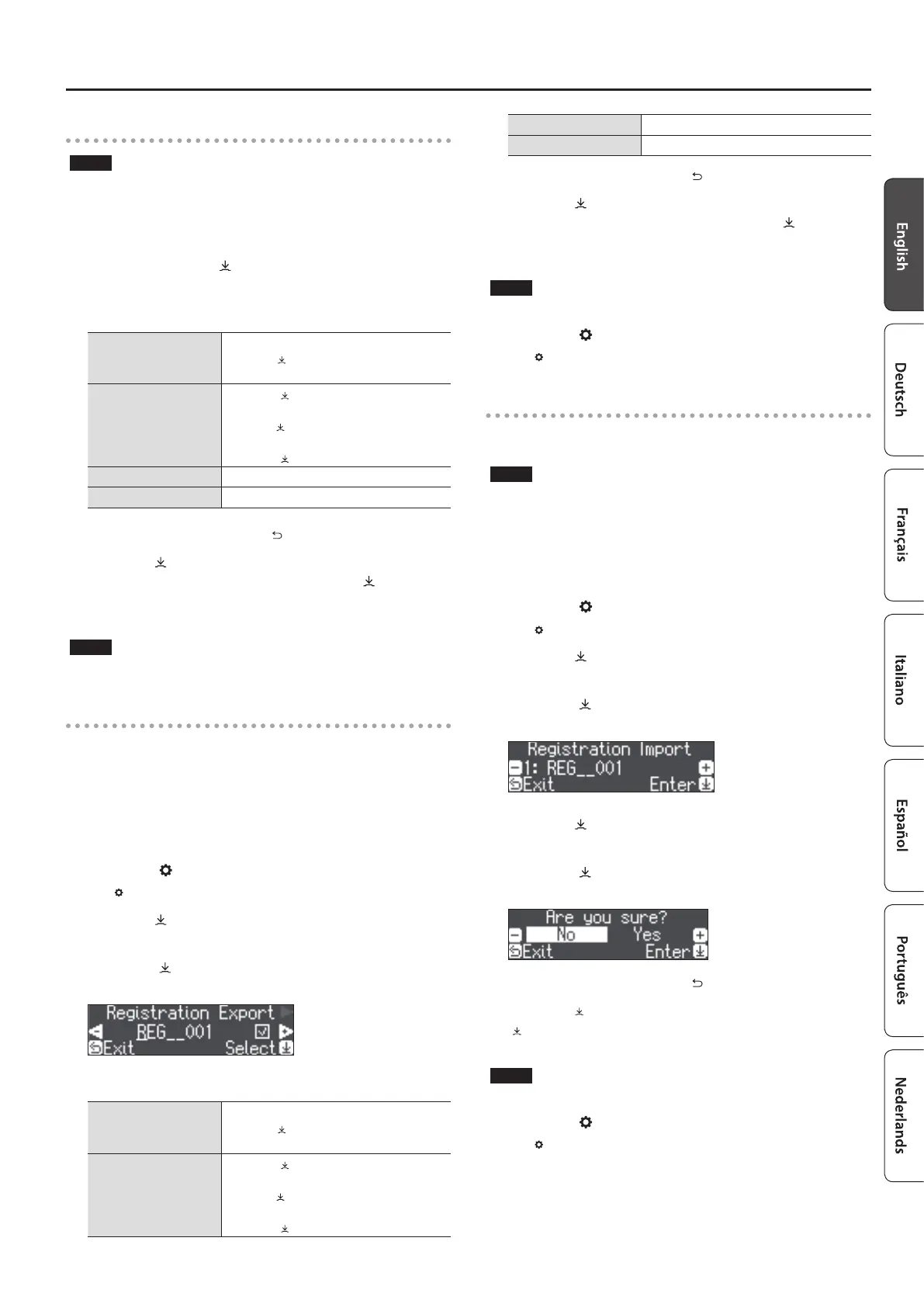9
Performing
Saving current settings into a registration
NOTE
When you save a registration into a location, it will overwrite any
registration already stored at that location.
1. While holding down the [Registration] button,
press a button from [1] to [4] to select a registration
and then turn the [ ] knob to select a registration
variation.
2. Rename the registration.
Select the character
which you want to
change
Turn the [ ] knob
Change the character
Press the [
] knob (conrm)
/
Turn the [ ] knob (change the character)
/
Press the [ ] knob (back)
Insert one character
Press the [
s
] button
Delete one character
Press the [
7
] button
If you decide to cancel, press the [
] button.
3. Turn the [ ] knob to select the
(
at the right
edge of the screen, and then press the [ ] knob to
conrm.
The registration is saved.
NOTE
Never turn o the power while the screen indicates “Executing...”
Saving a registration set (Registration Export)
You can save all registrations held in registration memory into a
registration set on a USB ash drive.
1. Connect your USB ash drive to the USB Memory
port.
* Never turn o the power or disconnect a USB ash drive or the
power cord while the USB ash drive access indicator is blinking.
2. Press the [ ] button.
The [ ] button is lit, and the piano is in function mode.
3. Turn the [ ] knob to access the “Registration
Export” screen.
4. Press the [ ] knob to conrm.
The Registration Export screen appears.
5. Rename the registration set.
Select the character
which you want to
change
Turn the [ ] knob
Change the character
Press the [
] knob (conrm)
/
Turn the [ ] knob (change the character)
/
Press the [ ] knob (back)
Insert one character
Press the [
s
] button
Delete one character
Press the [
7
] button
If you decide to cancel, press the [
] button.
6. Turn the [ ] knob to select the
(
at the right
edge of the screen, and then press the [ ] knob to
conrm.
The settings are saved.
NOTE
Never turn o the power while the screen indicates “Executing...”
7. Press the [ ] button to exit function mode.
The [ ] button goes dark.
Loading a saved registration set (Registration Import)
Here’s how a registration set that’s saved on a USB ash drive can be
loaded into the [Registration] button.
NOTE
When you load a registration set, the registrations that were saved
in the [Registration] button are overwritten and lost. If you don’t
want to lose these registrations, save them to a USB ash drive.
1. Connect your USB ash drive to the USB Memory
port.
2. Press the [ ] button.
The [ ] button is lit, and the piano is in function mode.
3. Turn the [ ] knob to access the “Registration
Import” screen.
4. Press the [ ] knob to conrm.
The Registration Import screen appears.
5. Turn the [ ] knob to select the registration set that
you want to load.
6. Press the [ ] knob.
A conrmation message appears.
If you decide to cancel, press the [ ] button.
7. Turn the [ ] knob to select “Yes,” and then press the
[ ] knob.
The settings are loaded.
NOTE
Never turn o the power while the screen indicates “Executing...”
8. Press the [ ] button to exit function mode.
The [ ] button goes dark.
