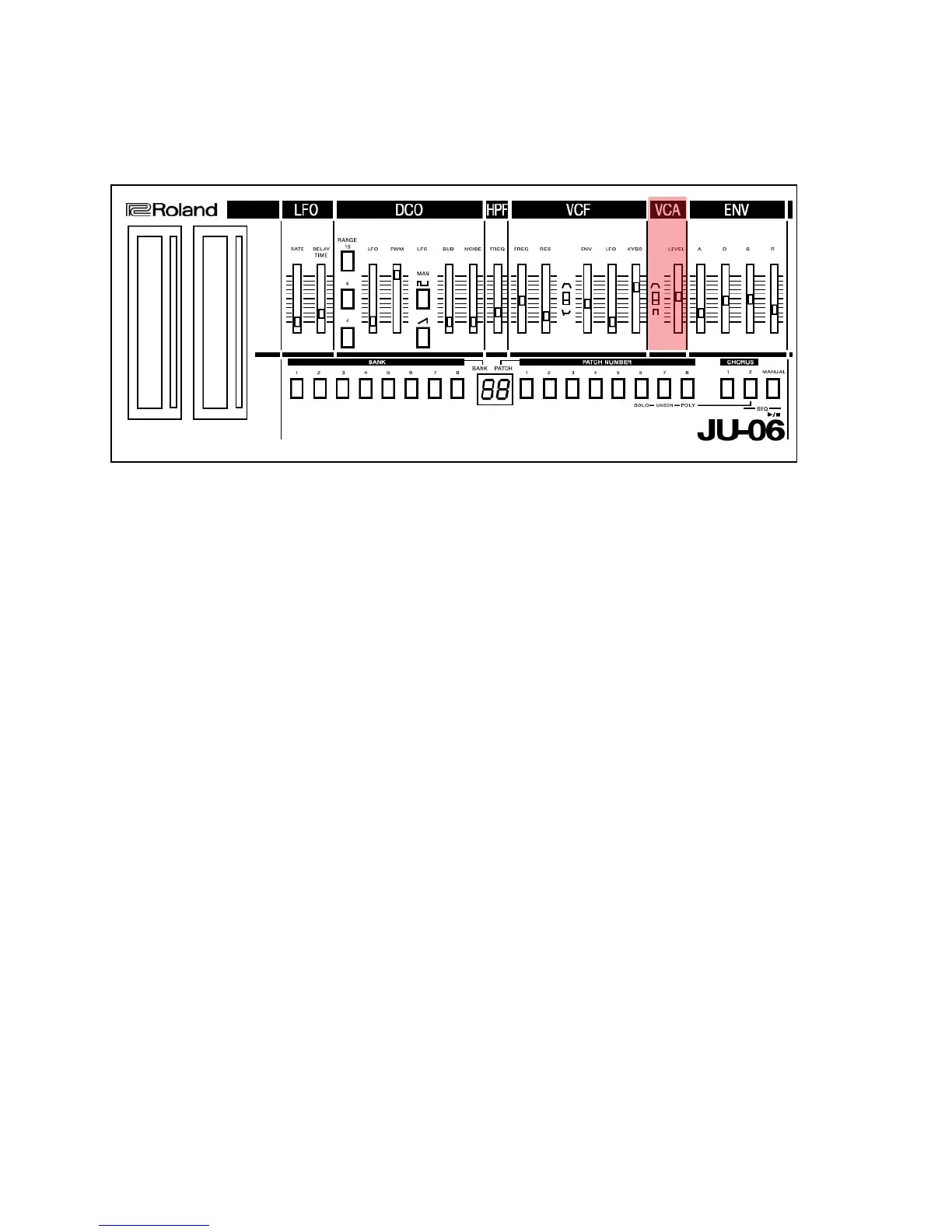VCA
This is to control the volume (amplitude) of the sound, and is normally controlled by the output voltage from the
Envelope Generator.
1. Control Signal Selector switch
This switch enables you to select whether to control the VCA by the signal from the Envelope Generator or by the
Gate signal.
2. VCA Level Knob
This adjusts the volume level in the writing mode.
* This knob can be used to match the amplitudes (the volume sounds to your ears) of all the patch programs. This
makes the live performance much more comfortable as there will be no volume difference realized between two
different patches. White writing a patch into memory, adjust its level with this knob.
*
When this knob is set too high, a sound distortion might occur, but this is not because of the trouble of the JU-06.
