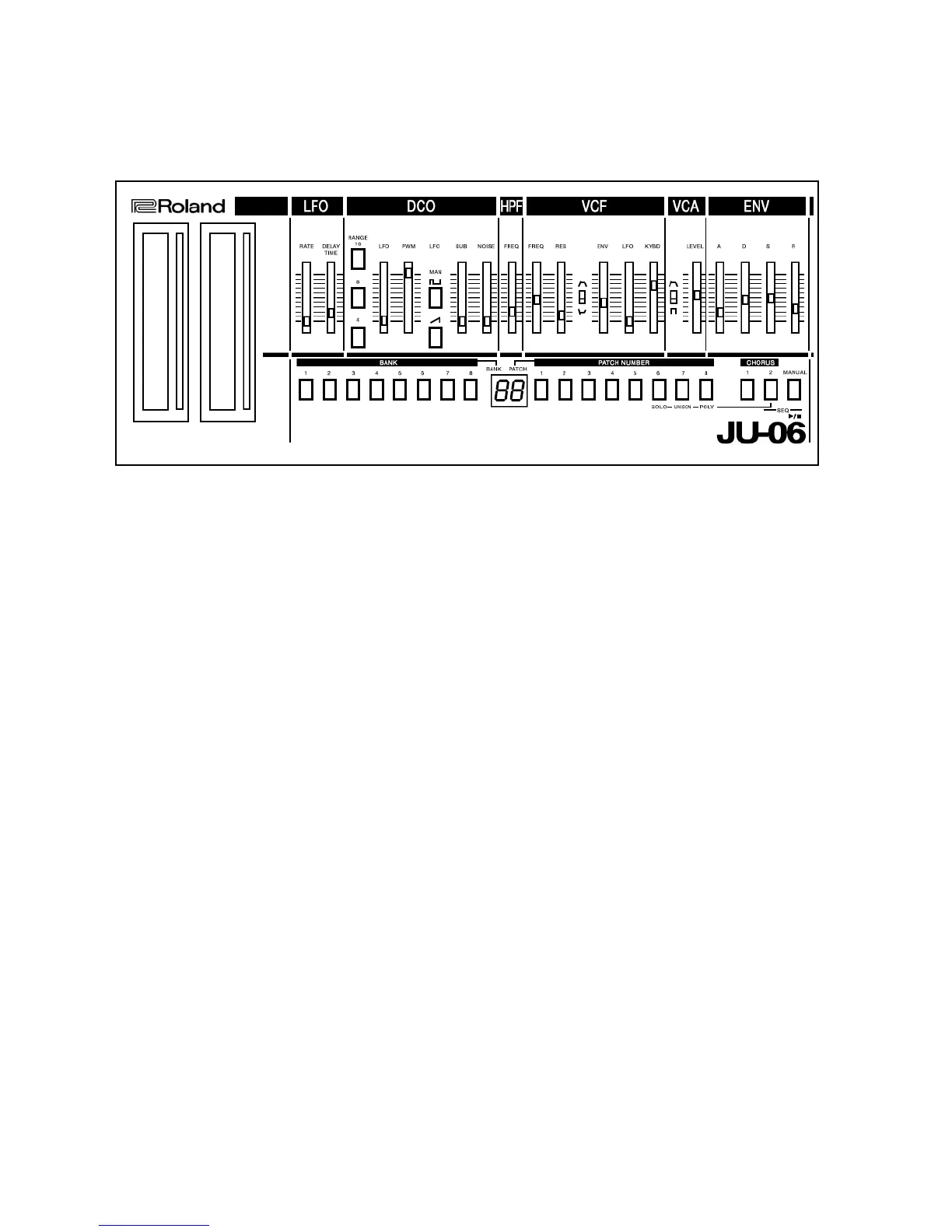V. System Settings
Settings Overview
Numeric Buttons [1] - [16]
in settings mode, the 16 buttons of the common section are called the [1] - [16] buttons.
SOLO/UNISON/POLY/OCTAVE SHIFT/PORTAMENTO
While holding down the CHORUS 2 button, specify the value by using the numeric buttons or the C1/C2 ribbon
controller to make adjustments.
SOLO [14] Plays Monophonically
UNISON [15] Plays all sounds in unison
POLY [16] Plays polyphonically
Octave Shift [4] - [13] Shifts the keyboard range in steps of one octave. Default Setting is [8]
Portamento C1- ON/OFF Creates a smooth change in pitch between one key and the next key
played
Portamento Time C2 - 0 - 100 Adjusts the time required for the pitch change.
SYSTEM SETTINGS
While holding down the MANUAL button, press one of the numeric buttons to select the parameter
MASTER TUNE [1] 1-16 Sets the master tune of the module - 440 Hz is [8]
MIDI CHANNEL [2] 1-16 Sets the MIDI channel for the module - 1-16
MIDI CLOCK [3] 1-2 [1] AUTO [2] INTERNAL
TRANSPOSE [4] 2-13 Transposes the keyboard range in semitones. 0 = [8]
KEY VELOCITY [5] 1-3 [1] TOUCH [2] 64 [3] 127
VELOCITY CURVE [6] 1-3 [1] Light [2] Medium [3] Heavy
AUTO OFF [7] 1-2 [1] OFF [2] ON - Power will switch off after 30 minutes
* Auto off does not occur when USB is connected.
LED DEMO [8] 1-4 [1] OFF [2] 1 Minute [3] 3 Minutes [4] 10 Minutes
CHAIN MODE [9] 1-2 [1] OFF [2] ON
NOTE SCALE [10] 1-16 See Pg 21 for scale information
