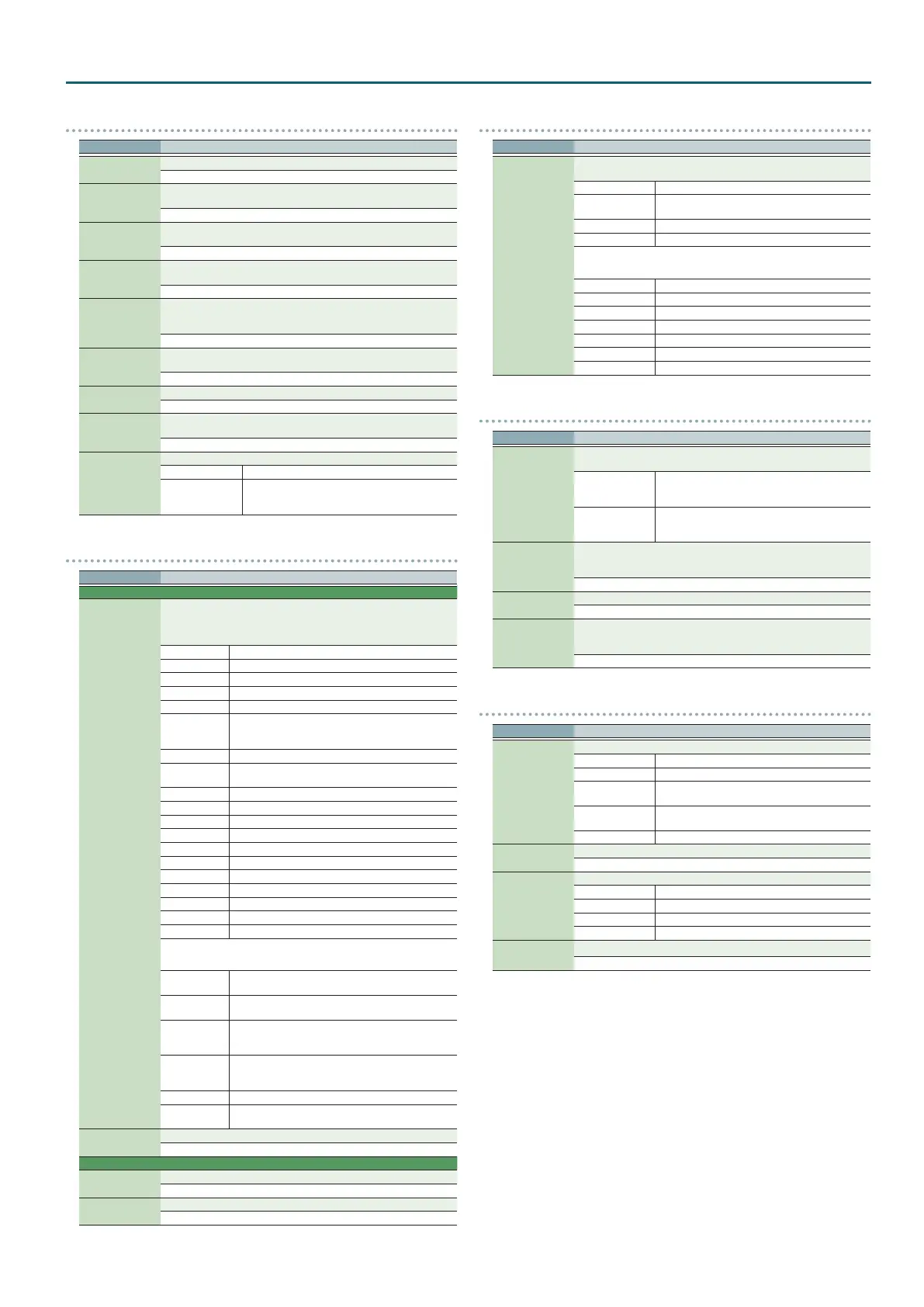33
System Settings
MIC IN SETTINGS
Parameter Value/Explanation
Mic In Level
Adjusts the input level of the MIC INPUT jack.
0–127
Mic In Reverb
Switch
Species whether reverb is applied (ON) to the mic input or not applied
(OFF).
OFF, ON
Mic In Reverb
Level
Adjust the amount of reverb that is applied to the sound of the
microphone.
0–127
Mic In Reverb Type
Select the type of reverb/delay that is applied to the sound of the
microphone.
ROOM1, ROOM2, STAGE1, STAGE2, HALL1, HALL2, DELAY, PAN-DELAY
Mic In Reverb
Time
Adjusts the length of the reverberation (when Reverb Type is ROOM1–
HALL2) or the delay time of the delay (when Reverb Type is DELAY or PAN-
DELAY).
0–127
Noise Suppressor
Switch
Switches the noise suppressor on/o. The noise suppressor is a function
that suppresses noise during periods of silence.
OFF, ON
Noise Suppressor
Threshold
Adjusts the volume at which noise suppression starts to be applied.
0–127
Noise Suppressor
Release
Adjusts the time from when noise suppression starts until the volume
reaches 0.
0–127
Mic Mode
Species the mic input mode.
ALL Sound is input from the mic at all times.
VOCAL FX
Sound is input from the mic only when the
[VOCODER/ AUTO PITCH] button is lit, or when the
eect type is set to “79: Di VOCODER” (p. 57).
PEDAL
Parameter Value/Explanation
Control Pedal
Control Pedal
Assign
Species the function of the pedal that is connected to the PEDAL
CONTROL jack. The number in parentheses (
) is the controller number
of the control change message produced by the pedal when the
corresponding function is assigned.
MODULATION (CC01) Vibrato
PORTA-TIME (CC05) Portamento time
VOLUME (CC07) Level
PAN (CC10) Pan
EXPRESSION (CC11) Level
HOLD
(CC64) The sound will be sustained for keys that are
played or were already held down while holding down
the pedal.
PORTAMENTO (CC65) Portamento switch
SOSTENUTO
(CC66) The sound will be sustained only for keys that
were already pressed when you pressed the pedal.
RESONANCE (CC71) Resonance
RELEAS-TIME (CC72) Release time
ATTACK-TIME (CC73) Attack time
CUTOFF (CC74) Cuto
DECAY-TIME (CC75) Decay time
VIB-RATE (CC76) Vibrato speed
VIB-DEPTH (CC77) Vibrato depth
VIB-DELAY (CC78) Vibrato delay time
CHORUS-SEND (CC93) The amount of the chorus
REVERB-SEND (CC91) The amount of the reverb
AFTERTOUCH Channel aftertouch
* In Patch mode, the eect of the above functions applies to the currently
selected sound. In Performance mode, the eect applies to the current
part or to parts whose keyboard switch (p. 19, p. 20, p. 22) is on.
START/STOP
Pressing the pedal will start/stop the rhythm pattern,
audio player, or pattern sequencer.
TAP-TEMPO
The tempo will be set to the interval at which you press
the pedal (Tap Tempo).
PROG-UP
If you’re in the patch mode, this selects the next sound.
If you’re in the performance mode, this selects the next-
numbered performance.
PROG-DOWN
If you’re in the patch mode, this selects the previous
sound. If you’re in the performance mode, this selects
the previous-numbered performance.
FAV-UP The favorite of the next number or bank will be selected.
FAV-DOWN
The favorite of the previous number or bank will be
selected.
Control Pedal
Polarity
Selects the polarity of the pedal connected to the PEDAL CONTROL jack.
STANDARD, REVERSE
Hold Pedal
Continuous Hold
Pedal
If this is ON, the PEDAL HOLD jack will support half-pedaling.
OFF, ON
Hold Pedal
Polarity
Selects the polarity of the pedal connected to the PEDAL HOLD jack.
STANDARD, REVERSE
KNOB
Parameter Value/Explanation
Knob 1–4 Assign
Species the function that is assigned to each knob when the parameter
controlled by the control knobs is set to ASSIGN 1–4.
OFF No function is assigned.
CC01–31, 32 (OFF),
33–95
Controller number 1–31, 32, 33–95
Pitch Bend The same eect as moving the pitch bend.
Aftertouch Aftertouch
* In Patch mode, the eect of the above functions applies to the currently
selected sound. In Performance mode, the eect applies to the selected
part.
EQ Low Freq Frequency of the low range.
EQ Low Gain Gain of the low frequency range.
EQ Mid Freq Frequency of the middle range.
EQ Mid Gain Gain of the middle frequency range.
EQ Mid Q Width of the middle frequency range.
EQ High Freq Frequency of the high range.
EQ High Gain Gain of the high frequency range.
SYNC/TEMPO
Parameter Value/Explanation
Sync Mode
Species the synchronization message that the JUNO-DS will use for
operation.
MASTER
The JUNO-DS will be the master. Choose this
setting when using the JUNO-DS by itself without
synchronizing to another device.
SLAVE
The JUNO-DS will be the slave. Choose this setting
when you want the JUNO-DS to synchronize to MIDI
Clock messages received from another MIDI device.
Clock Source
When the Sync Mode is “SLAVE,” this setting species whether the
JUNO-DS will synchronize to synchronization messages from the MIDI IN
connector or from the USB COMPUTER port.
MIDI, USB
Startup Tempo
Species the tempo when the JUNO-DS starts.
20–250
Tempo Lock
When you switch performances or patterns, this species whether the
tempo of the newly selected performance/pattern is used, or the current
tempo is maintained.
OFF, ON (maintain)
METRONOME
Parameter Value/Explanation
Metronome Mode
Species how the metronome will be sounded.
OFF No metronome is sounded.
PLAY-ONLY
The metronome sounds when a pattern is playing.
REC-ONLY
The metronome sounds when a pattern is being
recorded.
PLAY&REC
The metronome sounds when a pattern is playing or
being recorded.
ALWAYS The metronome sounds at all times.
Metronome Level
Adjusts the metronome volume.
0–10
Metronome
Sound
Selects the metronome sound.
TYPE1 Conventional metronome sound (rst beat is a bell)
TYPE2 Click sound
TYPE3 Beep sound
TYPE4 Cowbell sound
Metronome
Accent Switch
Adds an accent to the metronome sound.
OFF, ON
