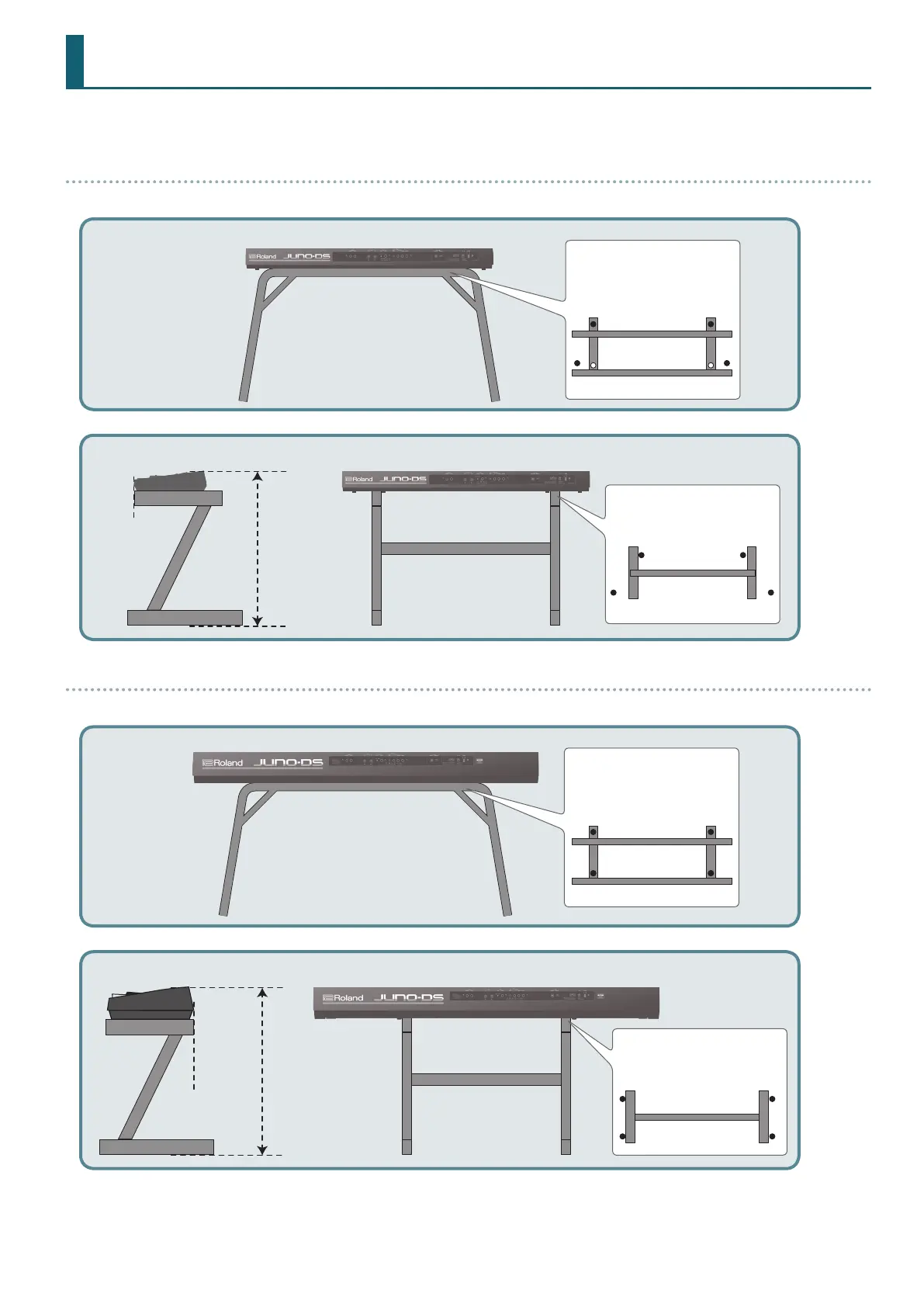87
Placing This Unit on a Stand
Be careful not to pinch your ngers when setting up the stand.
* When using the KS-18Z and KS-J8, ensure that the height of the unit is one meter or lower.
If you’re using the 61-key model
If you want to place the 61-key model on a stand, please use the KS-12 or KS-18Z stands manufactured by Roland.
KS-12
Adjust the width of the stand
so that the rubber feet on the
keyboard side of the bottom of the
keyboard t into the rubber feet
receptacles
Top view
KS-18Z
Align the front of the
JUNO-DS with the
front of the stand
Adjust the width of the stand so
that the rubber feet of the JUNO-DS
straddle the stand
Top view
Adjust so that the
height does not
exceed 1 meter
(Adjust the stand
to a level no higher
than the fth level
from the bottom)
If you’re using the 88-key model
If you want to place the 88-key model on a stand, please use the KS-12, KS-18Z, KS-J8, or KS-G8B stands manufactured by Roland.
KS-12
Adjust the width of the stand so
that the rubber feet of the JUNO-DS
t into the rubber feet receptacles
Top view
KS-18Z
Align the rear of the
JUNO-DS with the rear
of the stand
Adjust so that the
height does not
exceed 1 meter
(Adjust the stand
to a level no higher
than the fth level
from the bottom)
Adjust the width of the stand so
that the rubber feet of the JUNO-DS
straddle the stand
Top view
