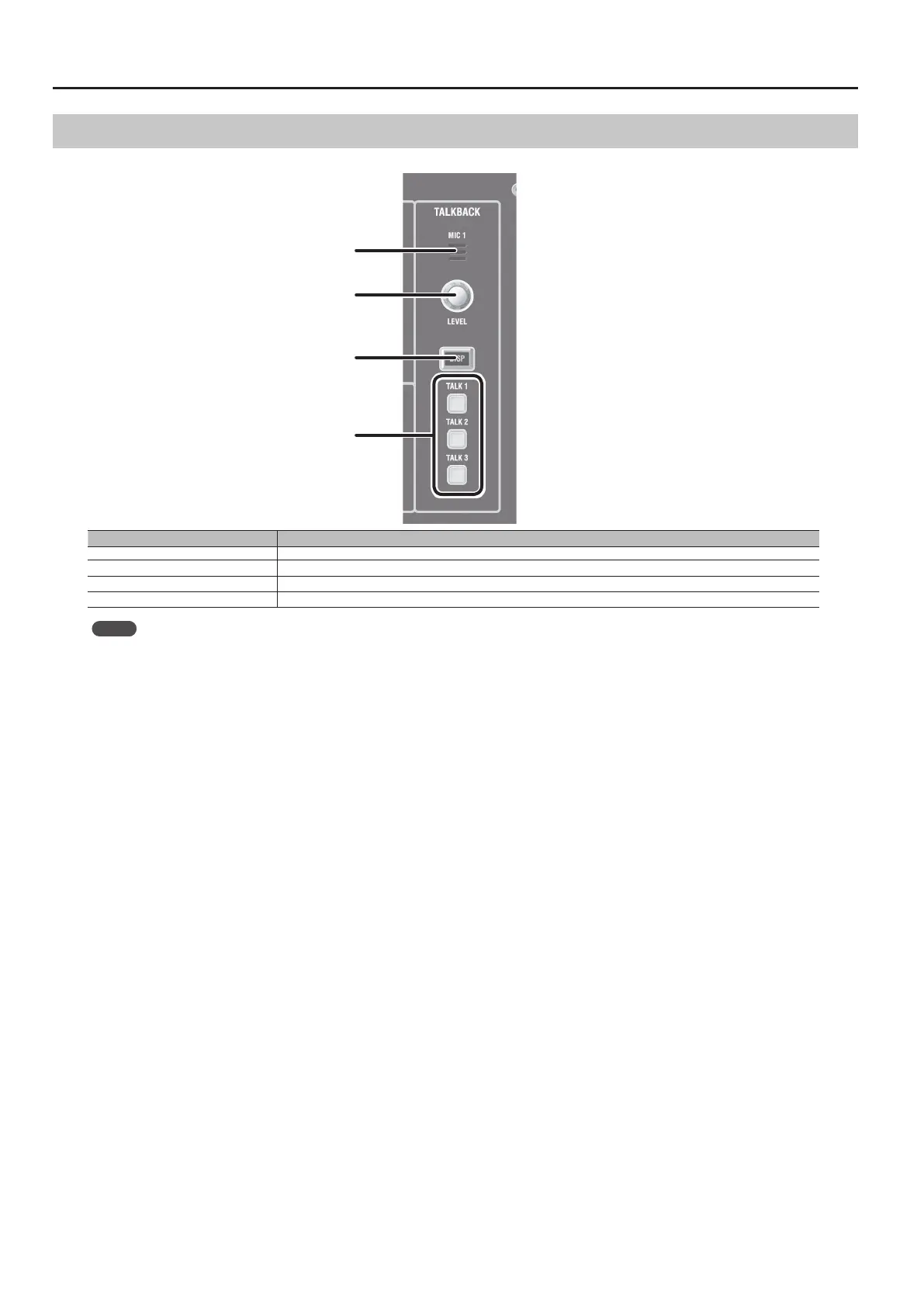Part Names and Functions
34
Talkback Section
This section is for working with talkback functions.
TALKBACK MIC 1
[LEVEL] knob
[DISP] button
[TALK 1]–[TALK 3] button
Name Description
TALKBACK MIC 1 This is the internal microphone for talkback.
[LEVEL] knob This adjusts the level of talkback.
[DISP] button This displays the TALKBACK/OSC window.
[TALK 1]–[TALK 3] button These send talkback to the output destinations assigned to TALK 1 through TALK 3.
Memo
The way in which talkback is turned on and o diers depending on how you press the [TALK 1] through [TALK 3] buttons.
When you release the button quickly after pressing it, it operates as a latch to turn talkback on or o with each press.
When held depressed for a longer interval before release, it operates as a momentary switch that turns on talkback only while held down.
