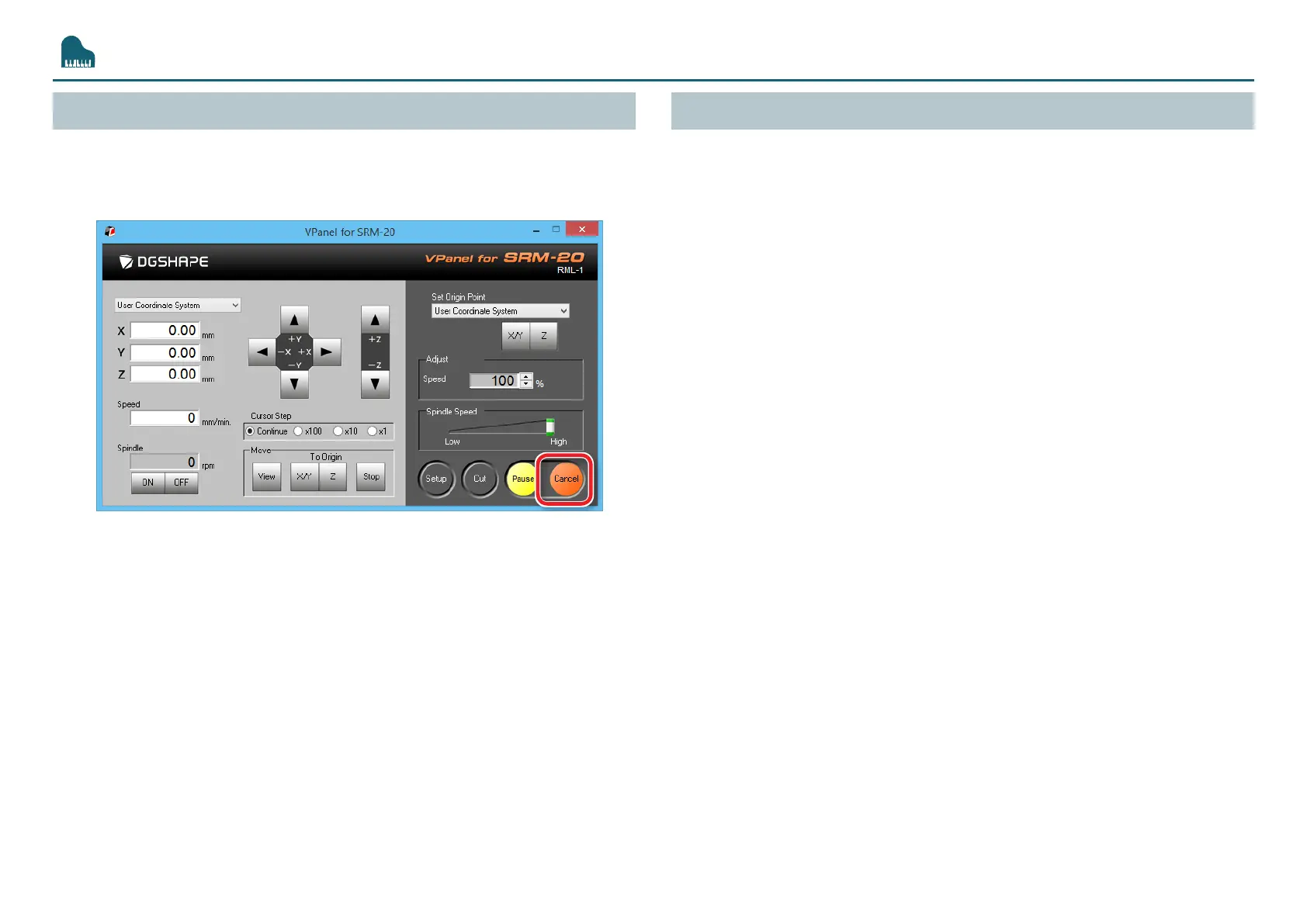Cutting (One Side Cutting)
105
Cancel the Cutting
When you want to cancel the cutting, click the [Cancel] of VPanel.
Outputting data is deleted .
"“It Takes Time to Delete Data After Quitting Cutting” (p. 130)
Caution of Cutting After an Emergency Stop and a Shutdown
If an emergency stop or an emergency shutdown occurs during cutting,
remove the cutting tool and the material from the machine. When the
operation resumes, initialization is performed on the machine. At this time,
the cutting tool and the material may collide depending on the position
in which the tool and workpiece stopped, which can cause damage to the
machine while restarting.
"“Responding to Error Messages” (p. 144)
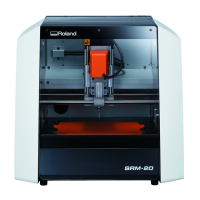