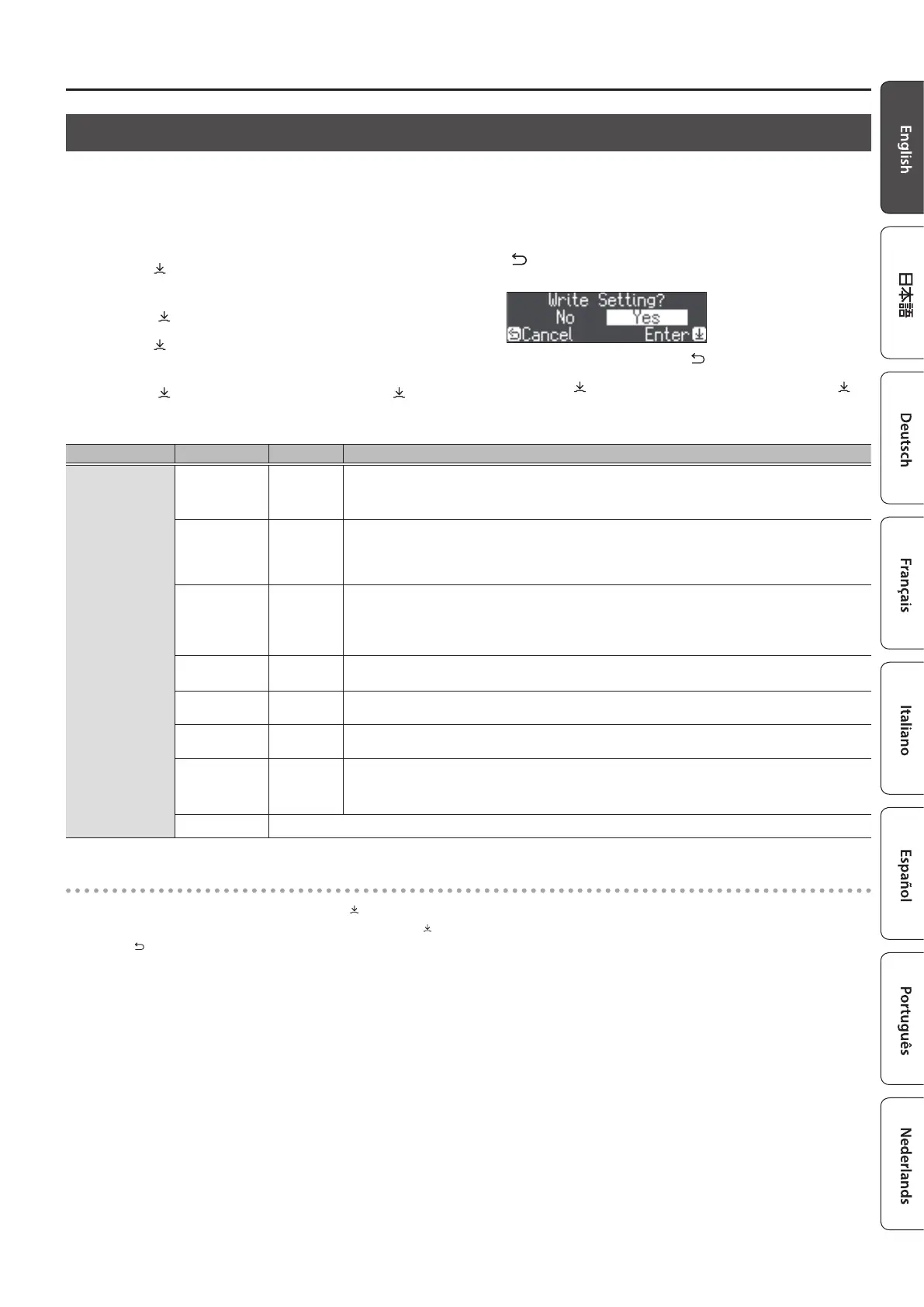19
Creating Your Own Piano Tone (Piano Designer)
Items Value Explanation
Piano Tone Edit
Lid 0–6
Adjusts the extent to which the top lid of the grand piano is open.
The sound will become more mellow as you close the top lid of the piano in the screen. The
sound will become brighter as you open the top lid of the piano in the screen.
String
Resonance
O, 1–10
This adjusts the string resonance of the acoustic piano sound (the sympathetic vibrations of
strings for previously played notes that occur when you play another note).
Higher settings make the sympathetic vibration louder.
Damper
Resonance
O, 1–10
Adjusts the overall resonance of the acoustic piano when its damper pedal is pressed (the
sound of other strings vibrating in sympathy when you press the damper pedal, and the
resonance of the entire instrument).
Higher settings make the sympathetic vibration louder.
Key O
Resonance
O, 1–10
Adjusts the resonance of the subtle sounds that occur when a key of an acoustic piano is
released. A higher value produces a larger tonal change during the decay.
Single Note
Tuning (*)
-50–0–+50
Adjusts the tuning of each individual key. For example, you can adjust the width of stretched
tuning, which tunes the higher register slightly higher and the lower register slightly lower.
Single Note
Volume (*)
-50–0 Adjusts the volume of each key. Lower settings decrease the volume.
Single Note
Character (*)
-5–0–+5
Adjusts the tonal character of each key. Higher settings produce a harder sound, and lower
settings produce a softer tone.
* The result of this eect will dier depending on the pitch range.
Reset Setting Resets the “Piano Tone Edit” settings of the selected tone to their factory settings.
Single Note settings (*)
1. Select the Single Note settings screen, and press the [ ] knob to conrm.
2. Play the key for which you want to make adjustments, and turn the [ ] knob to change the value.
3. Press the [ ] button to exit the screen of that item.
1. Press the [Piano Designer] button.
2. Turn the [ ] knob to access the “Piano Tone Edit”
screen.
3. Press the [ ] knob to conrm.
4. Turn the [ ] knob to access the screen of the item
that you want to edit.
5. Press the [ ] knob to conrm, and turn the [ ] knob
to choose the value of the setting.
6. When you are nished editing the piano tone, press
[ ] button.
A conrmation message appears.
If you decide to cancel, press the [ ] button.
7. Turn the [ ] knob to select “Yes,” and press the [ ]
knob to conrm.
The Grand Piano tone settings are saved.
Editing the Grand Piano Tone
You can adjust various aspects of the grand piano’s tone, including the string and pedal resonances, and the sound of the hammers striking the
strings.
* Only the sounds of the [Piano] button can be adjusted.