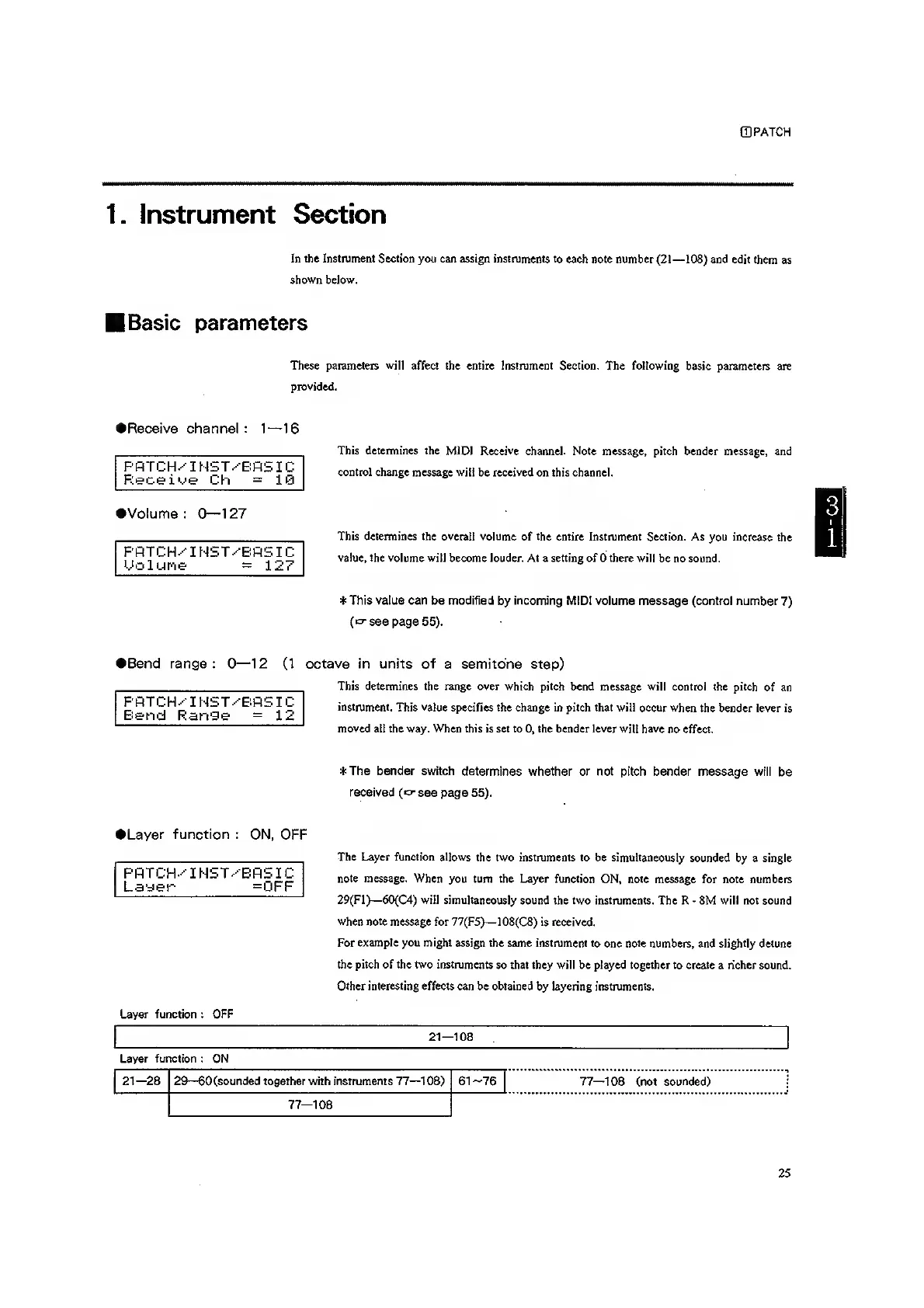Q]
PATCH
1. Instrument Section
In the Instrument Section you can assign instruments to
each note number (21 —
108)
and edit them
as
shown below.
I
Basic parameters
These parameters
will
affect the entire Instrument Section. The following
basic parameters are
provided.
•Receive channel:
1
—
16
PfiTCH.^INSTxERSIC
Receive Ch
=10
Volume:
0—127
PfiTCH^-'INST.-^EftSIC
This determines the MID! Receive
channel. Note message, pitch bender message, and
control change
message
will
be
received
on this channel.
This determines the overall volume
of
the
entire Instrument Section. As you increase
the
value, the volume will
become louder. At asettingofO there will
be no sound.
TTiis value can be modified
by
incoming
MIDI volume message (control number
7)
(cr
see page
55).
•Bend range:
—
12
(1
octave in units of
a semitone step)
This determines the range over which pilch
bend message
will
control the pitch
of an
instrument.
This
value
specifies the change in pitch that will occur when
the bender lever is
moved
all the way.
When
this is set to
0,
the bender lever will have
no effect.
PPTCH.-'INST,''BflSIC
Bend
Range
=12
*The bender switch determines
whether or not pitch bender message will
be
received
(o-
see page
55).
•Layer function :
ON, OFF
POTCH-'INST^'BfiSIC
Layer =OFF
Layer function : OFF
The Layer function allows
the two instruments to be simultaneously
sounded by a single
note message. When
you turn the Layer function
ON,
note
message for note numbers
29(F1)—
60(C4)
will simultaneously
sound the two instruments. The R
-
8M will not sound
when note
message for 77(F5)—
108(C8)
is received.
For
example you might
assign the same instrument to
one
note
numbers, and
slightly
detune
the pitch of the two instruments
so that they will be played together to create
a
richer
sound.
Other interesting effects can be obtained
by layering
instruments.
21—108
Layer function :
ON
21—28 29—
60(sounded together with instruments
77—108)
77-108
61-76
77—108
(not
sounded)
25
