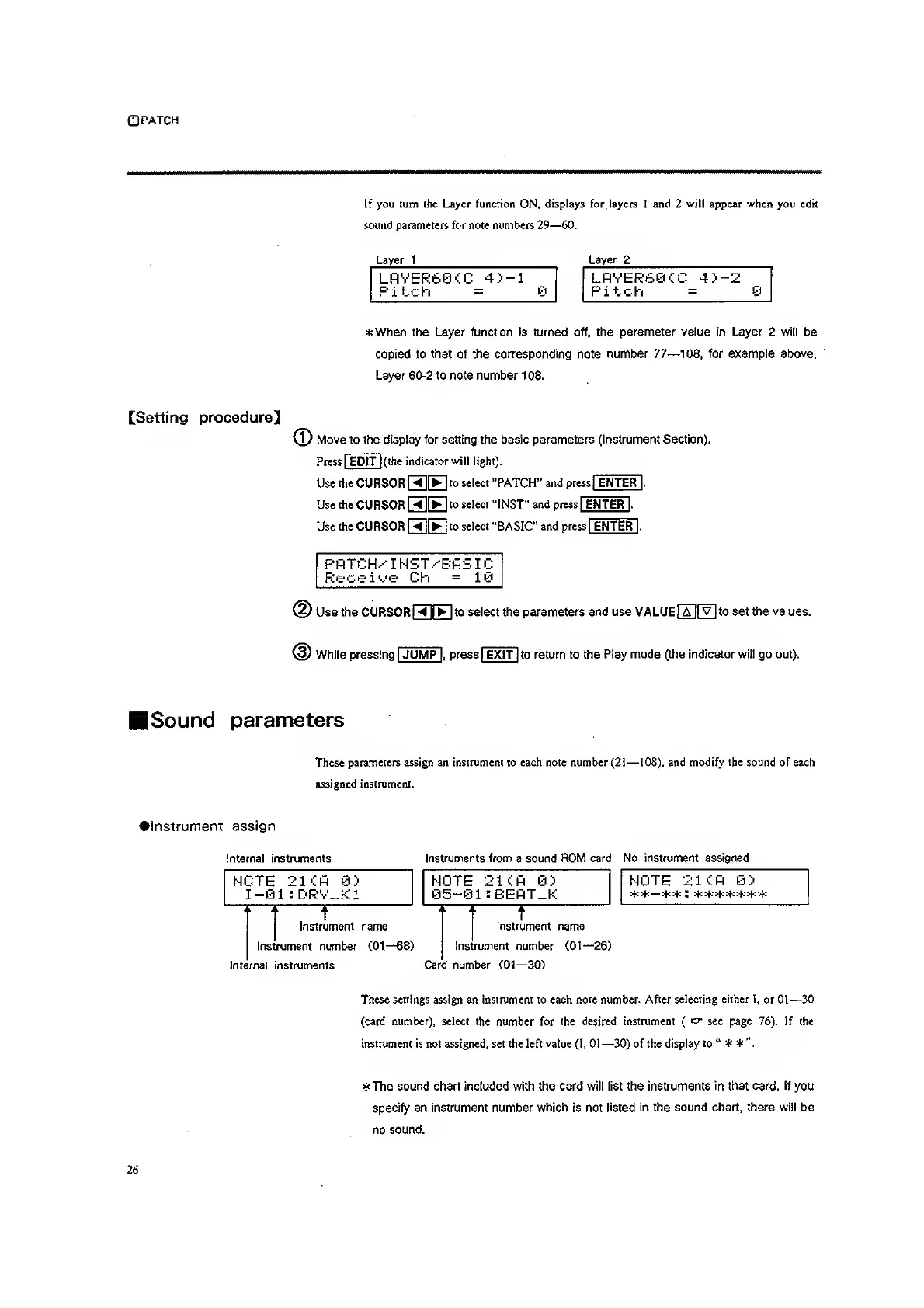a
PATCH
If you turn the Layer function ON, displays for. layers 1 and 2
will
appear
when
you edit
sound parameters for note numbers
29
—60.
Layer 1
Layer
2
Ll=lVER60<C
4>-l
Pitch
=
LflVERSeCC
4:^-2
Pitch
=
^Setting procedure)
*When the t_ayer function is turned off, the
parameter value In Layer 2 will be
copied to
that
of
the corresponding
note
number
77
—
1 08,
for example
above,
Layer
60-2
to note number 1 08.
CO
Move to the display for setting the basic
parameters (Instrument Section).
Press [edit]
(the indicator
will
light).
Use
the
CURSOR
HE
to
select "PATCH" and press
j
ENTER
|
.
Use the
CURSOR
f^fFI
to select "INST" and press
]
ENTER]
.
Use the CURSOR
mf^l
to
select
"BASIC"
and press]
ENTER |.
PPlTCH^'IHST.--BflSIC
Rece
i ^'e Ch = 1 y
Use the
CURSOR
HE
to select the
parameters and use
VALUE
Ja][v]
to set the
values.
While pressing
|
JUMP
|,
press
|
EXIT
|
to return to the
Play mode (the indicator will go out).
[Sound
parameters
These
parameters assign an instrument to each note number (21 —
108),
and modify
the
sound of each
assigned
instrument.
•instrument assign
Internal instruments
Instruments from
a sound
ROM card No instrument assigned
NOTE 21CP e:)
I-01:DRV_K1
Instrument name
Instrument number
(01—68)
Internal instruments
NOTE 21':;fl
0;'
05-01
:EEflT_K
f
Instrument
name
Instrument numljer
(01
—
26)
Card
number (01—30)
NOTE
21'::
ft lO
^f: +
-
+ + : +
;+-
;+-
:+;
+
;+:
+
These
settings
assign an instrument to each
note
number.
After selecting cither
1, or
01
—30
(card number), select the
number for
the desired instrument
(
cr
see page
76).
If the
instrument is not assigned, set the left
value
(1,
01
—
30)
of the display
to
"
*
*".
*The
sound chart included with the card will list the instruments
in that card, if
you
specify
an instrument number which is not
listed in the sound chart, there will be
no sound.
26
