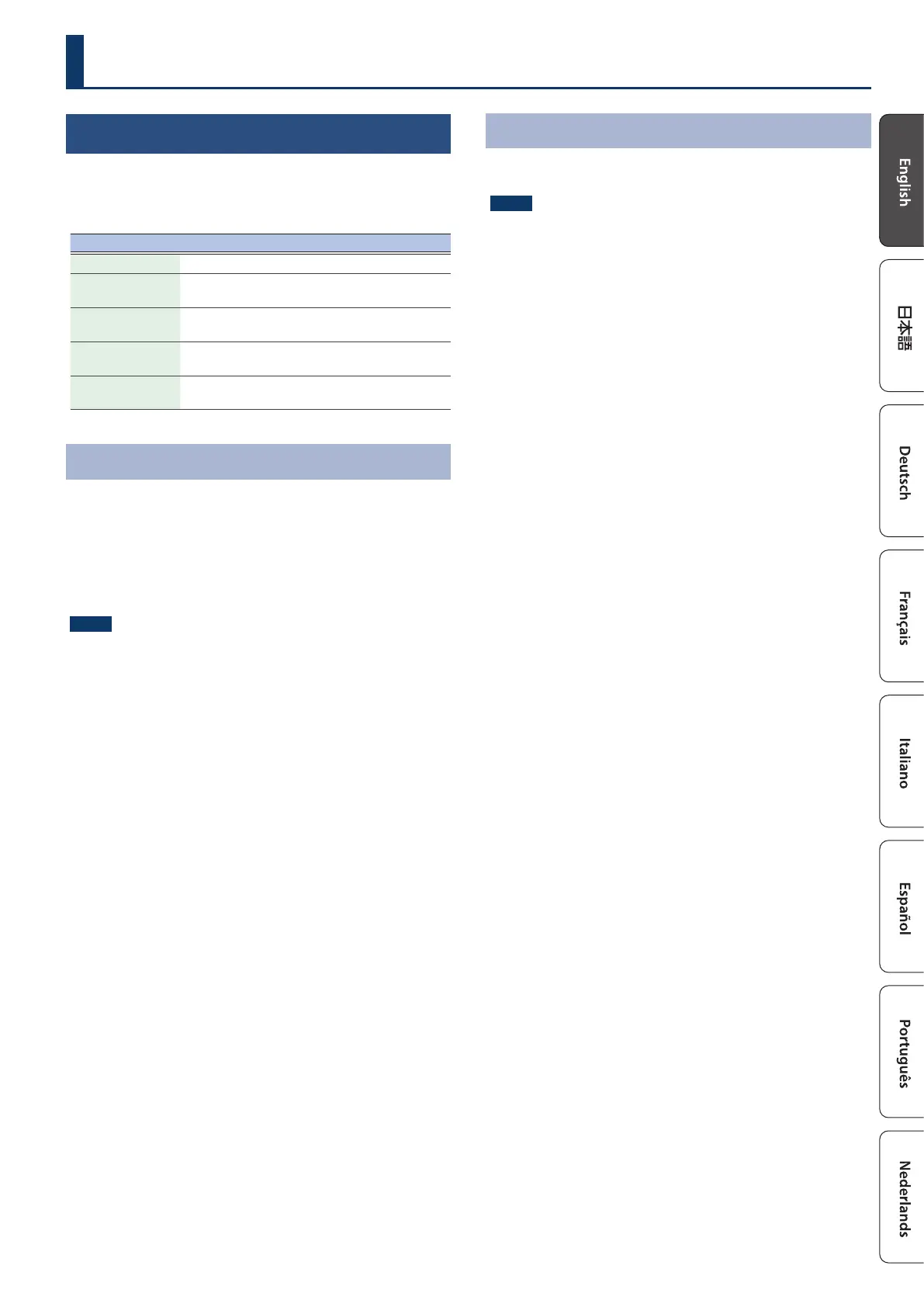2121
Other functions
Convenient functions (UTILITY)
Here you can back up the RD-08’s data to a USB ash drive, or restore data
from a USB ash drive back into the RD-08. You can also use the “UTILITY”
functions to return the RD-08 to its factory-set condition, or format a USB
ash drive.
UTILITY Explanation
BACKUP Backs-up user data to a USB ash drive.
RESTORE
Restores backup data from a USB ash drive into
the RD-08.
IMPORT TONE
Import tones saved on a USB ash drive into the
RD-08.
FACTORY RESET
Resets the RD-08’s settings to their factory-set
condition.
FORMAT USB
MEMORY
Initializes a USB ash drive.
Backing up data to USB ash drive (BACKUP)
Here’s how to back up user data to a USB ash drive.
Data that is backed up
¹ All Scene data
¹ Favorites
¹ System settings (including system eects)
NOTE
Never turn o the power or remove the USB ash drives while the screen
indicates “Executing...”.
1. Press the [MENU] button.
2. Use the cursor [ä] [å] buttons to select “UTILITY”,
and then press the [ENTER] button.
3. Use the cursor [ä] [å] buttons to select “BACKUP”,
and then press the [ENTER] button.
The BACKUP NAME screen appears.
4. Use the cursor [ç] [æ] buttons to move the
cursor, and use the [DEC] [INC] buttons to select
characters.
5. When you’ve specied the le name, press the
[ENTER] button.
A conrmation message appears.
If you decide to cancel, press the [EXIT] button.
6. To execute, press the [ENTER] button.
When the backup is nished, the screen indicates “Completed!”
If a le of the same name exists, a conrmation screen
(Overwrite?) asks whether you want to overwrite the existing le.
Restoring backup data (RESTORE)
Here’s how user data that you backed-up on a USB ash drive can be
returned to the RD-08. This operation is called “restore”.
NOTE
¹ All user data are rewritten when you execute the restore
operation. If your RD-08 contains important data, assign it a
dierent name and back it up to an USB ash drive before you
restore.
¹ Never turn o the power or remove the USB ash drives while the
screen indicates “Executing...”.
1. Press the [MENU] button.
2. Use the cursor [ä] [å] buttons to select “UTILITY”,
and then press the [ENTER] button.
3. Use the cursor [ä] [å] buttons to select “RESTORE”,
and then press the [ENTER] button.
4. Use the cursor [ä] [å] buttons to select the le that
you want to restore.
5. Press the [ENTER] button.
A conrmation message appears.
If you decide to cancel, press the [EXIT] button.
6. To execute, press the [ENTER] button.
When the restore operation is nished, the screen indicates
“Completed. Turn o power”.
7. Turn the power of the RD-08 o and then on again.
