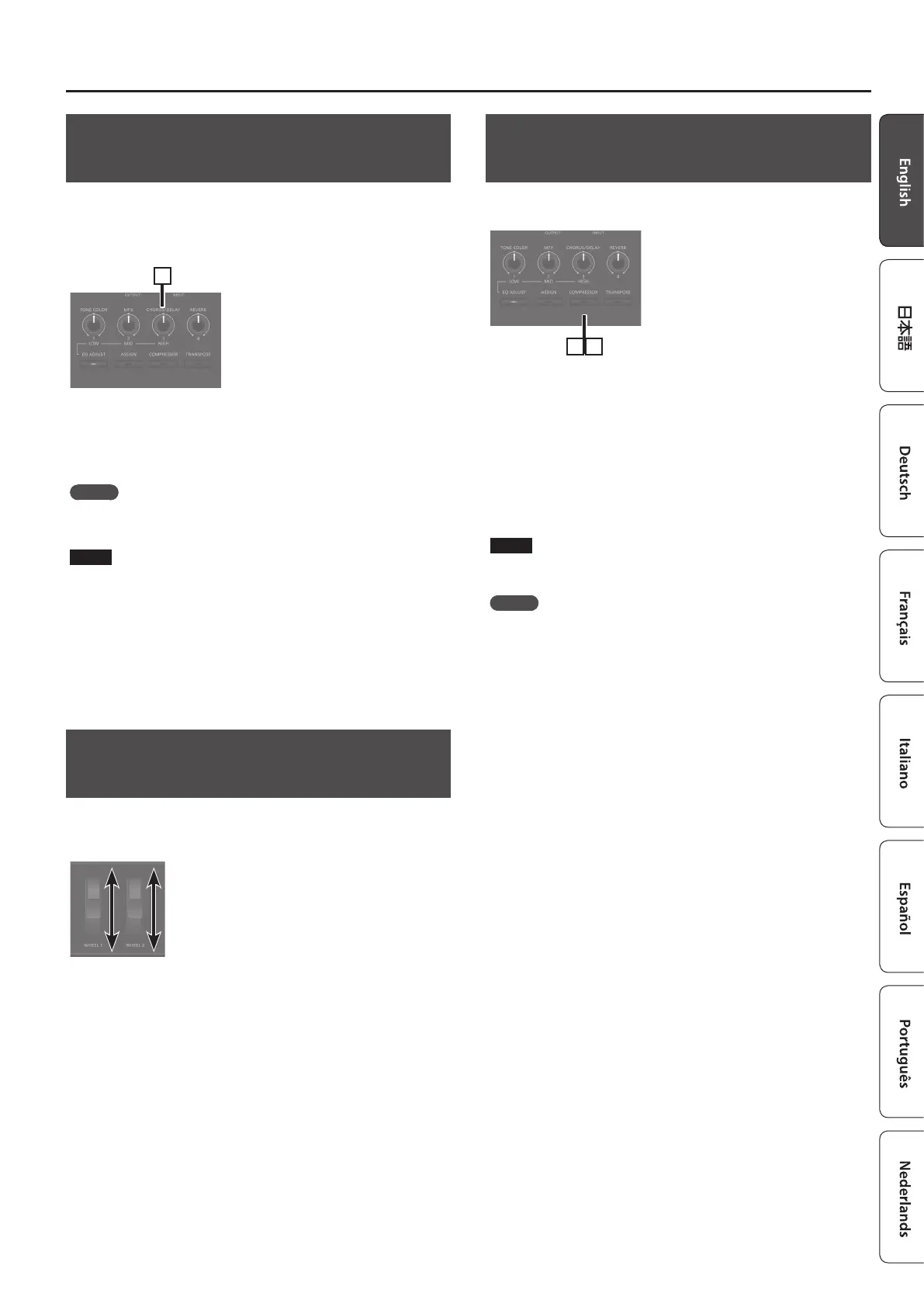15
Performance
Adding Breadth to the Sound
(CHORUS/DELAY)
You can apply a chorus and delay eect to the notes you play on the
keyboard.
By adding the chorus and delay eect, you can give the sound
greater dimension, with more fatness and breadth.
1
1. Turn the [CHORUS/DELAY] knob.
The depth of the chorus/delay eect changes.
You can adjust chorus/delay depth in a range of 0–127.
MEMO
You can select the type of chorus/delay in the MENU screen 0
“SYSTEM EFFECTS” 0 “Sys Chorus” page.
NOTE
In the [MENU] 0 [SCENE EDIT] 0 [ZONE EDIT] 0 “INTERNAL”
page, if the “Cho Send (chorus send)” value is set to “0,” no chorus/
delay eect is applied. Also, depending on the settings of the Scene,
there might be cases in which turning the knob does not apply
an eect. For details, refer to “Making Detailed Settings for Tones”
(p. 22).
Modifying the Sound in Real Time
(WHEEL1/2)
By turning wheel 1 or 2 while playing the keyboard you can modify
the sound in real time. By default, wheel 1 applies a pitch bend eect
(pitch change) and wheel 2 applies a modulation eect (vibrato).
You can freely change the eects that are applied by wheels 1/2. For
details, refer to “Assigning the Function of Each Controller” (p. 20).
Adding Liveliness to the Sound
(COMPRESSOR)
Switching on the Compressor suppresses dierences in volume for a
more consistent sound.
21
1. Press the [COMPRESSOR] button, getting its
indicator to light.
Compressor will alternately turn on/o each time you press the
[COMPRESSOR] button.
2. To cancel this function, press the [COMPRESSOR]
button once more, extinguishing the indicator.
NOTE
Sounds may become distorted with certain tones.
MEMO
5 You are free to edit the compressor settings. For details, refer to
“Making Detailed Settings for Tones” (p. 22).
5 If you press the [SHIFT]+[COMPRESSOR] buttons, the compressor
settings screen appears.
