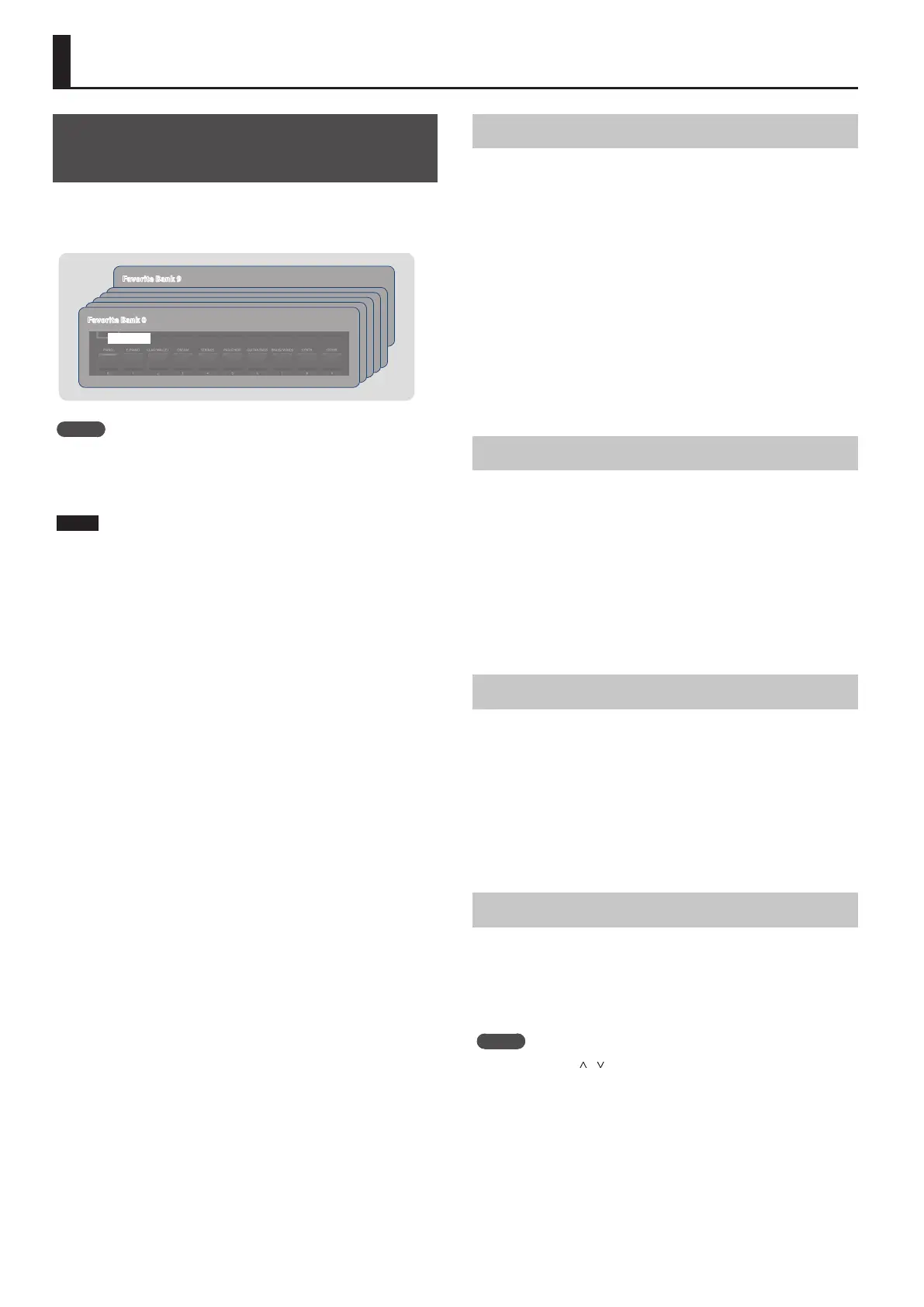18
Using the Convenient Functions in Performances
Registering Frequently-Used Sounds
(Scenes) to Buttons (FAVORITE)
“Favorite” is a function that lets you register frequently-used sounds
(Scenes) so that they can be recalled by a single button.
The Favorite registers the number of the Scene.
Favorite Bank 9
Favorite Bank 0
Favorite 0–9
MEMO
5 With Favorites 0–9 as one set, you can register a total of ten sets in
the Favorite banks.
5 Use the ten buttons [0]–[9] to recall or register Scenes.
NOTE
If you’re editing a Scene, save that Scene rst before you register it as
a Favorite.
Registering a Favorite
1. Select the Scene that you want to register.
2. Press the FAVORITE [BANK] button to make the
indicator light.
3. Press a [0]–[9] button to select the registration-
destination bank.
4. Hold down the FAVORITE [ON] button and press
the [0]–[9] button in which you want to register the
Scene.
The currently selected Scene is registered to that button.
Recalling a Favorite
1. Press the FAVORITE [ON] button to make the
indicator light.
The [0]–[9] buttons act as Favorite select buttons.
2. Press a [0]–[9] button to select a Favorite.
If you press a button in which a Favorite has not yet been
registered, the screen indicates “Unregistered!”
Switching the Favorite Bank
1. Press the FAVORITE [BANK] button to make the
indicator light.
The button ([0]–[9]) corresponding to the currently selected bank
blinks.
2. Press a [0]–[9] button to select a bank.
Viewing the Favorite List
1. Hold down the [SHIFT] button and press the
FAVORITE [ON] button.
The Favorite function turns on, and a list of the Scenes registered
as favorites is displayed.
MEMO
Use the cursor [
] [ ] buttons to switch Scenes, and use the
cursor [<] [>] buttons to switch banks. You can also use the [0]–[9]
buttons to switch Scenes.
2. Press the [EXIT] button to return to the previous
screen.
