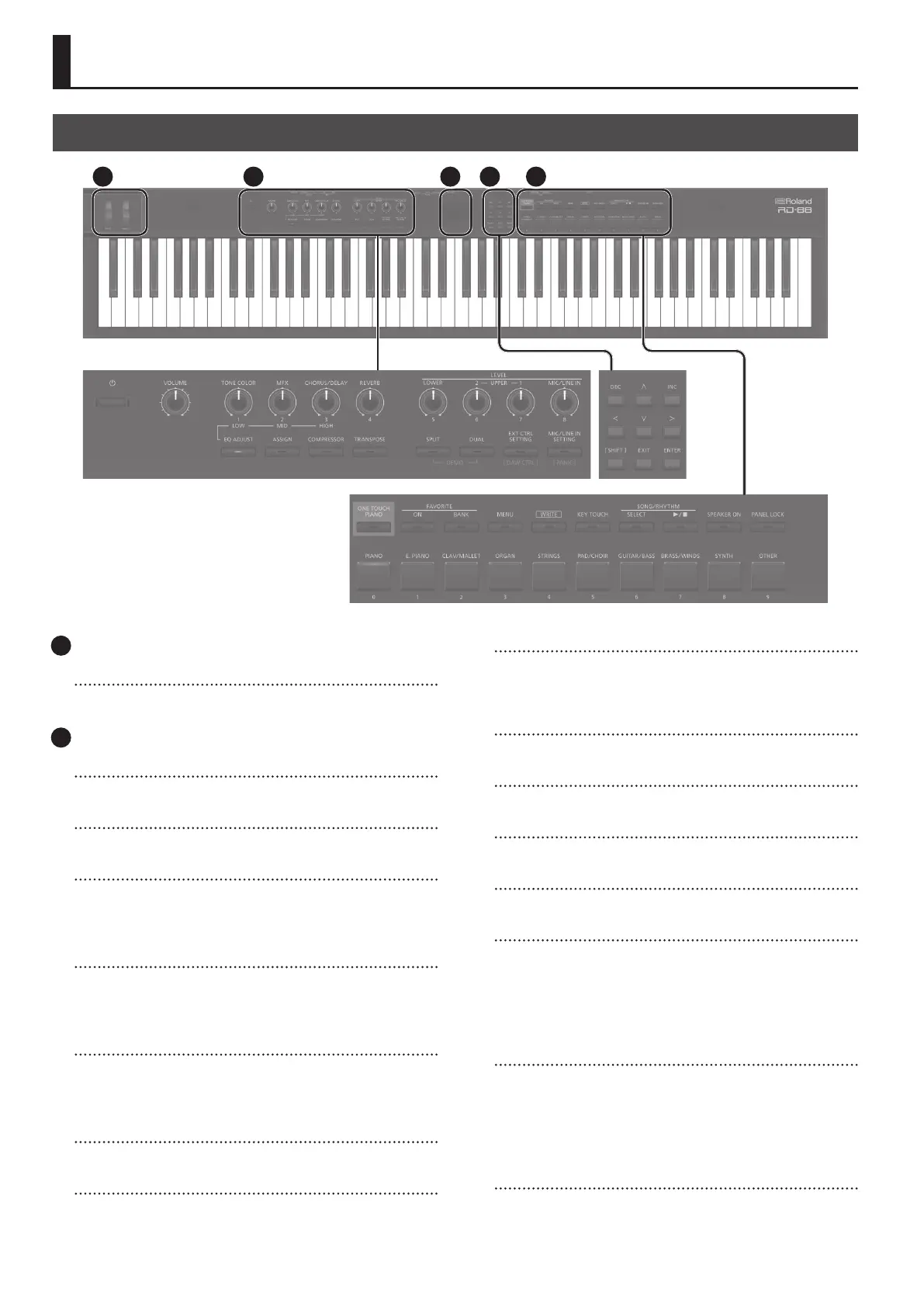4
Panel Descriptions
1
WHEEL 1/2
Turn the wheels to modify the sound. You can specify the type of
change that occurs (p. 15).
2
[L] switch
Turns the power on/o.
[VOLUME] knob
Adjust the overall volume of the RD-88.
[TONE COLOR] knob
Varies the tonal character or sound image (p. 16).
If the [EQ ADJUST] button is lit, this operates as the EQ [LOW]
knob (p. 17).
[MFX] knob
Adjust the depth of the eect (p. 16).
If the [EQ ADJUST] button is lit, this operates as the EQ [MID] knob
(p. 17).
[CHORUS/DELAY] knob
Adjust the chorus/delay depth (p. 15).
If the [EQ ADJUST] button is lit, this operates as the EQ [HIGH]
knob (p. 17).
[REVERB] knob
Adjusts the reverb depth (p. 14).
[EQ ADJUST] button
Turn this on when you want to adjust the EQ. When this button
is on (lit), you can use the above three knobs to adjust the EQ
(p. 17).
[ASSIGN] button
You can assign desired parameters to the knobs for adjustment.
When this button is on (lit), the knobs adjust the values of the
assigned parameters (p. 20).
[COMPRESSOR] button
Turns the compressor on/o (p. 15).
[TRANSPOSE] button
Lets you transpose your performance (p. 14).
LEVEL [LOWER], [UPPER2], [UPPER1] knobs
Adjust the volume of each zone (p. 13).
LEVEL [MIC/LINE IN] knob
Adjusts the input level of MIC/LINE.
[SPLIT] button
Turns the Split Mode on/o (p. 11).
This lets you divide the keyboard into left and right regions and
play a dierent sound in each.
By pressing this button and the [DUAL] button simultaneously,
you can l
isten to demo songs (p. 10).
[DUAL] button
Turns the Dual Mode on/o (p. 11).
This layers UPPER 1 and UPPER 2 tones together across the entire
keyboard.
By pressing this button and the [SPLIT] button simultaneously,
you can listen to demo songs (p. 10).
[EXTERNAL CTRL SETTING] button
Accesses a screen where you can make settings for controlling an
external MIDI sound module (p. 21).
Top Panel
1 3 4 5 2
