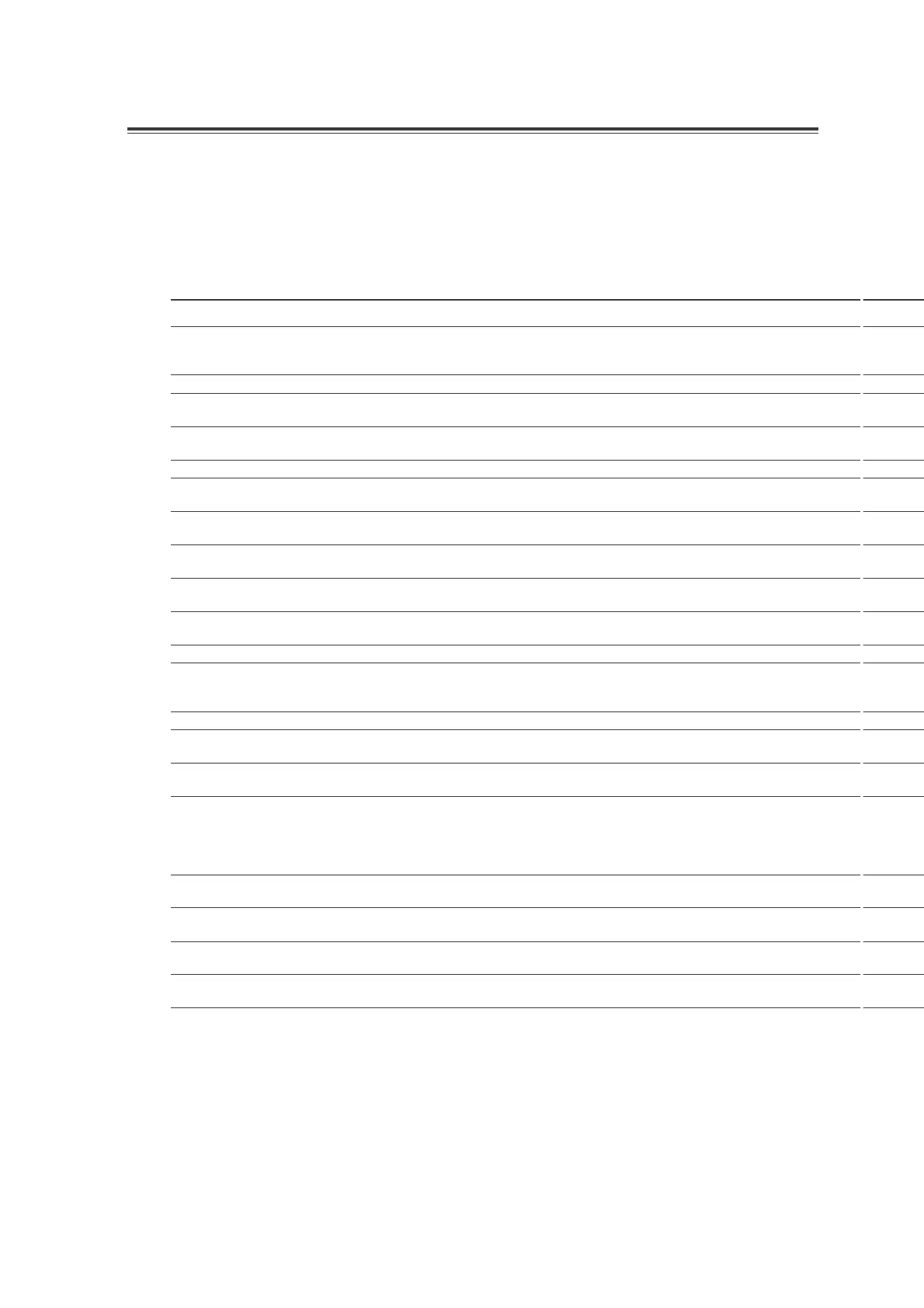Operation Action taken on SK-50 MIDI data transmitted as result
of action taken on SK-50
Power turned ON POWER (SOLO Volume p. 10) None
Volume adjusted VOLUME control (SOLO Volume p. 10) None
[During play]
Keyboard played Keyboard keys pressed Note On (9nH) / Off (8nH)
Pitch bend applied
The black key at extreme left pressed while Pitch Bend ON
Pitch Bend (EnH)
(SOLO Volume p. 19)
Modulation applied
The black key second from left pressed while Pitch Bend ON
CC 1 (Bn 01H) Modulation
(SOLO Volume p. 19)
Hold applied Damper pedal depressed (SOLO Volume p. 9) CC 64 (Bn 40H) Hold 1
Pedal alters volume Expression pedal depressed (Func.1) CC 11 (Bn 0BH) Expression
(SOLO Volume p. 9, 25)
Pedal raises pitch Expression pedal depressed (Func.2) Pitch Bend (EnH)
(SOLO Volume p. 9, 25)
Pedal lowers pitch Expression pedal depressed (Func.3) Pitch Bend (EnH)
(SOLO Volume p. 9, 25)
Pedal adjusts cut-off freq. Expression pedal depressed (Func.4) CC 99 (Bn 63 01H) NRPN Cutoff Freq. MSB
(SOLO Volume p. 9, 25) CC 98 (Bn 62 20H) NRPN Cutoff Freq. LSB
Pedal applies modulation Expression pedal depressed (Func.5) CC 1 (Bn 01H) Modulation
(SOLO Volume p. 9, 25)
Demo play MASTER + MIDI (SOLO Volume p. 11) None
Minus-one play PART+ MIDI (ENSEMBLE Volume p. 22) None
[Individual Part settings]
Part selected PART + BANK UP/DOWN (SOLO Volume p. 22) None
Part level PART + 1-> PART + BANK UP/DOWN None
(SOLO Volume p. 23)
Pan PART + 2-> PART + BANK UP/DOWN None
(SOLO Volume p. 23)
Tone, Drum Set selected BANK UP/DOWN, NUMBER, VARIATION CC 0 (Bn 00H) Bank Select MSB
(SOLO Volume p. 12, 14) CC 32 (Bn 20H) Bank Select LSB
Program Change 0 (CnH)
Pitch Bend Range PITCH BEND + BANK UP/DOWN None
(SOLO Volume p. 20)
Chorus ON/OFF CHORUS (SOLO Volume p. 16) None
Chorus Part level CHORUS + BANK UP/DOWN None
(SOLO Volume p. 17)
Reverb ON/OFF REVERB (SOLO Volume p. 18) None
Reverb Part level REVERB + BANK UP/DOWN None
(SOLO Volume p. 19)
* CC stands for Control Change
* “n” within hexadecimal notations refers to the channel number.
