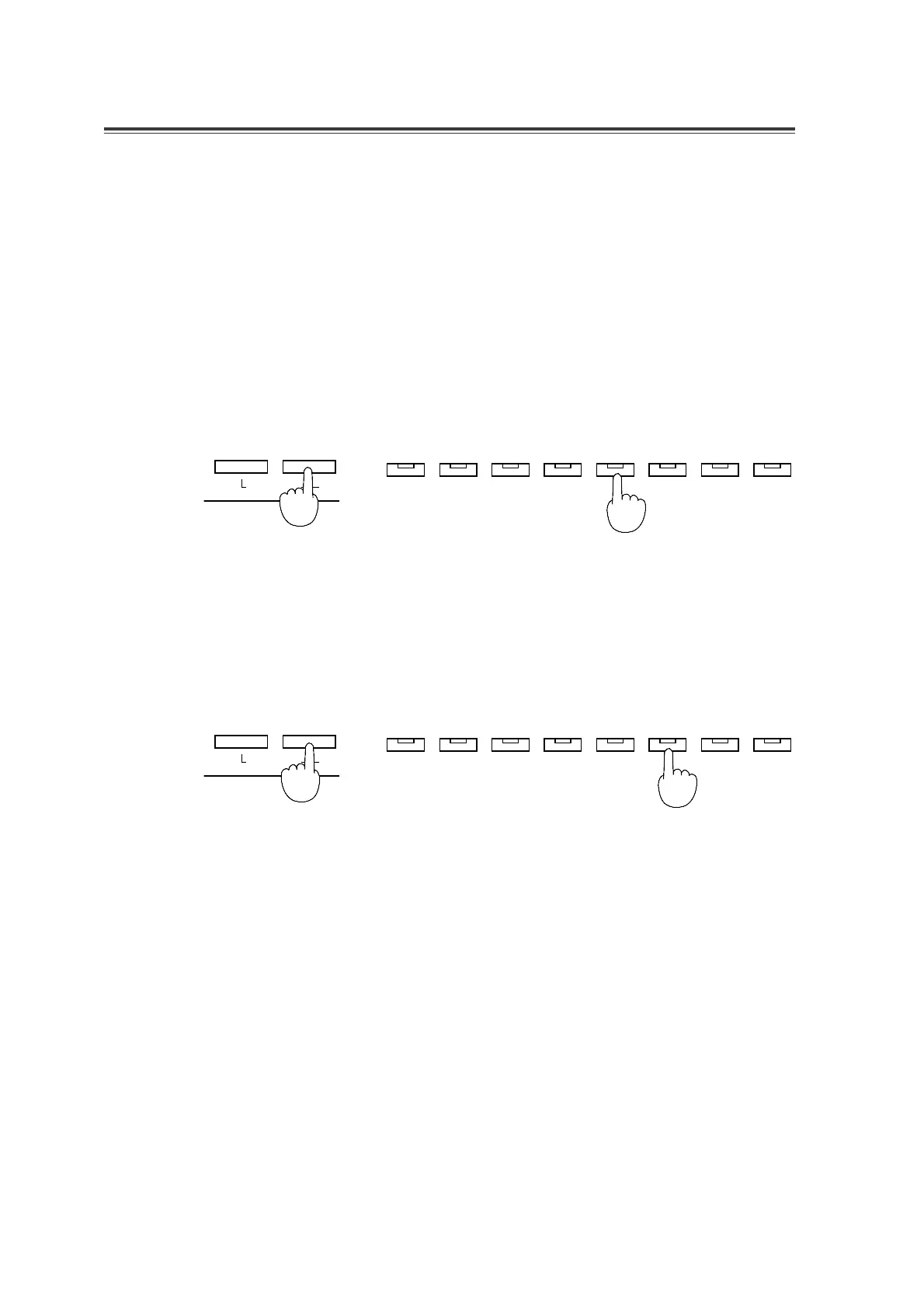9. STARTING/STOPPING AN EXTERNAL SEQUENCER
The panel buttons on the SK-50 can be used to start or stop play on an external device (such as
a computer or MIDI sequencer). Note, however, that the computer or MIDI sequencer you are
using needs to be set to a mode whereby it is ready to be controlled using the Start and Stop
System Real Time messages. (For example, on the MC-50, the Remote Controll On.)
Starting
While holding down the MIDI button, press the number 5 button.
When these buttons are pressed, a “Start” System Real Time message is transmitted.
Stopping
While holding down the MIDI button, press the number 6 button.
When these buttons are pressed, a “Stop” System Real Time message is transmitted.
