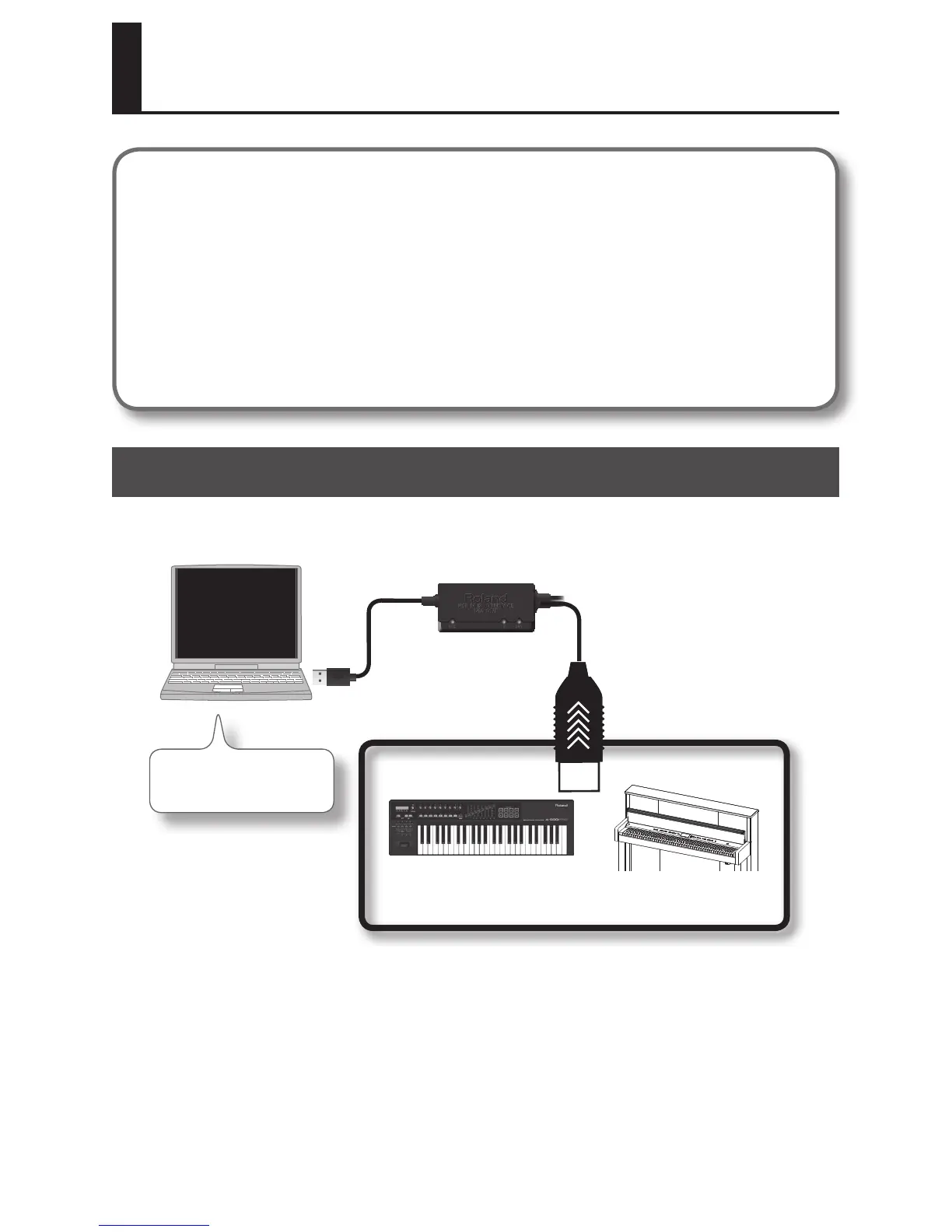14
Basic Use
Precautions Concerning the Use of Software
Before using the UM-ONE with your software, please note the following points.
• Connect the UM-ONE to the computer before starting the software.
• Do not disconnect the UM-ONE from the computer while the software is running. After
exiting the software, disconnect the UM-ONE.
• Select the UM-ONE for the software’s MIDI device setting.
• The UM-ONE will not operate in the Mac OS X Classic environment. Use the UM-ONE when
the Classic environment is not running.
Recording MIDI Data, Playing a Software Sound Module
To transmit MIDI messages from a MIDI keyboard or digital piano in order to record MIDI data using
DAW software or play a software sound module, make the following connections and settings.
To MIDI OUT Connector
Software’s MIDI Input
Device: UM-ONE
MIDI IN Cable
(CONNECT TO MIDI OUT)
MIDI Keyboard Digital Piano
* When connecting other devices, always be sure to turn the volume down before connecting or
disconnecting cables to prevent damage to speakers.
