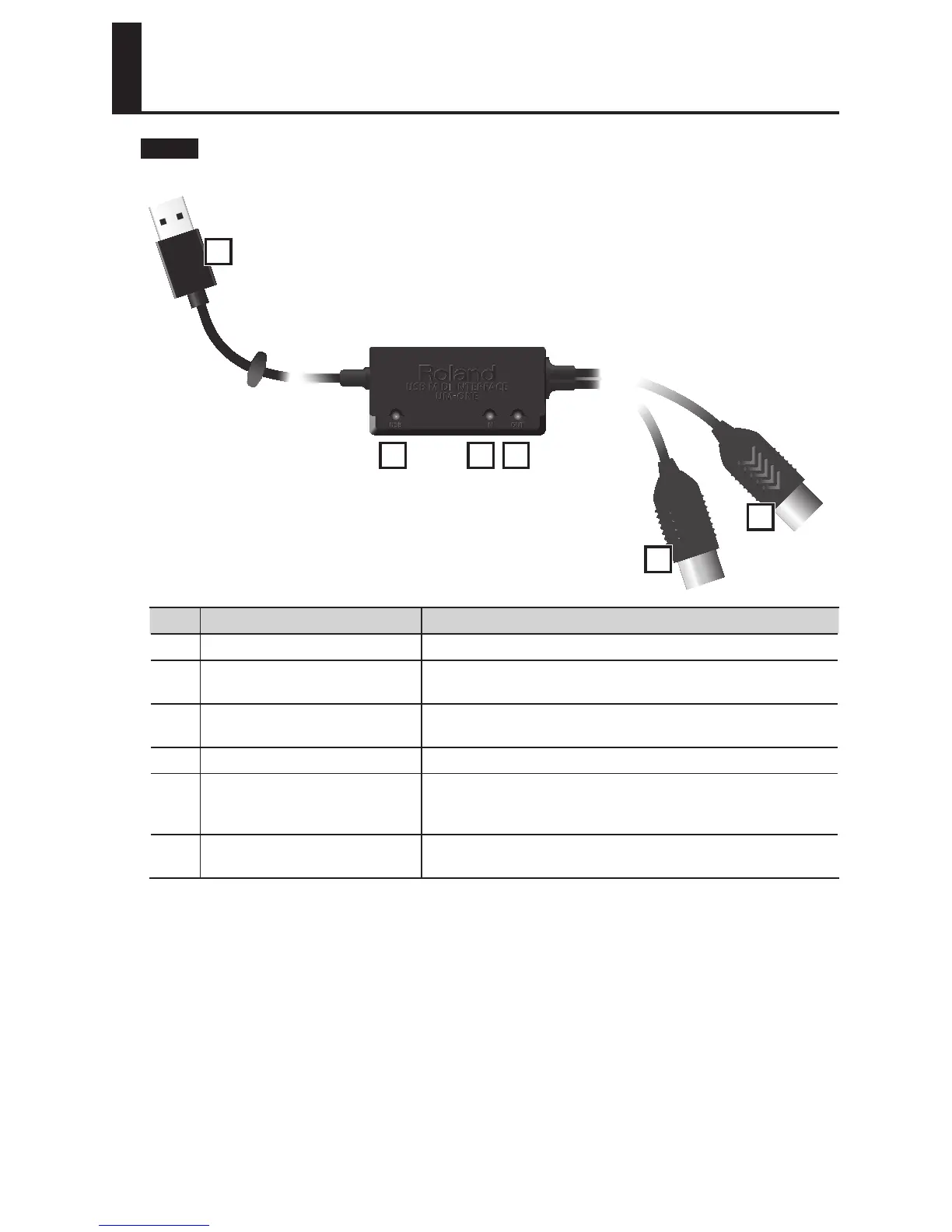8
Panel Descriptions
Note
Do not connect the UM-ONE to the computer until the driver has been installed (p. 9).
1
2 3 4
5
6
No. Name Description
1 USB Cable Connects the UM-ONE to a computer.
2 USB Indicator
Lights when the UM-ONE is connected to a computer and the
computer has detected the UM-ONE.
3 MIDI IN Indicator
Lights when MIDI messages are received from the device
connected to the MIDI IN cable.
4 MIDI OUT Indicator Lights when MIDI messages are sent from the computer.
5
MIDI IN Cable
(CONNECT TO MIDI OUT)
Connects to the MIDI OUT connector of the MIDI device (such as a
MIDI keyboard) that will be used for MIDI recording or for playing
a software sound module.
6
MIDI OUT Cable
(CONNECT TO MIDI IN)
Connects to the MIDI IN connector of a hardware sound module
when DAW software is used to play the hardware sound module.
