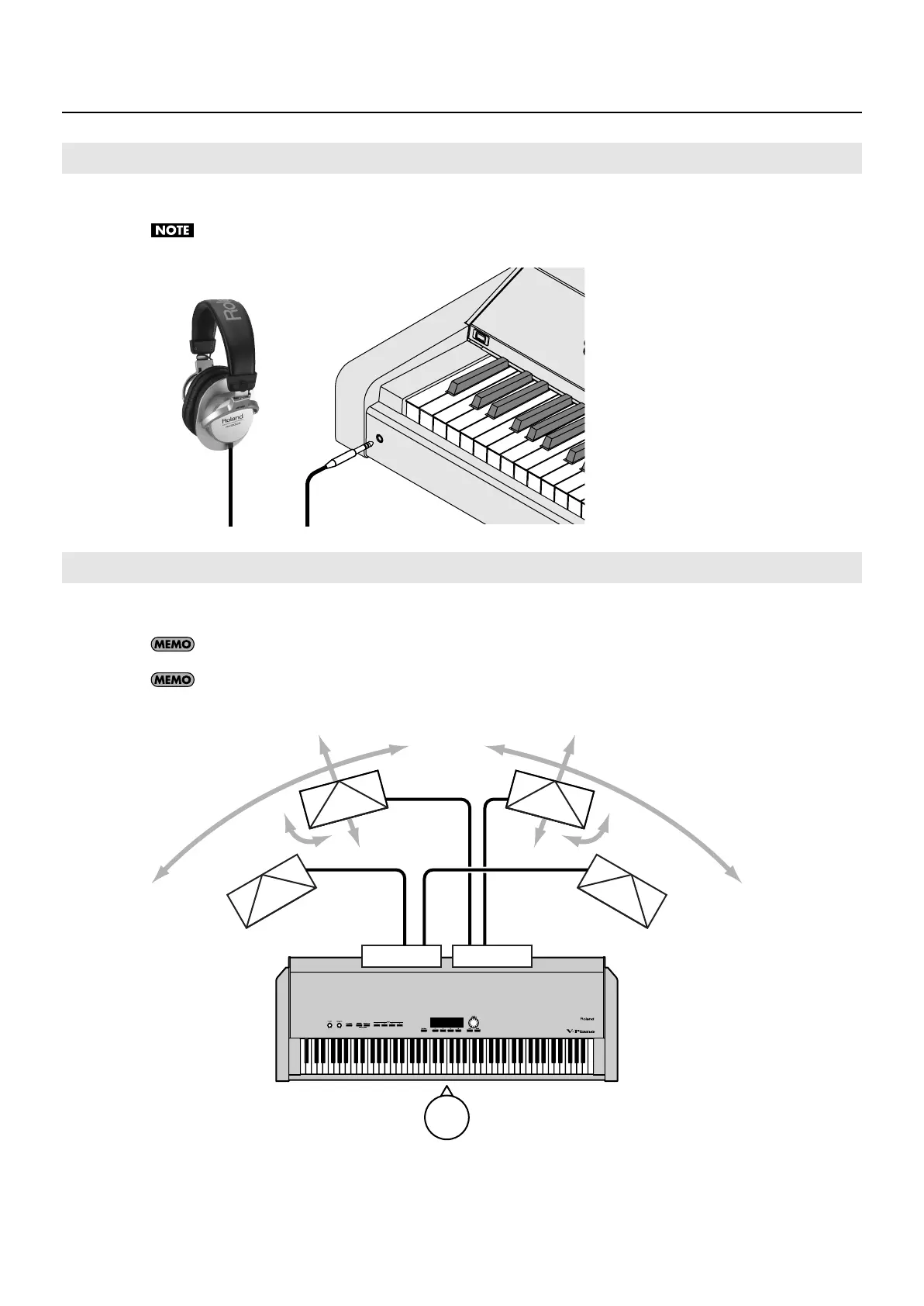21
Getting ready
1.
Plug the headphones into the headphone jack.
Use stereo headphones.
If you’ve set the system parameter Sound Perspective (p. 81) to “A:DRY B:AMBIENCE” or “GRAND AMBIENCE” for multi-channel output,
you should place your speakers in the areas shown in the diagram below.
Place the OUTPUT A speakers near the performer, and place the OUTPUT B speakers farther away.
The volume balance, spacing of the OUTPUT B speakers, direction, and distance to the speakers can be adjusted according
to your taste.
Connecting headphones
Connecting multi-channel speakers
OUTPUT A OUTPUT B
1/L
2/R
3/L 4/R
Performer
V-Piano_e.book 21 ページ 2009年1月28日 水曜日 午前9時10分
