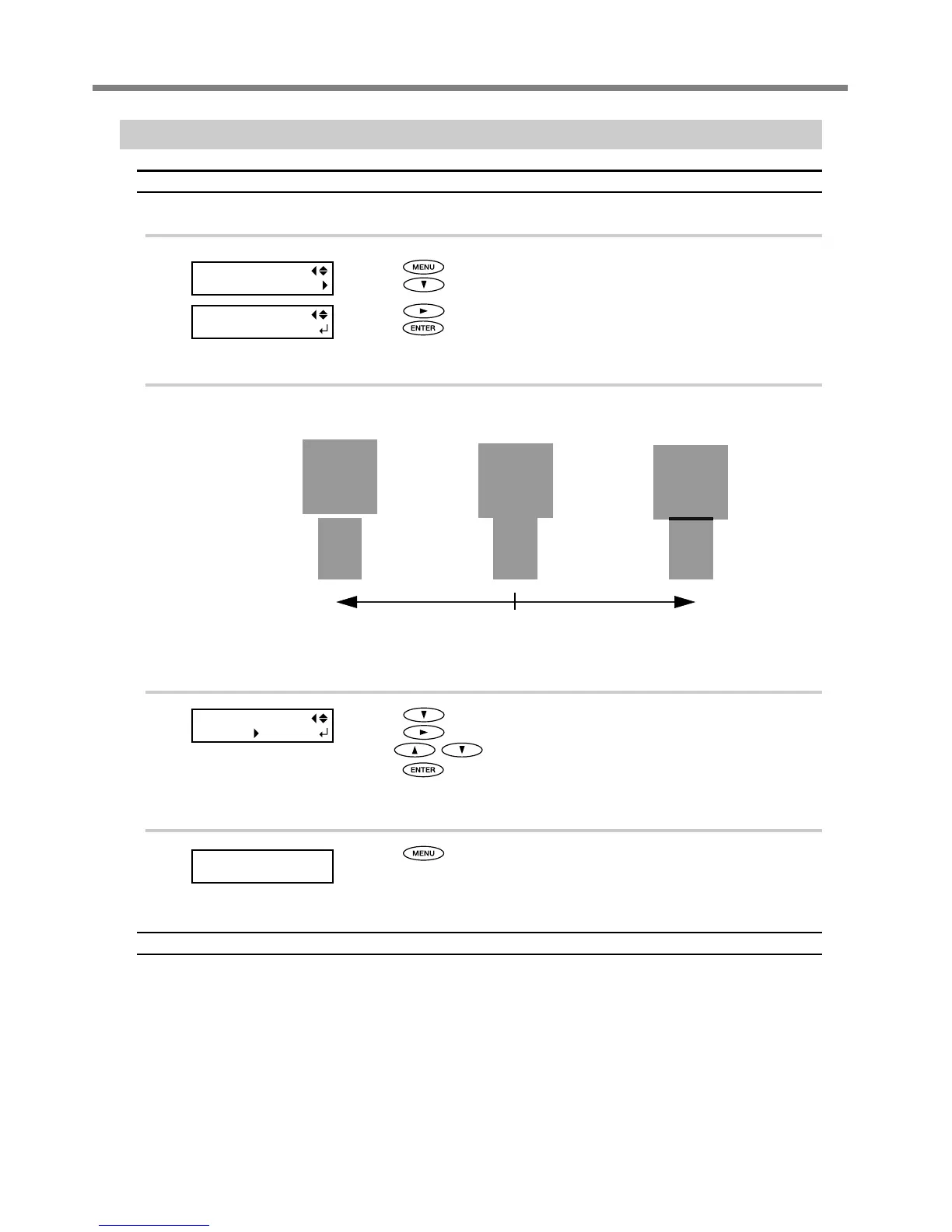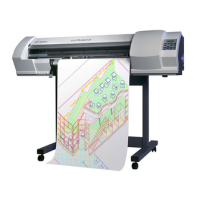76
4-4 Optimizing Printing or Cutting to Match Media Thickness
Chapter 4 Feature Reference
Performing Feed Correction to Alleviate Horizontal Bands and the Like
Procedure
1.
Print a test pattern.
➊
Press .
Press
several times.
➋
Press .
Press
to start printing.
2.
Check the test pattern you printed.
3.
Enter the correction value.
Press .
Press
.
Use
to make the setting for the correction value.
Press
to enable the setting.
4.
Go back to the original screen.
Press to go back to the original screen.
Description
The movement distance of media experiences subtle changes due to the thickness of the media and the temperature of
the media heating system. When the movement distance becomes discrepant, horizontal stripes are more likely to
occur during printing. We recommend performing correction to match the media you're using and the media heating
system. Repeat the process of printing a test pattern and entering a correction value several times to find the optimal
value.
MENU
CALIBRATION
CALIBRATION
TEST PRINT
SETTING
0.15%0.00%
W1200mm
Test pattern
Correction-value
adjustment
Gap present Correct results Overlap
Reduce the value. ± 0 Increase the value.
