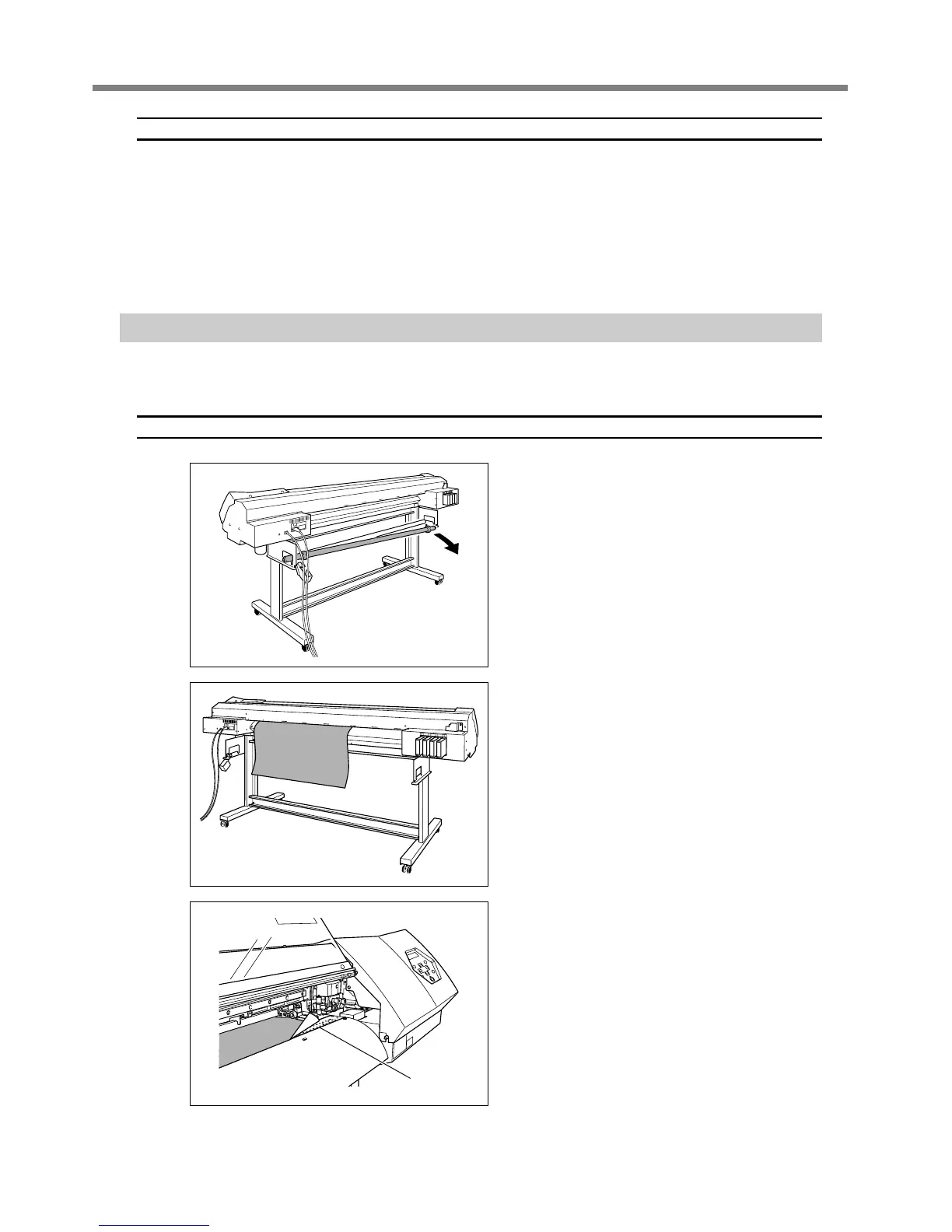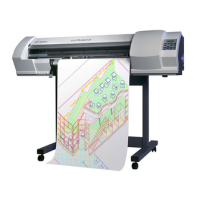4-5 Accommodating Various Kinds of Media
Chapter 4 Feature Reference
82
Description
When you want to hold the media in place more securely, such as when you're printing media that warps easily, use
the long media clamps to secure the edges of the media in place.
Note that when you're attaching the long media clamps, be sure to make the setting described above so that the
media-cutoff operation cannot be performed. Performing media cutoff with the long media clamps installed may
cause the long media clamps to touch the separating knife, resulting in damage or malfunction.
When the [MEDIA CLAMP] menu item is set to [LONG], media cutoff is not performed.
☞ P. 38, "Cutting Off the Media"
How to Load Sheet Media
When you’re loading standard-size media or other such media that is not rolled (sheet media), follow the procedure
below.
Procedure
➊
Remove both shafts.
If roll media is loaded, then remove the media first.
➋
Pass the media through the machine.
➌
Align the front edge of the media with the loca-
tion shown in the figure.
Align here
