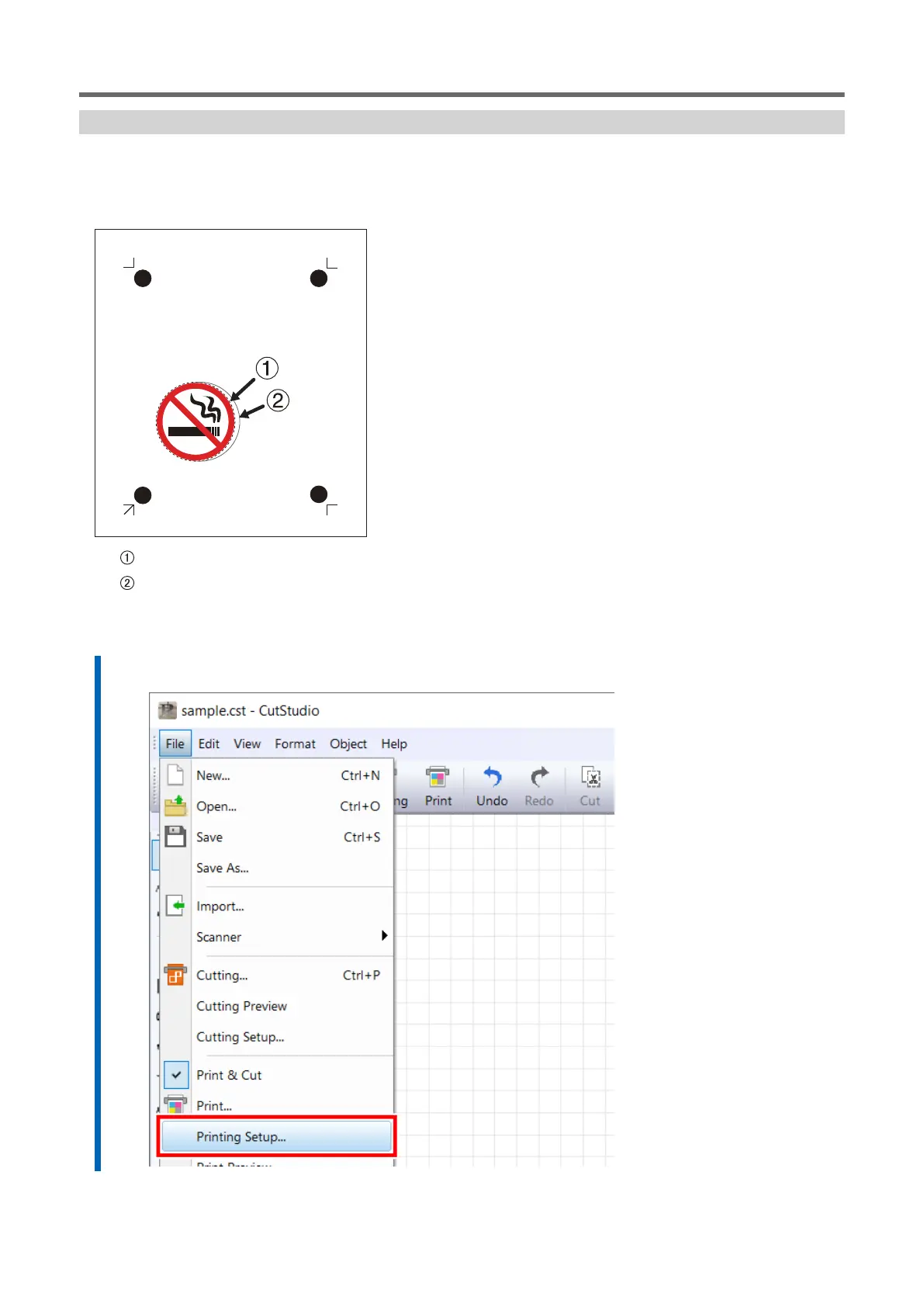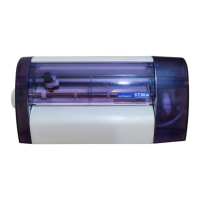Adjusting the Printing Position
If the printing position and the cutting position are offset as shown in the following figure, you can correct
the issue by adjusting either the printing position or the cutting position. This example shows the proce-
dure for adjusting the printing position.
: Intended cutting line
: Actual cutting line
Procedure
1. In CutStudio, click [File]>[Printing Setup].
Preventing and Correcting Misaligned Cutting
Optimizing Cutting Quality 217
