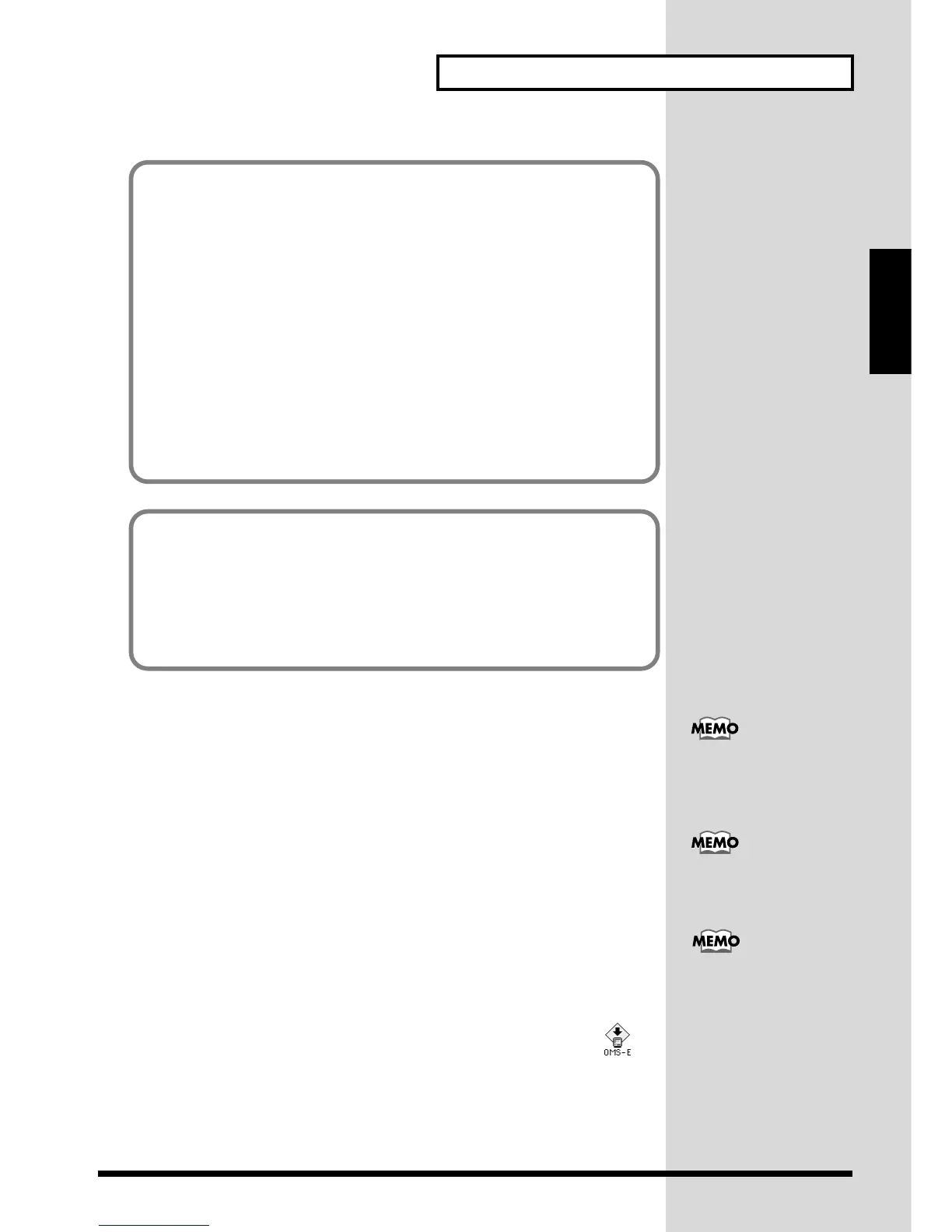25
For Those Using a Computer
For Those Using a
Computer
Installing the XV-2020 driver (OMS)
Use the following procedure to install the XV-2020 driver.
The included XV-2020 OMS driver is an add-on module for using the XV-2020 with
OMS. In order for you to use it, OMS must already be installed on the hard disk
from which you started up.
If you would like to learn more about OMS, refer to OMS_2.3_Mac.pdf (online
manual) in the OMS2.3.8 folder within the OMS folder of the CD-ROM.
* Disconnect the XV-2020 from the Macintosh before you perform the installation.
1. Exit all currently running software (applications).
If you are using a virus checker or similar software, be sure to exit this as well.
2. Prepare the CD-ROM.
Insert the CD-ROM into the CD-ROM drive.
fig.3-1_40
3. Double-click the OMS-E icon (found in the XV-2020 folder - XV Driver E
folder of the CD-ROM) to start up the installer.
4. Verify the installation location, and click [Install].
If the power of the XV-2020 is turned on, a message like the following will appear
when the Macintosh is started up. Perform the steps described below as appropriate
for the message that is displayed.
If the screen indicates:
“Driver required for USB device `unknown device’ is not available. Search for
driver on the Internet?”
-> click [Cancel].
If the screen indicates:
“Software required for using device `unknown device’ cannot be found. Please
refer to the manual included with the device, and install the necessary
software.”
-> click [OK].
Use either OMS or FreeMIDI as the MIDI driver.
• If you are using OMS (p. 25)
• If you are using FreeMIDI (p. 28)
* Either OMS or FreeMIDI must be installed in your Macintosh, as appropriate for
the sequencer software you are using.
* Install OMS if using the XV Editor software included with the unit.
OMS can be found in the
OMS2.3.8 folder within the
OMS folder of the CD-
ROM.
About detailed information
for OMS, refer to the
Owner’s Manual of OMS.
You will need the Adobe
Acrobat Reader in order to
view OMS_2.3_Mac.pdf.
The latest version of Adobe
Acrobat Reader can be
downloaded from the
Adobe website.
http://www.adobe.com
(This URL may change
without notice.)
