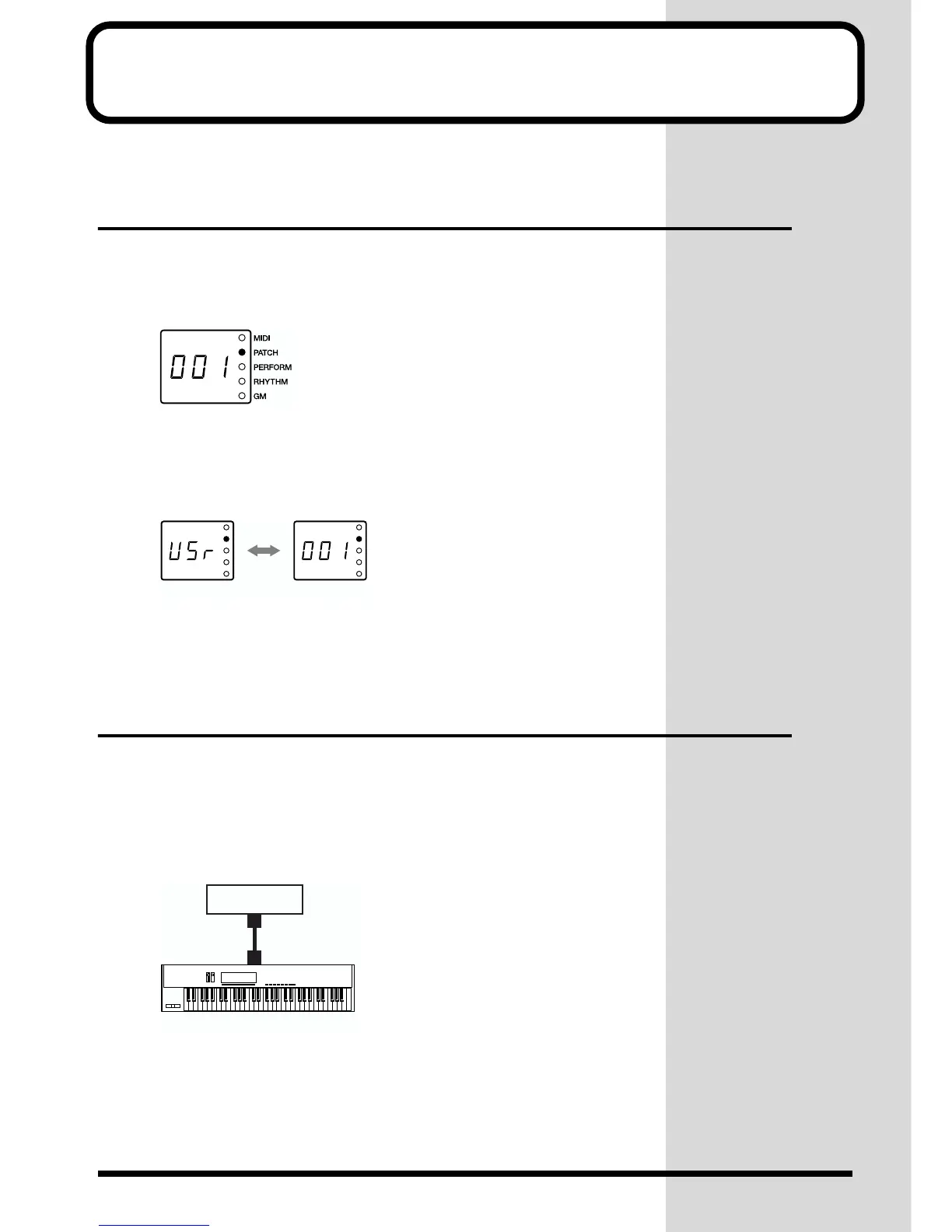34
Playing Sounds
The XV-2020 comes with a rich palette of onboard sounds, called Patches. Let’s
listen to some Patches in Patch mode.
Playing Patches (Phrase Preview)
Even when there’s no MIDI keyboard or sequencer connected, the XV-2020 allows
you to audition sounds.
1. Press [VALUE] to make the PATCH indicator lights up.
fig.01-01
2. Press and hold down [VOLUME].
The Patch plays while [VOLUME] is depressed.
At this time, the currently selected bank USr (USER) and the patch number appear
in alternation on the display.
fig.01-08e
3. Rotate [VALUE] to reselect the Patch, and check out the sounds of
other patches.
Playing a Patch on the XV-2020 from an
External MIDI Device (MIDI Keyboard)
The XV-2020 produces sound in response to MIDI messages it receives from an
external MIDI device such as a MIDI keyboard or sequencer.
Try connecting your MIDI keyboard and playing sounds on the XV-2020.
Connecting the MIDI Keyboard
Connect the MIDI keyboard as shown in the following.
fig.01-02e
Bank
Patch number
MIDI keyboard
XV-2020
MIDI IN
MIDI OUT
