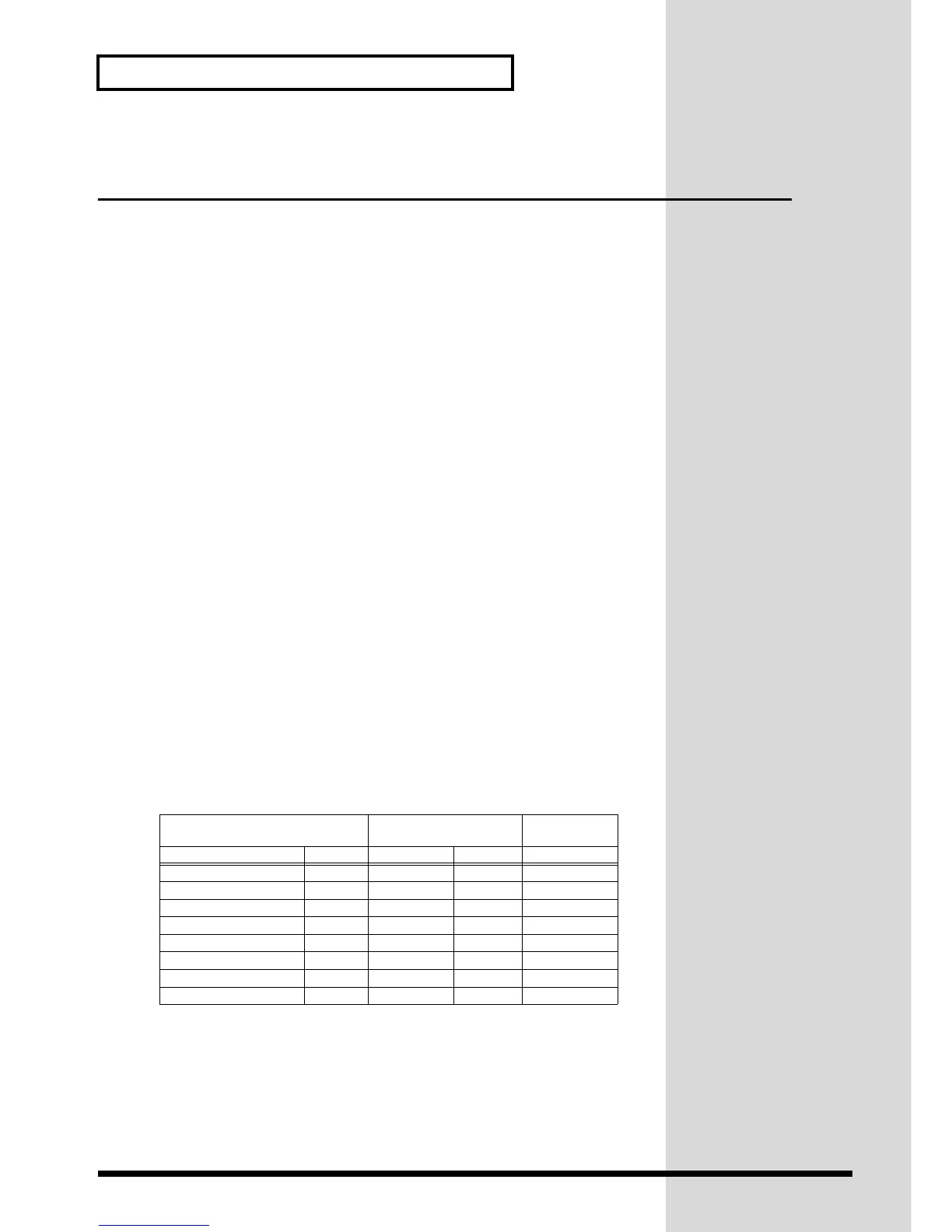40
Playing Sounds
Using an External MIDI Device to Select
Patches and Change Other Settings
Selecting Patches and Rhythm Sets
You can change Patches – including the Patches in each Part of a Performance – and
Rhythm Sets on the XV-2020 via MIDI Part.
In this example, after setting the send channel for the external MIDI device and the
XV-2020’s reception channel (Patch Rx Channel p. 35) to “1,” we’ll send a MIDI
message from the external MIDI device to select the XV-2020 Patch “PB018 (Preset B,
No.18”
1. Use a MIDI cable to connect the MIDI OUT connector on the external
MIDI device to the XV-2020’s MIDI IN connector.
2. Press [VALUE] to make the PATCH indicator lights up.
The XV-2020 reverts to Patch play mode.
3. Set the channel used for transmission by the external MIDI device and
the XV-2020’s reception channel to the same MIDI channel (see p. 94).
* Immediately after Factory Reset is executed, the Receive channel is set to the channel selected
with the [PART] knob.
4. Send a Bank Select MSB (Control Number 0) value of “87” to the XV-
2020.
* If you want to select a Rhythm Set, send a value of “86.”
5. Next, send a Bank Select LSB (Control Number 32) value of “65.”
6. Send a Program Change with a value of “18.”
The Patch number appearing in the display changes to “18.”
Each Patch or Rhythm Set has a corresponding Bank Select number and Program
number, as shown below.
Patches Bank Select number Program
number
Bank Number MSB LSB
USER 001–128 87 00 001–128
PST-A (PRESET A) 001–128 87 64 001–128
PST-B (PRESET B) 001–128 87 65 001–128
PST-C (PRESET C) 001–128 87 66 001–128
PST-D (PRESET D) 001–128 87 67 001–128
GM (GM2) 001–256 121 0– 001–128
EXP-A(EXPENSION A) 001– 93 0– 001–
EXP-B (EXPENSION B) 001– 93 0– 001–
