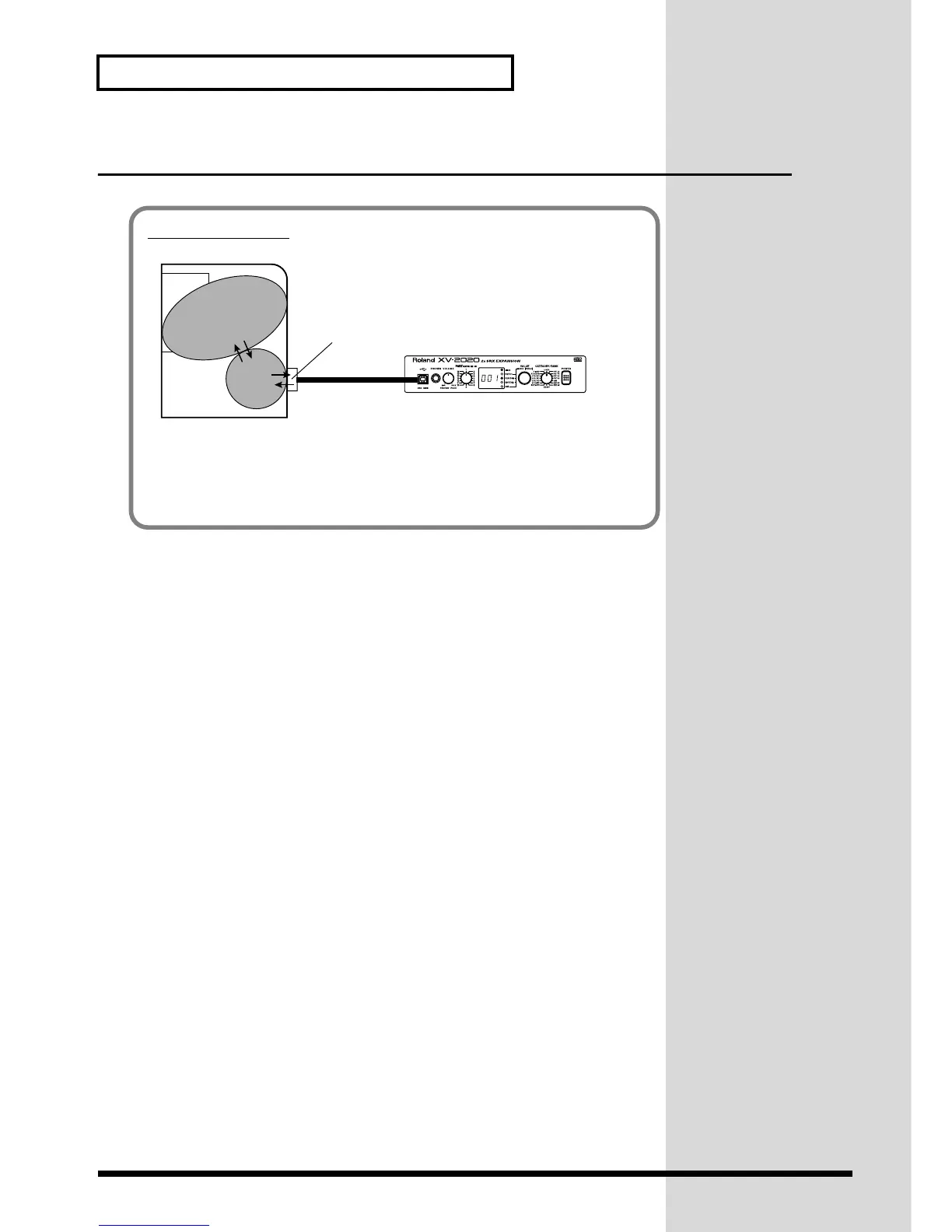24
For Those Using a Computer
Installing & Setup the Driver (Macintosh)
The following items are required for connections and installation. Please have the
following items ready.
• XV-2020
• AC adaptor
• USB cable
• XV Editor CD-ROM
1. Turn off the power of the Macintosh and all peripheral devices connected to the
Macintosh.
2. With the XV-2020’s power switch turned off, connect it to the AC adaptor.
3. Plug the AC adaptor into an AC power outlet.
4. Use the USB cable to connect the XV-2020 to your computer.
5. Turn on the peripheral devices connected to the Macintosh, except for the XV-2020.
Then turn on the power of the Macintosh itself.
* Do not turn on the power of the XV-2020 at this time.
What is a driver?
fig.USB-00.e
A “driver” is software that transfers data between the XV-2020 and application
software running on your computer, when your computer and the XV-2020 are
connected by a USB cable. The driver sends data from your application to the XV-
2020, and from the XV-2020 to your application.
Application
Driver
Computer
USB cable
USB port
XV-2020
