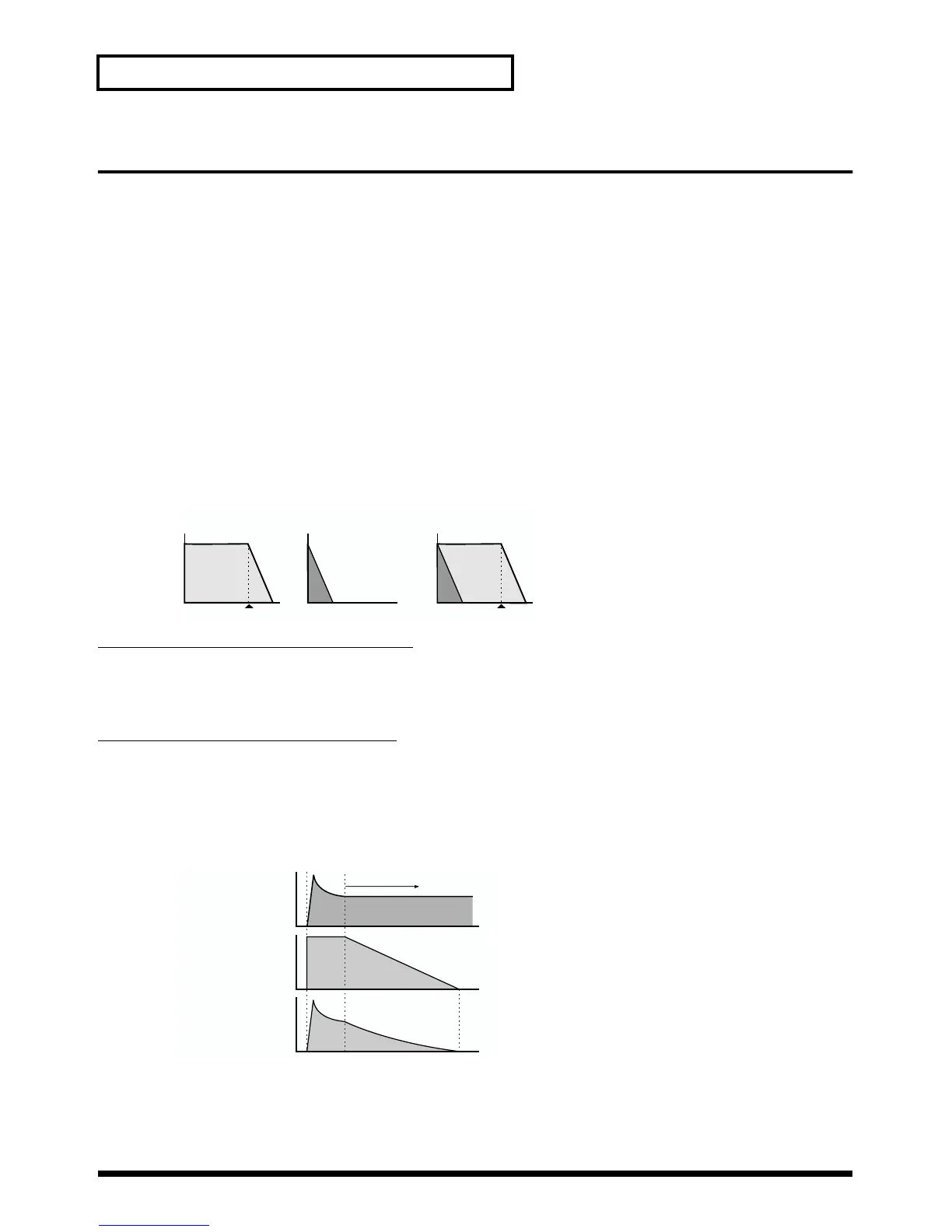52
Creating a Patch
Tips for Choosing a Waveform
Because the XV-2020 is designed to create highly realistic sounds, the success of the editing process
depends to a large degree on the PCM waveforms upon which Tones are based. Therefore, if you try to
create a sound that’s totally different from the waveform(s) you’re working with, the desired result may
be difficult or impossible to achieve.
The XV-2020’s internal waveforms fall into the following two groups.
• One-shot:These waveforms contain sounds that have short decays. A one-shot waveform records the
initial rise and fall of its sound. Some of the XV-2020’s one-shot waveforms are sounds that are
complete in themselves, such as percussive instrument sounds. The XV-2020 also contains
many other one-shot waveforms that are elements of other sounds. These include attack
components such as piano-hammer sounds and guitar fret noises.
• Looped: These waveforms include sounds with long decays as well as sustained sounds. With looped
waveforms, the latter part of the sound plays over and over for as long as the note is held,
allowing wave memory to be used more efficiently. The XV-2020’s looped waveforms also
include components of other sounds, such as piano-string resonant vibrations and the hollow
overtones of brass instruments.
The following diagram shows an example of a sound—an electric organ—that combines one-shot and
looped waveforms.
fig.1-09.e
Notes for editing one-shot waveforms
You cannot give a one-shot waveform a longer decay—or make it into a sustaining sound—by using an
envelope. If you were to program such an envelope, you would be attempting to shape a portion of the
sound that simply doesn’t exist, and the envelope would have no effect.
Notes for editing looped waveforms
With many acoustic instruments such as piano and sax, extreme timbral changes occur during the first few
moments of each note. This initial attack is what defines much of the instrument’s character. The XV-2020
provides a variety of waveforms containing realistic acoustic instrument attacks. To obtain the maximum
realism when using these waveforms, it’s best to leave the filter wide-open during the attack so that all of
these important timbral changes are heard. If you use an envelope to modify the attack portion, you may not
achieve the result you want. Use enveloping to produce the desired changes in the decay portion of the sound.
fig.1-10.e
If you try to make a waveform’s attack seem brighter by lowering the high-frequency content of its decay
using the TVF filter, consider the original timbral character of the waveform. If you’re making a part of the
sound brighter than the original waveform, you should first generate new upper harmonics not present in
the original waveform by using the Wave FXM Color and Wave FXM Depth parameters before filtering.
This will help you achieve the desired result. To make an entire waveform brighter, try applying an effect
such as an enhancer and equalizer before modifying the TVF parameter.
TVA ENV for looped Organ
waveform (sustain portion)
Key-off
Resulting TVA ENV change
TVA ENV for one-shot Key-
click waveform (attack portion)
Key-off
+=
Tone change stored
with the wave
Envelope
for the TVF filter
Resulting tone change
Looped Portion
