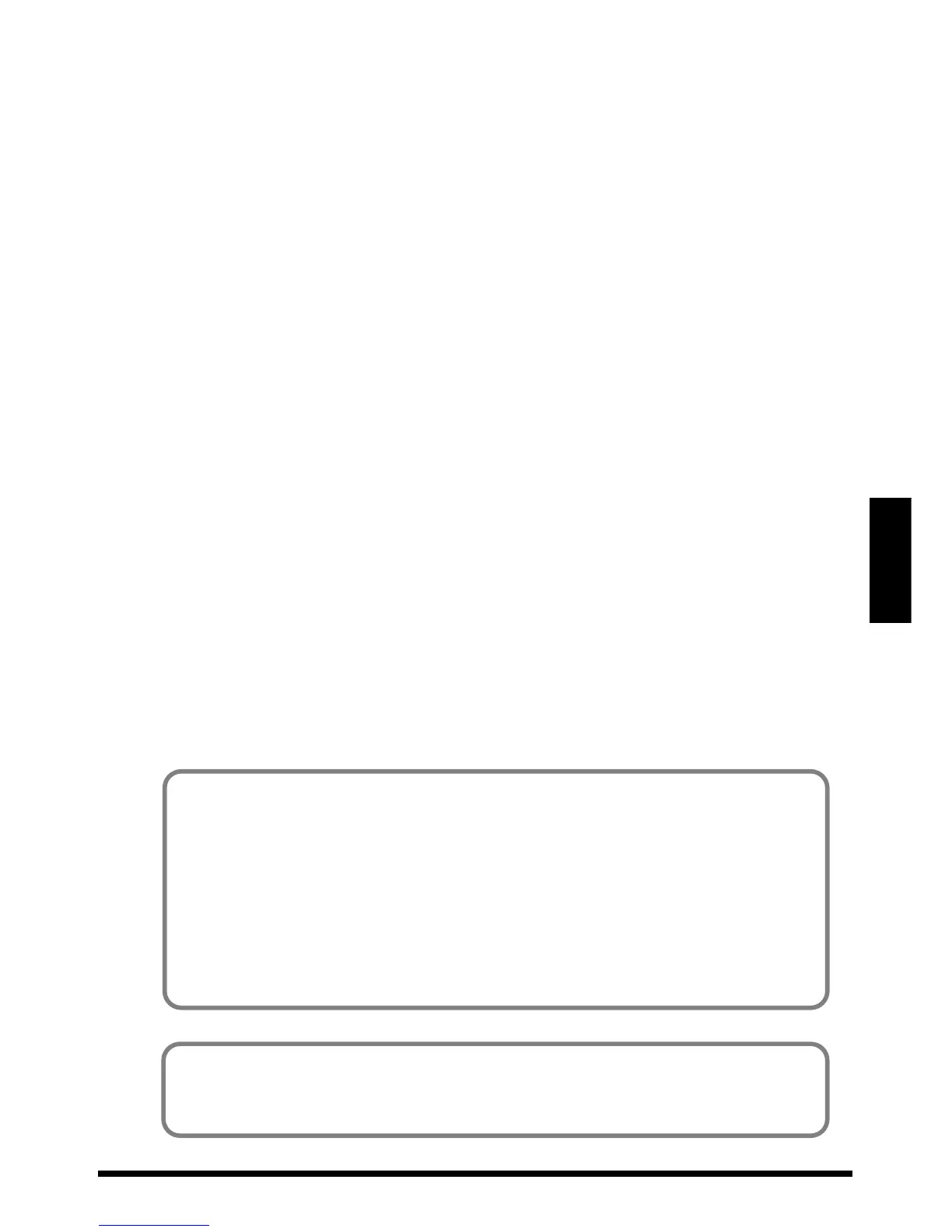43
Advanced Use
Advanced Use
Using the XV Editor software included with the XV-2020 together with your computer gives you
more control in editing parameters, and even greater freedom in creating sounds.
You cannot edit every parameter using the XV-2020 alone. For details regarding the parameters that
you can edit using only this device, refer to the “List of Parameters That Can Be Affected Using
the XV-2020 (p. 117).”
Connecting the XV-2020 to your computer with a USB cable requires installation of the USB driver.
-> “For Those Using a Computer (p. 13)”
For more on installing XV Editor -> Refer to p. 30.
The mode indicators change from solidly lit to flashing whenever a parameter is edited.
If you turn off the power or choose another Patch (Rhythm set/Performance) while the indicator is
blinked, you new Patch (Rhythm set/Performance) settings will be lost. If you wish to preserve
them, save the changed settings using the Write operation. (p. 92)
