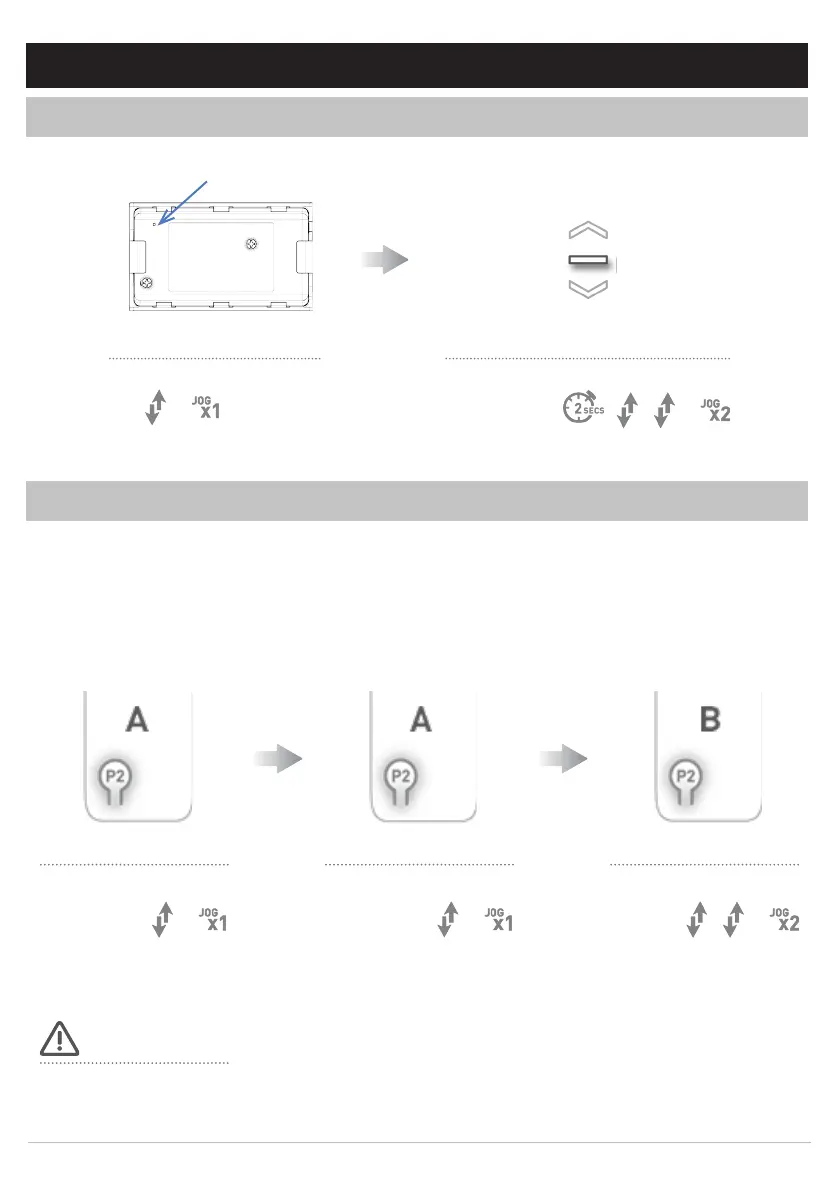11 | Automate™ Programming Instructions | ARC™ Venetian Tilt Motor ROLLEASE ACMEDA
6 ADDING OR REMOVING CONTROLLERS AND CHANNELS
6.1 Using motor P1 button
6.2 Using a pre-existing controller
Hold P1 button on motor head. Hold STOP on controller to add or remove
Motor Response Motor Response
RELEASE P1
Approx.
Press P2 on existing
controller.
Press P2 on existing
controller.
Press P2 on new
controller.
Motor Response Motor Response Motor Response
IMPORTANT
Consult user manual for your
controller or sensor.
A= Existing controller or channel (to keep)
B= Controller or channel or add or remove